More actions
No edit summary |
|||
| Line 2: | Line 2: | ||
|title=Vita Homebrew Games (Strategy) - GameBrew | |title=Vita Homebrew Games (Strategy) - GameBrew | ||
|title_mode=append | |title_mode=append | ||
|image= | |image=urquanmastersvita2.jpg | ||
|image_alt=Ur-Quan Masters Vita | |image_alt=Ur-Quan Masters Vita | ||
}} | }} | ||
{{Infobox Vita Homebrews | {{Infobox Vita Homebrews | ||
|title=Ur-Quan Masters Vita | |title=Ur-Quan Masters Vita | ||
|image= | |image=urquanmastersvita2.jpg | ||
|description=Port of the Ur-Quan Masters project to the PS Vita system. | |description=Port of the Ur-Quan Masters project to the PS Vita system. | ||
|author=argarak | |author=argarak | ||
Revision as of 09:25, 19 December 2022
| Ur-Quan Masters Vita | |
|---|---|
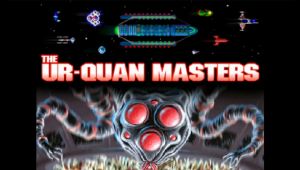 | |
| General | |
| Author | argarak |
| Type | Strategy |
| Version | 0.8.0.rev1 |
| License | Mixed |
| Last Updated | 2022/03/03 |
| Links | |
| Download | |
| Website | |
| Source | |
uqm-vita is a port of the Ur-Quan Masters project to the PS Vita system. Derived from David Holmes' UQM cmake build system.
The Ur-Quan Masters is a volunteer project that brings the classic game "Star Control II" to modern systems. The code from the Ur-Quan Masters project is derived from code written by Toys for Bob, Inc. for the 3DO version of "Star Control II".
UQM was ported to the PSP several years ago, but this port offers several advantages as it is a much newer version of the game, has faster loading of assets, runs at the correct aspect ratio and resolution, and offers more customisation of game addons.
Installation
Prerequisites
You will need a PS Vita equipped to run homebrew. Follow Vita Hacks Guide if you haven't yet hacked your Vita.
For uqm-vita to function correctly, you will need either the FdFix or rePatch plugins which fix a problem where file descriptors are invalidated after suspend and resume, causing erratic behaviour when suspending then resuming the game if not installed.
If you have neither installed, FdFix is recommended (note that your taiHEN config may be in ur0:tai/config.txt instead).
It is recommended to save your game before suspend if possible.
Installing
Note: if you have already obtained the application through the Vita Homebrew Browser or otherwise, you only need to copy and extract your chosen data zip.
Download uqm.vpk and choose either uqm-data-minimal.zip or uqm-data-full.zip:
- uqm-data-minimal.zip contains only the base configuration and content to make the game work. Choose this version if you intend on installing your own selection of addons.
- uqm-data-full.zip contains the base configuration, content and all addon packs from the Ur-Quan Masters project download page.
- i.e. the 3DO music, voice audio and all of the official Precursor music remix packs (fairly large ~380MiB).
Make sure both files are downloaded correctly. MD5 hashes:
- 6b67486b67ea0898bd6e25be67dec246 - uqm-data-full.zip.
- 02f1bd05eaa227068e859c1b32b84140 - uqm-data-minimal.zip.
- ec29beee290d4e01b82ce9a60cb63672 - uqm.vpk.
Copy both the vpk file and the zip file to the ux0:/data directory (either using FTP, USB or otherwise). Once both files are copied (uqm-data-full.zip may take a while), extract/copy the uqm folder inside of the zip to the ux0:/data directory, after which you can delete the zip file to clear unnecessary space.
Install the VPK file.
If you used the content files from uqm-data-full.zip, you will need to enable the extra content in the Setup menu, then restart uqm-vita.
Addon Packs
If you copied the files in uqm-data-minimal.zip you may want to install addon packs which you can find on the Ur-Quan Masters project download page.
Addon packs can be installed by copying the addon file (usually .uqm or .zip) to ux0:/data/uqm/content/addons. Only official UQM addon packs will work.
User guide
Gameplay
If you're new to the game, it is highly suggested reading the Non-Spoiler Hints at the Ultronomicon wiki. There are other useful articles there if you are already familiar with the game, keep in mind most pages are spoiler heavy.
If you want an arcade experience of the battle system, try the Super Melee mode.
Options
In the Setup menu, which can be accessed from the main menu, there are multiple options to configure, some of which work better than others at the moment. Refer to the following table for various gotchas or unexpected behaviour with certain options:
| Category | Option | Notes |
|---|---|---|
| Graphics | Resolution | No effect. Original game is always 320x240 upscaled to match the Vita resolution. |
| Aspect Ratio | No effect. Will always letterbox to fit the original aspect ratio. | |
| Display | No effect. | |
| Gamma | No effect. | |
| Scaler | "None" by default (recommended). Bilinear also works fine, other scalers are extremely slow. | |
| 3DO/PC | Melee Zoom | “Stepped” by default. Smooth scrolling results in lag in melee, avoid if you can.* |
| Sound | Positional | Not supported. |
| Advanced | Show FPS | This shows FPS in the remote console (not on screen). For this use a FPS counter plugin. |
| Sound Driver | OpenAL not supported. | |
| Sound Quality | High quality sound causes lag. Medium quality is recommended. |
(*This may be due to some quirk with the gxm renderer. Issue #3.)
There is also a hidden option in the ux0:/data/uqm/uqm.cfg file called directionaljoystick where you can disable the directional turning joystick input.
Controls
In Melee:
D-Pad - Movement Left Analogue - Directional Turning
Right Analogue - Throttle (Digital Control)
R1 - Primary Attack
L1 - Secondary Attack
Select - Pause Game
Start - Quit
In *Space:
D-Pad - Movement/Selection
Left Analog - Directional Turning
Right Analog - Throttle (Digital Control)
Circle - Open Menu
Cross - Confirm
R1/L1 - Zoom In/Out (Starmap)
Square - Search (Starmap)
Triangle - Search Next (Starmap)
Select - Pause Game
Start - Quit
When landed on a planet:
D-Pad - Movement
Left Analog - Directional Turning
Right Analog - Throttle (Digital Control)
R1 - Lander Weapon
L1 - Takeoff (Alternate)
Square - Takeoff
Select - Pause Game
Start - Quit
Touchscreen input is not supported. In the Super Melee menu, the Square button is used to remove the selected ship from either team.
Media
uqm-vita rev1 gameplay/trailer (ur-quan masters ps vita port) (beep-eep)
Changelog
v0.8.0.rev1
- This version is derived from UQM v0.8.0 which was released last year, adding SDL2 support, named savestates and many bug fixes.
- Additionally this port adds directional joystick input support, which is not supported in the base game, with code repurposed from the android port of the game and vita specific modifications to filesystem and text input operations.
- Full Changelog.
