More actions
| Line 26: | Line 26: | ||
File locations: | File locations: | ||
*ms0:/PSP/GAME/PYAE/DISKS/ (for your game DSK files) | *ms0:/PSP/GAME/PYAE/DISKS/ (for your game DSK files) | ||
*ms0:/PSP/GAME/PYAE/ROMS/ (for your OS ROM files and DISK ROM file, | *ms0:/PSP/GAME/PYAE/ROMS/ (for your OS ROM files and DISK ROM file, these are not included) | ||
**For II emulation it requires the Integer Basic & Monitor combined roms. | **For II emulation it requires the Integer Basic & Monitor combined roms. | ||
**For II+ emulation it reuqires the Applesoft & Autostart combined roms. | **For II+ emulation it reuqires the Applesoft & Autostart combined roms. | ||
Revision as of 09:57, 12 November 2022
| PYAE | |
|---|---|
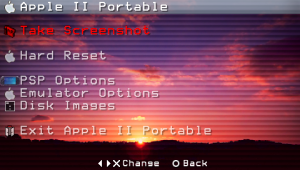 | |
| General | |
| Author | Team Xboxopensource |
| Type | Computer |
| Version | 2005 |
| License | Mixed |
| Last Updated | 2005/09/29 |
| Links | |
| Download | |
| Website | |
PYAE (Apple II Portable for the PSP) is an emulator for Apple II.
Feature
- Imported YAE 0.6 sources.
- 16:9, 4:3 ratio displays & overscanned displays.
- Disk swapping.
- 40 & 80 column text modes (slot 3 80 col card).
- Two DiskII drives, prodos and dos 3.3 compatible.
- II, II+ and IIe emulation.
- Hard (memory clearing) reset.
Installation
File locations:
- ms0:/PSP/GAME/PYAE/DISKS/ (for your game DSK files)
- ms0:/PSP/GAME/PYAE/ROMS/ (for your OS ROM files and DISK ROM file, these are not included)
- For II emulation it requires the Integer Basic & Monitor combined roms.
- For II+ emulation it reuqires the Applesoft & Autostart combined roms.
- For IIe emulation it requires an Apple IIe roms.
Disk images do not need any specific name, you can use whatever name you want.
The slot7 rom is not needed, and is related to a now removed plugin to emulate the CFFA adapter.
Slot5 disks are also not supported currently and those lines are ignored in the config file.
User guide
Settings changed in the menus are not permanent.
You do not need to use the Hard Reset manually on the first boot, just press Circle to return to the emulation.
Controls
D-Pad/Analog - Joystick 0
Cross/Circle/Triangle - Button 0/1/2
L - Onscreen keyboard
Start - Main menu
Select - Disk menu
Screenshots
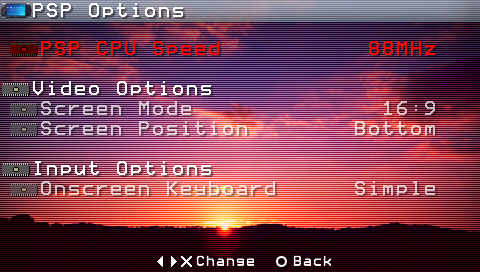
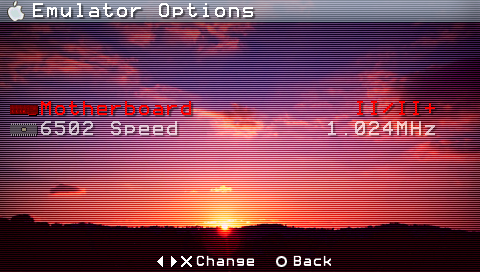
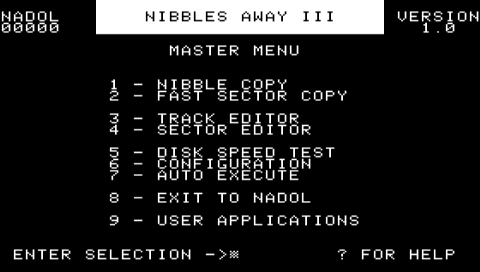
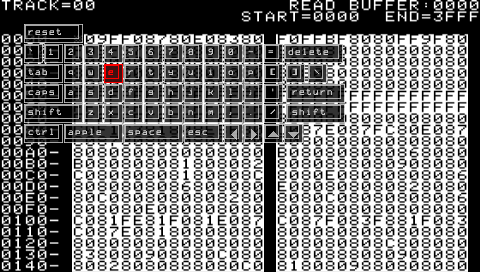
Known issues
- Exit occasionally crashes.
- Video texture issues.
- Timing issues.
- Sound quality issues (related to timing).
Credits
Greetz to the all the homebrew devs for keeping the scene alive.
Greetz also goto hitmen & members of the ps2dev forums.
Also thanks to pochi for the excellent icon stylings and backgrounds which inspired the ones we use, and MissyStock for the sunrise.
External links
- Author's website - http://www.xboxopensource.com/psp/ (archived)
- Brewology - https://www.brewology.com/downloads/download.php?id=4081&mcid=1
