More actions
(Created page with "{{Infobox 3DS Homebrews}} {{Infobox 3DS Homebrews |title=3DS DQ8 SaveData Editor |image= |description=3DS Dragon Quest 8 (JP) Save Editor Tool. |author=turtle insect (kame...") |
No edit summary |
||
| Line 1: | Line 1: | ||
{{Infobox 3DS Homebrews | {{Infobox 3DS Homebrews | ||
|title=3DS DQ8 SaveData Editor | |title=3DS DQ8 SaveData Editor | ||
Revision as of 12:17, 13 August 2022
| 3DS DQ8 SaveData Editor | |
|---|---|
| General | |
| Author | turtle insect (kamemushi) |
| Type | Save Editors |
| Version | 0.120 |
| License | GPL-3.0 |
| Last Updated | 2019/04/07 |
| Links | |
| Download | |
| Website | |
| Source | |
This is a save data editor for Dragon Quest 8 (JP).
Note:' Always backup your save file before you start making your edits.
User guide
Requirements:
- Windows 10 (may also work on other os but it was not tested).
- .NET Framework 4.5.
How to use:
- Extract your save with a homebrew (e.g. JK's Save Manager and Checkpoint).
- Open the save file honeySave.bin with this program, edit and save changes.
- Restore your save with a homebrew (e.g. JK's Save Manager and Checkpoint).
Screenshots
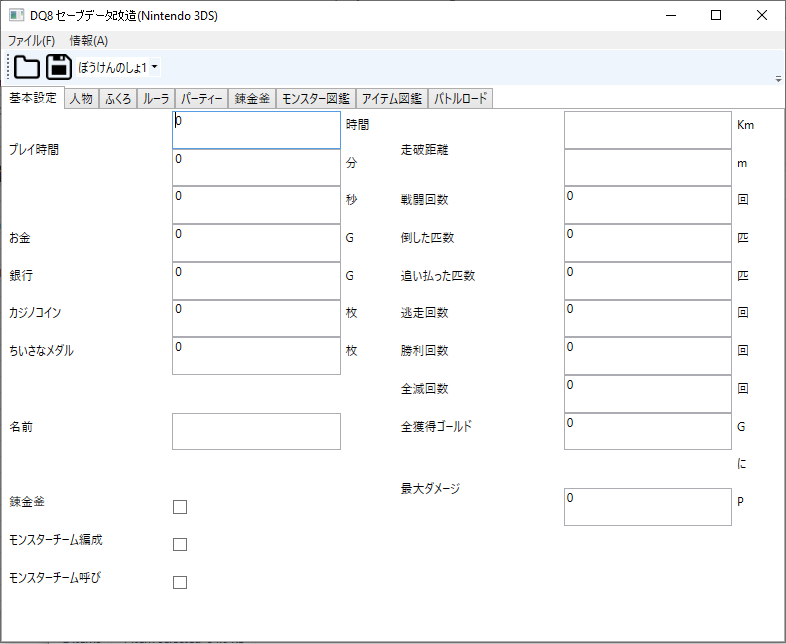
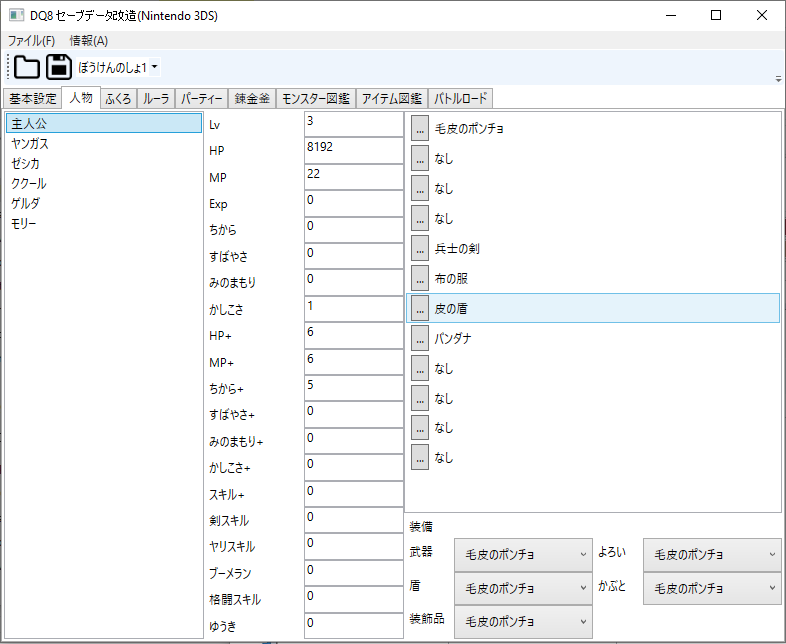
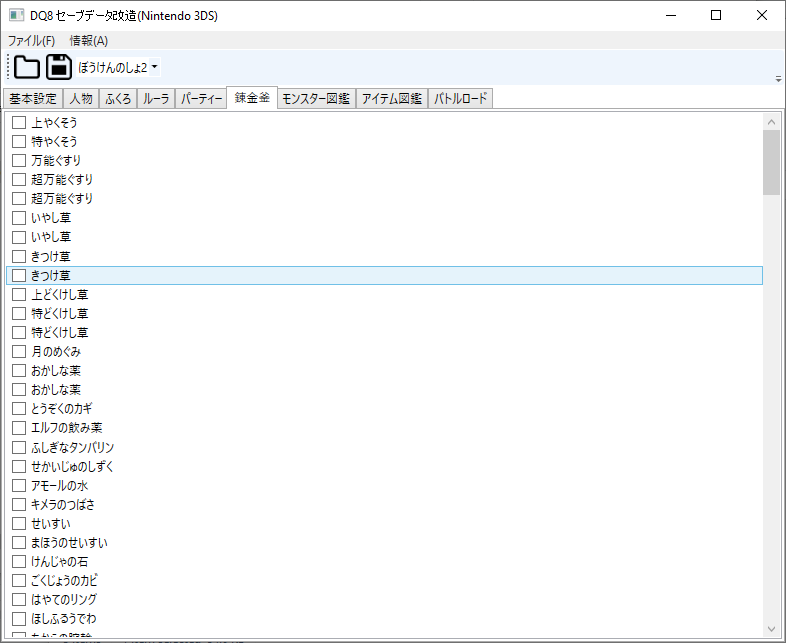
Compatibility
The edited save has been tested on actual console and emulator (citra).
Changelog
0.120
- Max. limit change for storage bag, gold that you can carry, and gold that you can store in the bank.
External links
- Author's website - http://turtleinsect.php.xdomain.jp/
- GitHub - https://github.com/turtle-insect/DQ8
