More actions
No edit summary |
No edit summary |
||
| Line 1: | Line 1: | ||
{{Infobox DS Homebrews | {{Infobox DS Homebrews | ||
|title=geosDS | |title=geosDS | ||
|image= | |image=Geosds2.png | ||
|description=Port of GEOS for Commodore 64 on the Nintendo DS. | |description=Port of GEOS for Commodore 64 on the Nintendo DS. | ||
|author=Andreas Varga (mrsid) | |author=Andreas Varga (mrsid) | ||
| Line 10: | Line 10: | ||
|download=https://dlhb.gamebrew.org/dshomebrew/geosds.7z | |download=https://dlhb.gamebrew.org/dshomebrew/geosds.7z | ||
|website=https://www.lemon64.com/forum/viewtopic.php?t=21521 | |website=https://www.lemon64.com/forum/viewtopic.php?t=21521 | ||
}} | }} | ||
geosDS is a port of GEOS (8-bit operating system) for Commodore 64 to the NDS. | geosDS is a port of GEOS (8-bit operating system) for Commodore 64 to the NDS. | ||
Revision as of 04:25, 5 August 2022
| geosDS | |
|---|---|
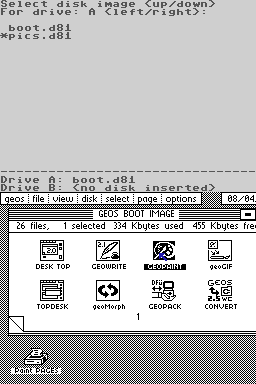 | |
| General | |
| Author | Andreas Varga (mrsid) |
| Type | Computer |
| Version | 1.0 |
| License | Mixed |
| Last Updated | 2006/11/12 |
| Links | |
| Download | |
| Website | |
geosDS is a port of GEOS (8-bit operating system) for Commodore 64 to the NDS.
Installation
Copy the geos directory in the package into the root directory of your Nintendo DS CF/SD card.
geosDS uses standard 1581 disk images in .d81 format.
Controls
L - Virtual keyboard
D-Pad - Mouse
A/B - Mouse click
R+D-Pad - Scroll screen
X - Full screen
Y - Turn touch click off
Select - Choose disks
Start - Options
Screenshots
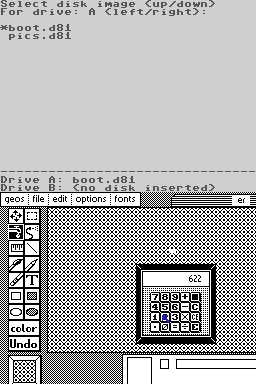
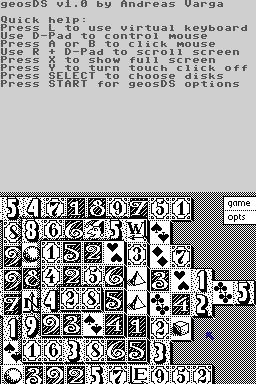
Media
GEOS on the Nintendo DS (mrsid6581)
Compatibility
Tested by the author on M3 with SD card.
Credits
Thanks to the devkitPRO team for their hard work.
External links
- Author's website - http://galway.c64.org/geosds (archived)
- Lemon 64 - https://www.lemon64.com/forum/viewtopic.php?t=21521
