More actions
No edit summary |
No edit summary |
||
| Line 1: | Line 1: | ||
{{Infobox PSP Homebrews | {{Infobox PSP Homebrews | ||
|title=Simple PSP Copy | |title=Simple PSP Copy | ||
|image= | |image=Simplepspcopy2.png | ||
|description=Bulk rename AVC-encoded video files that can be played on the PSP. | |description=Bulk rename AVC-encoded video files that can be played on the PSP. | ||
|author=Berklee | |author=Berklee | ||
| Line 10: | Line 10: | ||
|download=https://dlhb.gamebrew.org/psphomebrew/simplepspcopy.7z | |download=https://dlhb.gamebrew.org/psphomebrew/simplepspcopy.7z | ||
|website=http://www.newzealandstory.com/psp/ | |website=http://www.newzealandstory.com/psp/ | ||
}} | }} | ||
Simple PSP Copy is a PC program that can auotmaically rename multiple AVC video files at once to make them PSP compatible (2.0 Firmware and above). | Simple PSP Copy is a PC program that can auotmaically rename multiple AVC video files at once to make them PSP compatible (2.0 Firmware and above). | ||
Revision as of 12:23, 30 April 2022
| Simple PSP Copy | |
|---|---|
| File:Simplepspcopy2.png | |
| General | |
| Author | Berklee |
| Type | PC Utilities |
| Version | 2005 |
| License | Mixed |
| Last Updated | 2005/12/16 |
| Links | |
| Download | |
| Website | |
Simple PSP Copy is a PC program that can auotmaically rename multiple AVC video files at once to make them PSP compatible (2.0 Firmware and above).
User guide
Just unzip the files and double click SimplePSPCopy.exe.
If it doesn't work, you could try to install these Visual Basic Runtime files from Microsoft first.
Screenshots
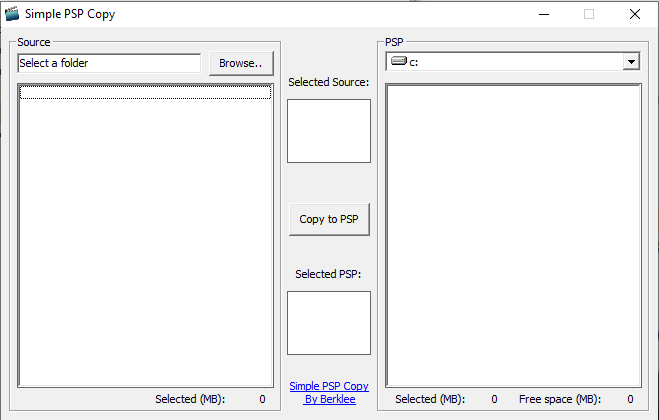
Compatibility
Written for Windows 2000/XP.
External links
- Author's website - http://www.newzealandstory.com/psp/ (archived)
