More actions
No edit summary |
|||
| Line 24: | Line 24: | ||
==User guide== | ==User guide== | ||
Documentation can be found at the [https://github.com/PSP-Archive/dosbox_psp/wiki project's wiki page]. | |||
[https://github.com/PSP-Archive/dosbox_psp/wiki/Compatibility-list See here] for an overview of the compatibility of some games and batch files to map the game inputs to the PSP controls. | [https://github.com/PSP-Archive/dosbox_psp/wiki/Compatibility-list See here] for an overview of the compatibility of some games and batch files to map the game inputs to the PSP controls. | ||
Revision as of 03:48, 29 September 2022
| DOSBox PSP | |
|---|---|
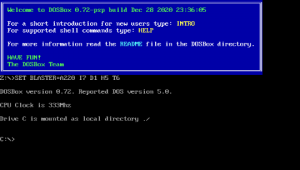 | |
| General | |
| Author | CrazyC, captchalove |
| Type | Computer |
| Version | 0.72-psp-0.05 |
| License | GPL-2.0 |
| Last Updated | 2020/12/29 |
| Links | |
| Download | |
| Website | |
| Source | |
This is an port of DOSBox, an open-source DOS emulator, to the PSP.
Originally written by CrazyC, the source was recovered by catchalove and recompiled based on the most recent available build (31 July 2008).
Installation
Download contains:
- DOSBox-0.72-psp-0.0.5 - Latest build based on DOSBox 0.72.
- DOXBox-PSP-20201223 - First release comes bundled with a handful of DOS shareware/demo games for testing.
Place the DosBox folder (the one containing the EBOOT.PBP file) in the /PSP/GAME/ folder of your Memory Stick.
User guide
Documentation can be found at the project's wiki page.
See here for an overview of the compatibility of some games and batch files to map the game inputs to the PSP controls.
Note: PSP 2000, 3000 and Go users can allocate up to ca. 42Mb (by changing memsize in the dosbox.conf file).
Controls
L+R+Select+Down - Switch between keypad and keyboard entry method, Switch between keypad and joystick mode
Left+Cross - Numbers and Function Keys
Up+Cross - Control Keys
Keyboard entry mode:
Left - (arrow keys) B Y G, (action keys) [ ' ,
Up - (arrow keys) F O U, (action keys) X V '
Right - (arrow keys) J L D, (action keys) M Z Y
Down - Backspace
Square - (arrow keys) \ Q P, (action keys) S T C
Triangle - (arrow keys) ; W K, (action keys) R E A
Circle - (arrow keys) . - /, (action keys) H N I
Cross - Spacebar
Start - Enter
Select - Esc
Analog - Mouse
Screenshots
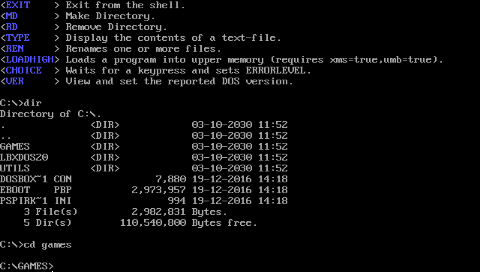
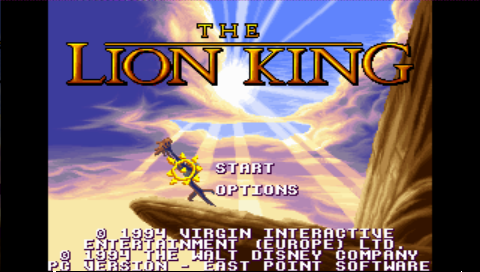

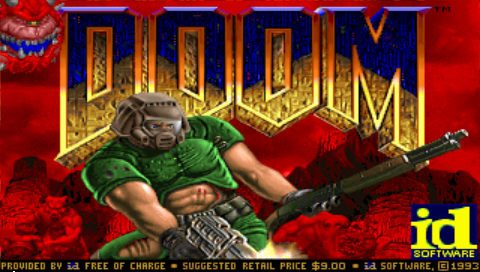
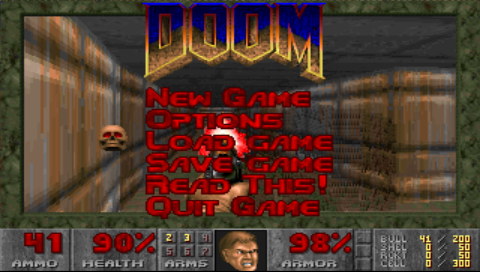
Changelog
v0.72-psp-0.0.5
- Restored support for Slim models. Owners of PSP 2000, 3000 and Go can now allocate up to ca. 42Mb (by changing 'memsize' in the dosbox.conf file).
- A partial workaround to the keyboard issue was also added.
v0.72-psp-0.0.4
- Restored support for the dynamic core.
- But the on-screen keyboard is still pretty much broken.
v0.72-psp-0.0.3
- This release of DOSBox for PSP is based on DOSBox 0.72.
0.71-psp-0.0.2
- This version solves the audio issues with the previous release.
0.71-psp-0.0.1
- First pre-release built on the recovered code base.
- Known issues: no sound, instability if the dosbox.conf file is altered, freeze if the p-sprint keyboard is used.
- The build does not include a file manager, and will boot into command line. We recommend to include a third-party launcher, like LaunchBox for MS-DOS. Once added to the DOSBox folder, add the following code at the bottom of dosbox.conf:
- cd LBXDOS20
- LAUNCH.BAT
