More actions
No edit summary |
No edit summary |
||
| Line 1: | Line 1: | ||
{{Infobox 3DS Homebrews | {{Infobox 3DS Homebrews | ||
|title=Ultimate NES VC Injector | |title=Ultimate NES VC Injector | ||
|image= | |image=Ultimatenesvcinjector2.png | ||
|description=A NES backup file and converts it to an installable CIA for your 3DS with CFW. | |description=A NES backup file and converts it to an installable CIA for your 3DS with CFW. | ||
|author=Asdolo | |author=Asdolo | ||
| Line 8: | Line 8: | ||
|version=1.2 | |version=1.2 | ||
|license=Mixed | |license=Mixed | ||
|download=https://dlhb.gamebrew.org/3dshomebrews/ultimatenesvcinjector.7z | |download=https://dlhb.gamebrew.org/3dshomebrews/ultimatenesvcinjector.7z 1.1 / 1.2 | ||
|website=https://gbatemp.net/threads/release-ultimate-nes-vc-injector-for-3ds.437415 | |website=https://gbatemp.net/threads/release-ultimate-nes-vc-injector-for-3ds.437415 | ||
}} | }} | ||
Revision as of 01:13, 28 February 2022
| Ultimate NES VC Injector | |
|---|---|
| File:Ultimatenesvcinjector2.png | |
| General | |
| Author | Asdolo |
| Type | PC Utilities |
| Version | 1.2 |
| License | Mixed |
| Last Updated | 2016/11/08 |
| Links | |
| 1.1 / 1.2 Download | |
| Website | |
| This application has been obsoleted by one or more applications that serve the same purpose, but are more stable or maintained. |
Ultimate NES VC Injector for 3DS is a Windows program that takes a NES backup file and converts it to an installable CIA for your 3DS with CFW.
Note: This utility has been incorporated into New Super Ultimate Injector.
Features
- VC NES injection into a CIA.
- Easy made custom 3D banner.
- Easy made custom text/footer banner.
- Easy made screen size/aspect ratio configuration.
- Easy made whole process.
User guide
Requirems Microsoft .NET framework 4.5 to use.
To use, follow the steps in program:
- Rom file selection - Select your .nes rom file.
- VC game icon and name - Complete the fields for the info boxes.
- VC NES 3D banners - Edit the bottom banner, or you can import a custom one.
- VC parameters - You can change the button layout and adjust the game screen size.
Buttons layout options:
- Y - Select, X - B, L+R+Y - Swap player1-player2
- Y - Nothing, X - VC menu (no 2nd player control)
Game screen size options:
- 256x240 px (pixel perfect)
- 284x240 px (VC original)
- 360x240 px (like GBA games)
- 400x240 pc (real fullscreen)
Note: If Disable dark filter If this is checked, there will not be any dark filter. You can preview the changes of this.
Screenshots
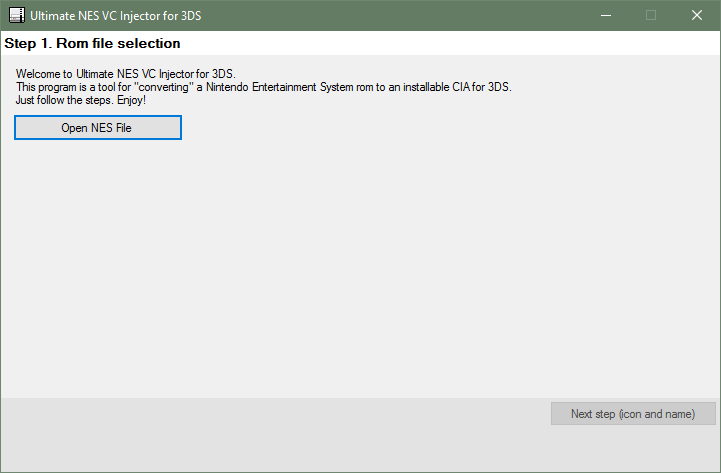
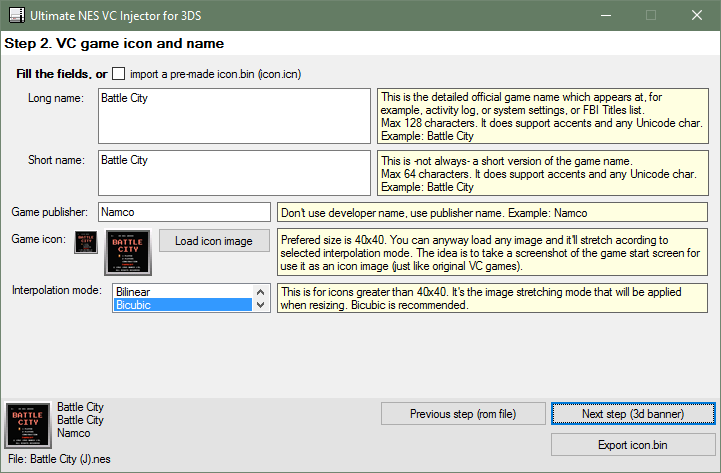
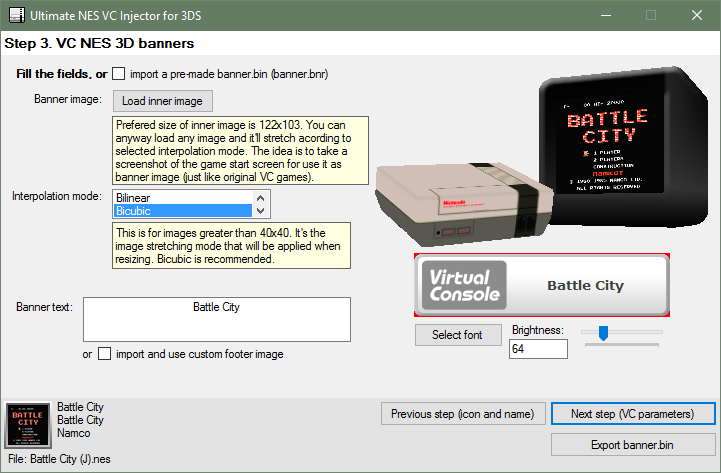
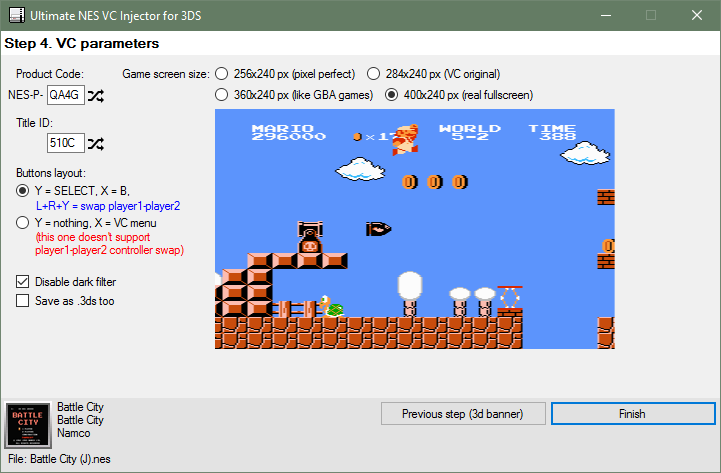
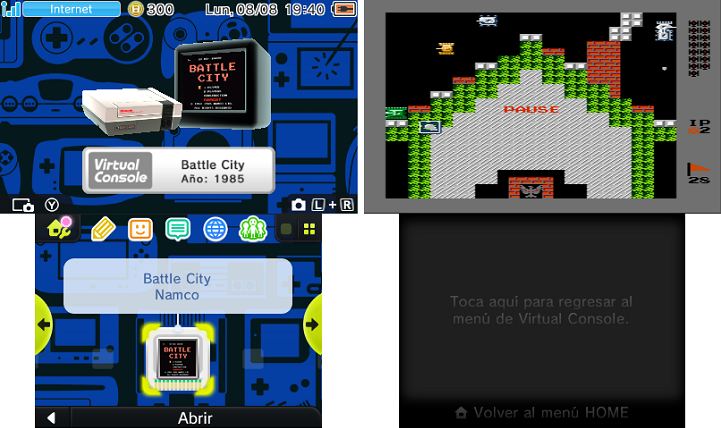
Changelog
v1.2
- Fixed: Now the injections should be region-free (not tested).
- Fixed: Now the parental control won't be a trouble.
- Added: Now you can choose 3 different types of 3D Banner, NES, Famicom and Famicom Disk System (thanks to @cots).
v1.1
- Added: more roms compatibility (still not even 99%).
- Added: Game recognition. Most of official roms (non hacks/translated/HVC roms) now will be recognized and it'll auto-complete game name and publisher.
- More Stability™ (?).
v1.0
- Initial release.
External links
GBAtemp - https://gbatemp.net/threads/release-ultimate-nes-vc-injector-for-3ds.437415
