More actions
No edit summary |
No edit summary |
||
| Line 1: | Line 1: | ||
{{Infobox 3DS Homebrews | {{Infobox 3DS Homebrews | ||
|title=Ultimate T16-PCE VC Injector | |title=Ultimate T16-PCE VC Injector | ||
|image= | |image=Ultimatet16pecvcinjector2.png | ||
|description=A TurboGrafx-16/PC Engine backup file and converts it to an installable CIA for your 3DS with CFW. | |description=A TurboGrafx-16/PC Engine backup file and converts it to an installable CIA for your 3DS with CFW. | ||
|author=Asdolo | |author=Asdolo | ||
| Line 15: | Line 15: | ||
Ultimate T16-PCE VC Injector for 3DS is a Windows tool for creating TurboGrafx-16/PC Engine injection. It takes a TurboGrafx-16/PC Engine backup file and converts it to an installable CIA for your 3DS with CFW. It does all in a one single program. | Ultimate T16-PCE VC Injector for 3DS is a Windows tool for creating TurboGrafx-16/PC Engine injection. It takes a TurboGrafx-16/PC Engine backup file and converts it to an installable CIA for your 3DS with CFW. It does all in a one single program. | ||
'''Note:''' This utility has been | '''Note:''' This utility has been incorporated into [[New_Super_Ultimate_Injector_3DS|New Super Ultimate Injector]]. | ||
==Features== | ==Features== | ||
Revision as of 04:19, 25 February 2022
| Ultimate T16-PCE VC Injector | |
|---|---|
| File:Ultimatet16pecvcinjector2.png | |
| General | |
| Author | Asdolo |
| Type | PC Utilities |
| Version | 1.1 |
| License | Mixed |
| Last Updated | 2016/08/17 |
| Links | |
| Download | |
| Website | |
| This application has been obsoleted by one or more applications that serve the same purpose, but are more stable or maintained. |
Ultimate T16-PCE VC Injector for 3DS is a Windows tool for creating TurboGrafx-16/PC Engine injection. It takes a TurboGrafx-16/PC Engine backup file and converts it to an installable CIA for your 3DS with CFW. It does all in a one single program.
Note: This utility has been incorporated into New Super Ultimate Injector.
Features
- VC T16-PCE injection into a CIA.
- Easy made custom 3D banner.
- Easy made custom text/footer banner.
- Easy made whole process!.
User guide
Require Microsoft .NET framework 4.5 to use.
To use, simply follow the steps in program:
- Select your PCE rom file.
- Complete the fields in the VC game icon and name section.
- Select the images for VC T16-PCE 3D banners.
- Change the Product Code and Title ID in the VC parameters.
Screenshots
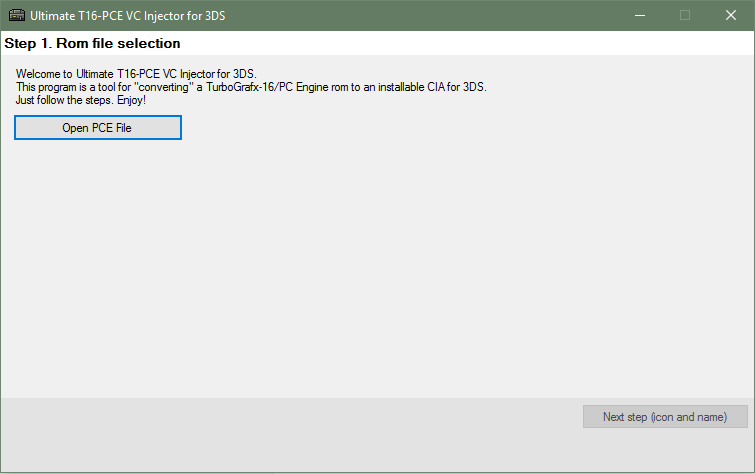
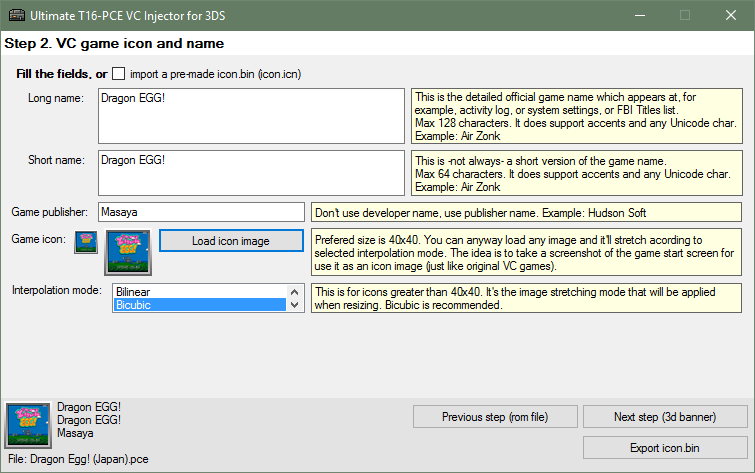
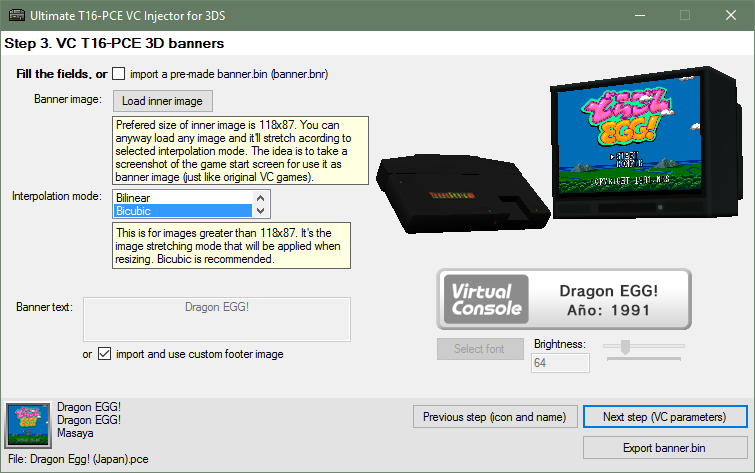
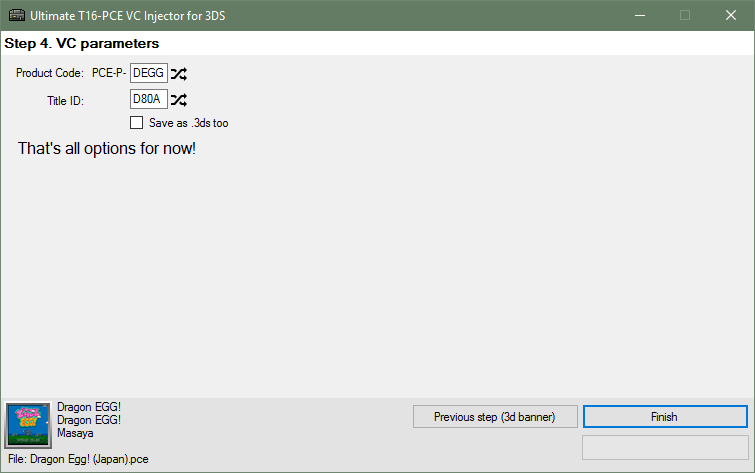
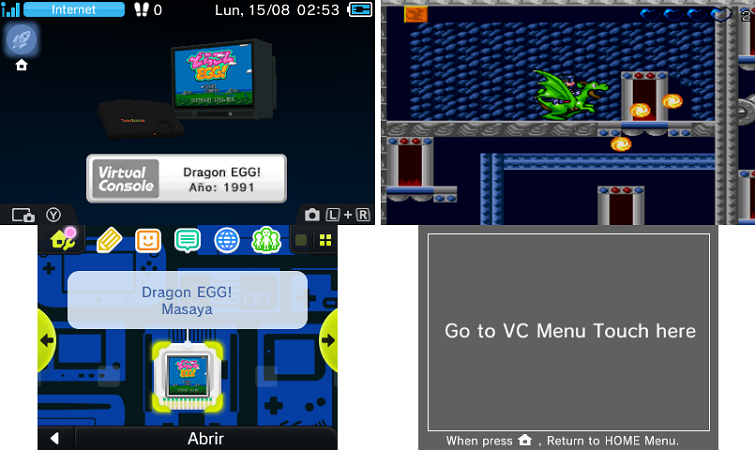
Changelog
v1.1
- Added: Option to force PC Engine 3D Banner (Thanks to @ongo_gablogian).
- Added: more rom compatibility.
- Added: Now the random Title ID's won't match an eShop app Title ID.
- Changed: Now it generates a new Title ID every time you pick a pce rom.
- Fixed Issues with 32 bits OS.
v1.0
- Initial release.
Credits
Thanks to @hippy dave for the english menues.
Thanks to @ongo_gablogian for the region free PC Engine 3D banner.
