More actions
No edit summary |
|||
| Line 23: | Line 23: | ||
==Installation== | ==Installation== | ||
Latest working build is available it is available in 3DS, CIA and 3DSX formats (modified by [https://gbatemp.net/threads/release-fceumm3ds.388305/post-5633805 witheld]). | |||
* 3DS - Copy .3ds to your SD card. | * 3DS - Copy .3ds to your SD card. | ||
* CIA - Install the .cia with the CIA manager of your choice. | * CIA - Install the .cia with the CIA manager of your choice. | ||
Revision as of 01:50, 1 Ocak 2022
| FCEUMM3DS | |
|---|---|
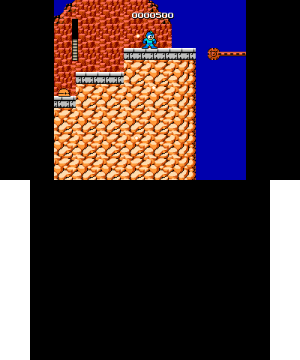 | |
| General | |
| Author | Steveice10, updated by witheld |
| Type | Console |
| Version | 2015 |
| License | Mixed |
| Last Updated | 2015/08/23 |
| Links | |
| Download | |
| Website | |
| Source | |
FCEUMM3DS is a port of the FCEUMM libretro core to the 3DS, based on an existing Nestopia port.
Originally made by Steveice10 and the last working verson was updated by witheld. This project is no longer being maintained.
Features
- Fullscreen scaling.
- Savestates.
- Cheats.
- Key mappings.
Installation
Latest working build is available it is available in 3DS, CIA and 3DSX formats (modified by witheld).
- 3DS - Copy .3ds to your SD card.
- CIA - Install the .cia with the CIA manager of your choice.
- 3DSX - Use the .3dsx provided with the Homebrew Launcher.
Roms can be place wherever you can nagivate from the SD card/Homebrew Launcher.
Controls
Menu:
A - Choose rom, Enter folder
D-Pad - Nagigate through options
In game:
Touchscreen - Configuration menu
Y - Create a save state
X - Load save state
L - Speed up time
Left/Right - Change settings (config menu)
Screenshots
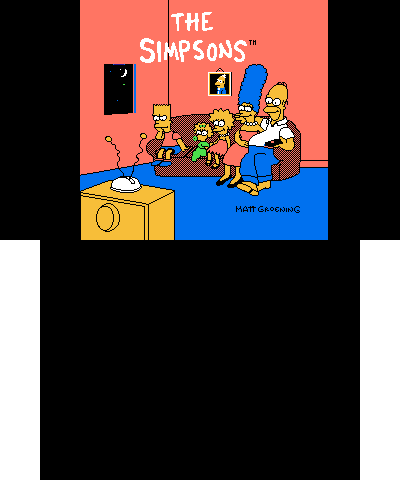
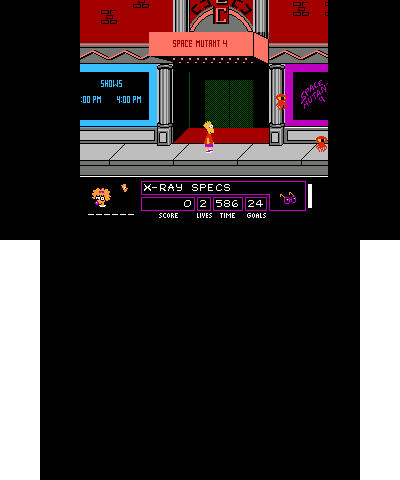
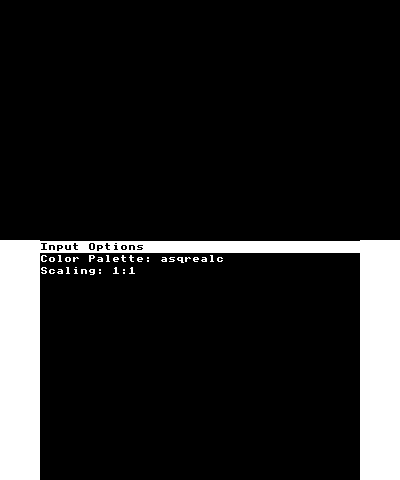
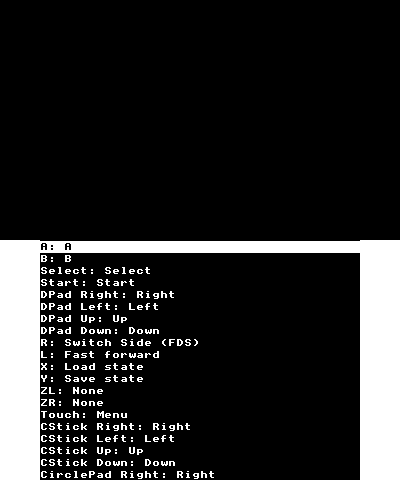
Known issues
Choppy sound quality.
