More actions
No edit summary |
|||
| Line 21: | Line 21: | ||
To change it from the demo, you'll have to provide the wad. | To change it from the demo, you'll have to provide the wad. | ||
For custom IWADs and PWADs, you can use xml shortcuts to supply arguments to prboom - standard command line works. | |||
==Controls== | ==Controls== | ||
Revision as of 13:17, 26 December 2021
| prboom | |
|---|---|
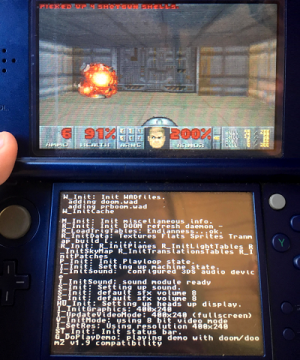 | |
| General | |
| Author | Wintermute |
| Type | Shooter |
| Version | 1.0.0 |
| License | GPL-2.0 |
| Last Updated | 2016/01/21 |
| Links | |
| Download | |
| Website | |
| Source | |
PrBoom 3DS is a port of Doom for 3DS. Created by Wintermute based on PrBoom, which is a version of the classic 3D shoot'em'up game Doom, originally written by id Software.
This was the first Doom port for 3DS and comes bundled with the homebrew starter kit for the Homebrew Launcher.
Installation
Place the prboom folder on your SD card in the 3DS folder as specified by the Homebrew Launcher.
To change it from the demo, you'll have to provide the wad.
For custom IWADs and PWADs, you can use xml shortcuts to supply arguments to prboom - standard command line works.
Controls
Menu:
Start - Exit
D-Pad - Scroll between options
Select/A - Select menu item
B - Go back a menu level
In game:
D-Pad/Circle Pad - Direction
B - Select switches/doors
A - Fire current weapon
Y - Cycle weapon
Select - Automap
Start - game menu
L/R - Strafe
External links
- GitHub - https://github.com/WinterMute/prboom
