More actions
No edit summary |
No edit summary |
||
| Line 27: | Line 27: | ||
https://dlhb.gamebrew.org/dshomebrew/ipodtouchfords4.png | https://dlhb.gamebrew.org/dshomebrew/ipodtouchfords4.png | ||
https://dlhb.gamebrew.org/dshomebrew/ipodtouchfords5.png | https://dlhb.gamebrew.org/dshomebrew/ipodtouchfords5.png | ||
<!--BEGIN Online Emulator Section--> | |||
==Online Emulator== | |||
{{#tag:html| | |||
<div style='width:520px;height:390px;max-width:100%'><div id='game'></div></div> | |||
<script type='text/javascript'> | |||
{{DS EmulatorJS Settings}} | |||
EJS_core = 'nds'; | |||
EJS_gameName = "ipod touch for ds"; | |||
EJS_gameUrl = 'https://dlhb.gamebrew.org/dshomebrew/ipodtouchfords.7z'; | |||
</script> | |||
{{EmulatorJS Loader}} | |||
}} | |||
{{DS Control Settings}} | |||
<!--END Online Emulator Section--> | |||
==External links== | ==External links== | ||
* DS Game Maker - http://dsgamemaker.com/dsgmforum/viewtopic.php?f=13&t=1645 | * DS Game Maker - http://dsgamemaker.com/dsgmforum/viewtopic.php?f=13&t=1645 | ||
Revision as of 06:47, 20 November 2023
| ipod touch for ds | |
|---|---|
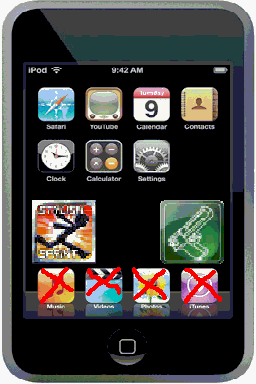 | |
| General | |
| Author | rockleeace (chasegoree) |
| Type | Other Games |
| Version | 2011 |
| License | Mixed |
| Last Updated | 2011/05/15 |
| Links | |
| Download | |
| Website | |
Ipod Touch for DS is a homebrew application that contains 2 minigames.
User guide
It has 2 minigames:
- Stylish Sprint - Play a stick figure that has to run to the finish. There are 8 levels.
- Gun app - Shoot animated guns with DS. Currently it has mini gun, pistol, and shotgun.
Controls
Operate with Stylus.
Screenshots
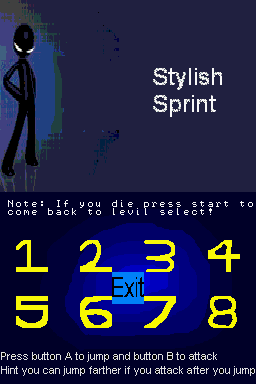
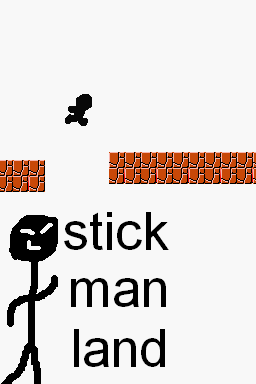
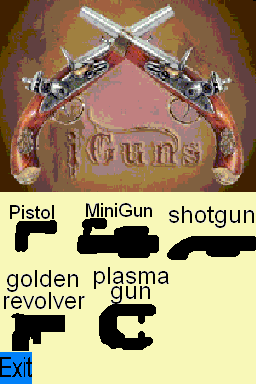

Online Emulator
| Nintendo DS | Keyboard |
|---|---|
External links
- DS Game Maker - http://dsgamemaker.com/dsgmforum/viewtopic.php?f=13&t=1645
