More actions
No edit summary |
No edit summary |
||
| Line 29: | Line 29: | ||
https://dlhb.gamebrew.org/dshomebrew/gizmosadventure2.png | https://dlhb.gamebrew.org/dshomebrew/gizmosadventure2.png | ||
https://dlhb.gamebrew.org/dshomebrew/gizmosadventure3.png | https://dlhb.gamebrew.org/dshomebrew/gizmosadventure3.png | ||
<!--BEGIN Online Emulator Section--> | |||
==Online Emulator== | |||
{{#tag:html| | |||
<div style='width:520px;height:390px;max-width:100%'><div id='game'></div></div> | |||
<script type='text/javascript'> | |||
{{DS EmulatorJS Settings}} | |||
EJS_core = 'nds'; | |||
EJS_gameName = "Gizmo's Adventure"; | |||
EJS_gameUrl = 'https://dlhb.gamebrew.org/dshomebrew/gizmosadventure.7z'; | |||
</script> | |||
{{EmulatorJS Loader}} | |||
}} | |||
{{DS Control Settings}} | |||
<!--END Online Emulator Section--> | |||
==Media== | ==Media== | ||
'''NDS Gizmo's Adventure Gameplay Video''' ([https://www.youtube.com/watch?v=cQ9zKJR2DGw Altourus]) <br> | '''NDS Gizmo's Adventure Gameplay Video''' ([https://www.youtube.com/watch?v=cQ9zKJR2DGw Altourus]) <br> | ||
Revision as of 07:36, 20 November 2023
| Gizmo's Adventure | |
|---|---|
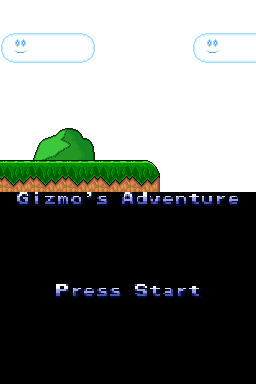 | |
| General | |
| Author | Altourus |
| Type | Platform |
| Version | 1.0 |
| License | Mixed |
| Last Updated | 2010/11/02 |
| Links | |
| Download | |
| Website | |
| Source | |
Gizmo's Adventure is a Nintendo DS homebrew Jump’n'Run game developed using C++, libnds and maxmod.
User guide
Control Gizmo and collect the golden rings. You can attack the enemies by jumping onto them.
Controls
Left/Right - Move gizmo
A - Jump
X - Run
Start - Pause
Screenshots
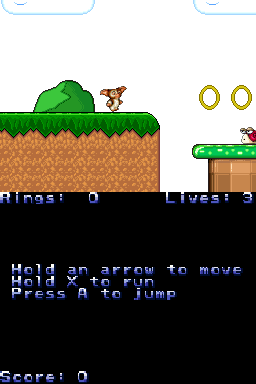
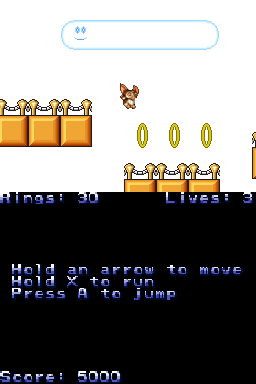
Online Emulator
| Nintendo DS | Keyboard |
|---|---|
Media
NDS Gizmo's Adventure Gameplay Video (Altourus)
Compatibility
Tested on DSTT/TTDS (firmware 1.17a12).
Works on No$gba.
Credits
Programming and Design by Nicholas Crook.
Sprites by Dark Angel.
Tileset by Pixel Pusher.
Audio by Various sources from http://www.flashkit.com.
External links
- Author's website - http://nickcrook.ca (archived)
