More actions
No edit summary |
No edit summary |
||
| Line 37: | Line 37: | ||
https://dlhb.gamebrew.org/dshomebrew/gtapokemon2.png | https://dlhb.gamebrew.org/dshomebrew/gtapokemon2.png | ||
https://dlhb.gamebrew.org/dshomebrew/gtapokemon5.png | https://dlhb.gamebrew.org/dshomebrew/gtapokemon5.png | ||
<!--BEGIN Online Emulator Section--> | |||
==Online Emulator== | |||
{{#tag:html| | |||
<div style='width:520px;height:390px;max-width:100%'><div id='game'></div></div> | |||
<script type='text/javascript'> | |||
{{DS EmulatorJS Settings}} | |||
EJS_core = 'nds'; | |||
EJS_gameName = "GTA Pokemon DS"; | |||
EJS_gameUrl = 'https://dlhb.gamebrew.org/dshomebrew/gtapokemon.7z'; | |||
</script> | |||
{{EmulatorJS Loader}} | |||
}} | |||
{{DS Control Settings}} | |||
<!--END Online Emulator Section--> | |||
==Compatibility== | ==Compatibility== | ||
Tested on R4DS R4 Wood (firmware v1.28). | Tested on R4DS R4 Wood (firmware v1.28). | ||
Revision as of 09:12, 20 November 2023
| GTA Pokemon DS | |
|---|---|
 | |
| General | |
| Author | Mozzie (Alex, Team HEX) |
| Type | Other Games |
| Version | Final |
| License | Mixed |
| Last Updated | 2009/11/19 |
| Links | |
| Download | |
| Website | |
GTA Pokemon DS is a hybrid between Pokémon and Grand Theft Auto.
Features
- Can move freely around the stage.
- 2 game modes (on foot or by car).
User guide
Control the protagonist from Pokémon Diamond/Pearl/Platinum.
Defeat all Pokémon that get in your way, in this case with your own hands (or in your car). Get rid of the creatures by hovering over them, a patch of blood would appearing on the site.
It contains different scenarios, including a Pokémon Center and outskirts of a cave.
Controls
Stylus - Navigating menu
D-Pad - Move character
Y - Make Sprite follow
Screenshots
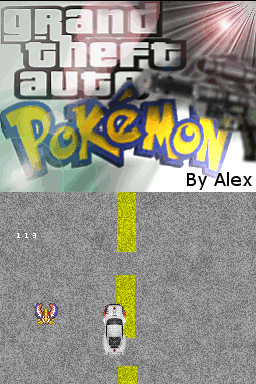

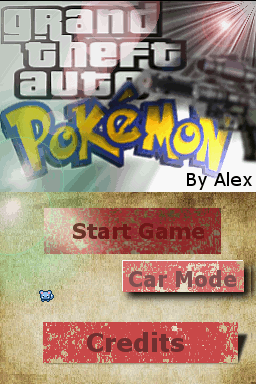
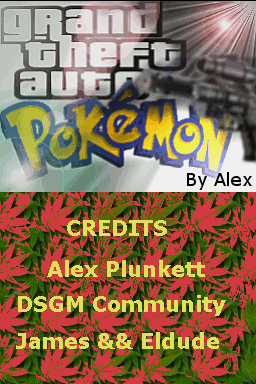
Online Emulator
| Nintendo DS | Keyboard |
|---|---|
Compatibility
Tested on R4DS R4 Wood (firmware v1.28).
Known issues
Sprites glitch.
Changelog
Final
- Added Button Sounds, Cave, Car Mode With 2 Levels, Sound Effects, Credits Page.
Credits
James for helping out with some of his posts.
Eldude For helping with errors xds files tutorials and sprites.
And the whole community for the help and ideas.
External links
- DS Game Maker - http://dsgamemaker.com/forum/viewtopic.php?f=57&t=2493
