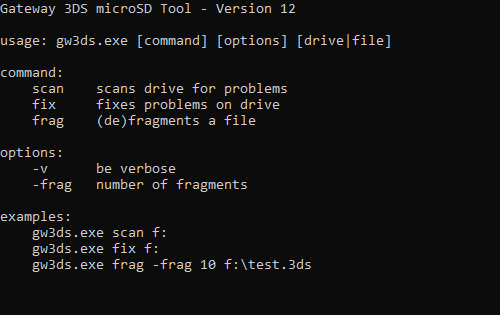More actions
No edit summary |
No edit summary |
||
| Line 6: | Line 6: | ||
|lastupdated=2014/07/24 | |lastupdated=2014/07/24 | ||
|type=PC Utilities | |type=PC Utilities | ||
|version= | |version=1.2 | ||
|license=Mixed | |license=Mixed | ||
|download=https://dlhb.gamebrew.org/ | |download=https://dlhb.gamebrew.org/3dshomebrews/gw3dsmicrosdtool.7z | ||
|website=https://gbatemp.net/threads/gateway-3ds-microsd-tool.369165 | |website=https://gbatemp.net/threads/gateway-3ds-microsd-tool.369165 | ||
}} | }} | ||
Gateway 3DS microSD Tool is a program written to fix GW3DS fragmentation errors, which can occur when: | |||
* The rom file has more than 32 fragments. | |||
* The rom file occupies either of the last two clusters on an exFAT partition. | |||
* The root directory entry is fragmented, that lead to missing game icons. | |||
It defragments only if it is necessary. For instance, if a rom file consists of 35 fragments, this will reduce the number of fragments to 32 by combining the 4 smallest fragments into a single fragment. It is faster and introduces less wear than reformatting and copying everything back. | |||
* | ==User guide== | ||
Available commands: | |||
* | * <code>gw3ds.exe scan x:</code> - Scan for problems (<code>x:</code> is the driveletter of your GW3DS microSD card). | ||
* <code>gw3ds.exe fix x:</code> - Fix fragmentation errors and missing game icons. | |||
==Screenshots== | |||
https://dlhb.gamebrew.org/3dshomebrews/gw3dsmicrosdtool3.png | |||
==External links== | |||
* GBAtemp - https://gbatemp.net/threads/gateway-3ds-microsd-tool.369165 | |||
[[Category:3DS homebrew applications]] | |||
[[Category:PC utilities for 3DS homebrew]] | |||
Revision as of 07:57, 13 February 2022
| Gateway 3DS microSD Tool | |
|---|---|
| File:Gateway3DSmicroSDTool.jpg | |
| General | |
| Author | _Tim_ |
| Type | PC Utilities |
| Version | 1.2 |
| License | Mixed |
| Last Updated | 2014/07/24 |
| Links | |
| Download | |
| Website | |
Gateway 3DS microSD Tool is a program written to fix GW3DS fragmentation errors, which can occur when:
- The rom file has more than 32 fragments.
- The rom file occupies either of the last two clusters on an exFAT partition.
- The root directory entry is fragmented, that lead to missing game icons.
It defragments only if it is necessary. For instance, if a rom file consists of 35 fragments, this will reduce the number of fragments to 32 by combining the 4 smallest fragments into a single fragment. It is faster and introduces less wear than reformatting and copying everything back.
User guide
Available commands:
gw3ds.exe scan x:- Scan for problems (x:is the driveletter of your GW3DS microSD card).gw3ds.exe fix x:- Fix fragmentation errors and missing game icons.
Screenshots