More actions
No edit summary |
No edit summary |
||
| Line 2: | Line 2: | ||
|title=Ultimate GBA VC Injector | |title=Ultimate GBA VC Injector | ||
|image=UltimateGBAVCInjectorfor3DS.jpg | |image=UltimateGBAVCInjectorfor3DS.jpg | ||
|description= | |description=GBA virtual console injector. | ||
|author=Asdolo | |author=Asdolo | ||
|lastupdated=2017/01/19 | |lastupdated=2017/01/19 | ||
| Line 8: | Line 8: | ||
|version=1.6b | |version=1.6b | ||
|license=Mixed | |license=Mixed | ||
|download=https://dlhb.gamebrew.org/ | |download=https://dlhb.gamebrew.org/3dshomebrews/untimategbavcinjector.7z 1.0-1.6b | ||
|website=https://gbatemp.net/threads/release-ultimate-gba-vc-injector-for-3ds.438057 | |website=https://gbatemp.net/threads/release-ultimate-gba-vc-injector-for-3ds.438057 | ||
}} | }} | ||
Ultimate GBA VC Injector for 3DS is a program that can take a GBA backup file and converts it to an installable CIA for your 3DS with CFW. | |||
==Features== | |||
* VC GBA injection into a CIA. | |||
* Easy made custom 3D banner. | |||
* Easy made custom text/footer banner. | |||
* Easy made ghosting/bright configuration. | |||
==Features | |||
* VC GBA injection into a CIA | |||
* Easy made custom 3D banner | |||
* Easy made custom text/footer banner | |||
* Easy made ghosting/bright configuration | |||
* Easy made rom patching. | * Easy made rom patching. | ||
* Easy made whole process | * Easy made whole process. | ||
==User guide== | |||
Requires Microsoft .NET framework 4.5 to use. | |||
To use, follow the steps in program: | |||
* Rom file selection - Pick a .gba file. | |||
* VC game icon and name - Complete the fields for the info boxes. | |||
* VC GBA 3D banners - The program will load some default values based on previous step, you can replace them if preferred. Then edit the banner or import a custom one. | |||
* VC parameters - Configuration of the GBA VC. | |||
** Ghosting Adjustment - Set to 0xFF (None) for a non-ghosting game. | |||
** Color Config - Set to Original (no dark filter) to disable the dark filter at all. | |||
** Sleep patch - Attempt to apply a sleep patch to the rom. Some (most of) games won't even launch when applying sleep patch, so be careful with it. | |||
==Screenshots== | |||
https://dlhb.gamebrew.org/3dshomebrews/untimategbavcinjector3.png | |||
https://dlhb.gamebrew.org/3dshomebrews/untimategbavcinjector4.png | |||
https://dlhb.gamebrew.org/ | https://dlhb.gamebrew.org/3dshomebrews/untimategbavcinjector5.png | ||
https://dlhb.gamebrew.org/3dshomebrews/untimategbavcinjector6.png | |||
https://dlhb.gamebrew.org/3dshomebrews/untimategbavcinjector7.png | |||
==Changelog== | |||
'''v1.6b''' | |||
* Fixed the banner resizing (a.k.a. "there's a black line on the bottom of the banner"). | |||
==Changelog | |||
'''v1.6b | |||
* Fixed the banner resizing (a.k.a. | |||
* Fixed the bug that causes line breaks on the Title name and publisher to become question marks. | * Fixed the bug that causes line breaks on the Title name and publisher to become question marks. | ||
'''v1.6 | '''v1.6''' | ||
* Added: Automatic title screen and/or box cover download! Thanks to @[https://gbatemp.net/members/natinusala.318768/ natinusala]! | * Added: Automatic title screen and/or box cover download! Thanks to @[https://gbatemp.net/members/natinusala.318768/ natinusala]! | ||
* Fixed the SRAM patch crash. Now you can SRAM patch well. | * Fixed the SRAM patch crash. Now you can SRAM patch well. | ||
| Line 135: | Line 56: | ||
* Got rid of the interpolation mode selection. | * Got rid of the interpolation mode selection. | ||
'''v1.5 | '''v1.5''' | ||
* Added: Now you can colour the 3D Banner | * Added: Now you can colour the 3D Banner. | ||
* Fixed: Support for Windows XP (Now it uses Framework 4.0). | * Fixed: Support for Windows XP (Now it uses Framework 4.0). | ||
'''v1.3d | '''v1.3d''' | ||
* Added: Native SRAM patching. Now you don't need gbata to patch your roms! | * Added: Native SRAM patching. Now you don't need gbata to patch your roms! | ||
* Added: Native IPS patching. Now you can apply an IPS patch directly before making the CIA. | * Added: Native IPS patching. Now you can apply an IPS patch directly before making the CIA. | ||
* Fixed the issue with SRAM patched roms. | * Fixed the issue with SRAM patched roms. | ||
'''v1.2''' | |||
'''v1.2 | |||
* Added: More rom compatibility (it fills with zeros the rom until it has a common size, i.e. 4MB, 8MB, etc). This may improve patched roms rompatibility. | * Added: More rom compatibility (it fills with zeros the rom until it has a common size, i.e. 4MB, 8MB, etc). This may improve patched roms rompatibility. | ||
* Added: Now the random Title ID's won't match an eShop app Title ID. | * Added: Now the random Title ID's won't match an eShop app Title ID. | ||
| Line 152: | Line 71: | ||
* Fixed Issues with 32 bits OS (A.K.A. 'Could not find code.bin' error). | * Fixed Issues with 32 bits OS (A.K.A. 'Could not find code.bin' error). | ||
'''v1.1 | '''v1.1''' | ||
* Added: Now you can import a pre-made GBA VC CIA and jump straight to Step 4 | * Added: Now you can import a pre-made GBA VC CIA and jump straight to Step 4. | ||
'''v1.0b | '''v1.0b''' | ||
* Fixed a bug with the 24x24 icon generation (bad resizing). | * Fixed a bug with the 24x24 icon generation (bad resizing). | ||
'''v1.0 | '''v1.0''' | ||
*Initial release | *Initial release. | ||
==Credits== | |||
Thanks to [https://gbatemp.net/members/284973/ @CheatFreak47] and [https://gbatemp.net/members/331009/ @Cornholio309] for feedback, reports, help, information, resources and testing. | |||
==External links== | |||
* GBAtemp - https://gbatemp.net/threads/release-ultimate-gba-vc-injector-for-3ds.438057 | |||
Revision as of 23:42, 28 February 2022
| Ultimate GBA VC Injector | |
|---|---|
| File:UltimateGBAVCInjectorfor3DS.jpg | |
| General | |
| Author | Asdolo |
| Type | PC Utilities |
| Version | 1.6b |
| License | Mixed |
| Last Updated | 2017/01/19 |
| Links | |
| 1.0-1.6b Download | |
| Website | |
Ultimate GBA VC Injector for 3DS is a program that can take a GBA backup file and converts it to an installable CIA for your 3DS with CFW.
Features
- VC GBA injection into a CIA.
- Easy made custom 3D banner.
- Easy made custom text/footer banner.
- Easy made ghosting/bright configuration.
- Easy made rom patching.
- Easy made whole process.
User guide
Requires Microsoft .NET framework 4.5 to use.
To use, follow the steps in program:
- Rom file selection - Pick a .gba file.
- VC game icon and name - Complete the fields for the info boxes.
- VC GBA 3D banners - The program will load some default values based on previous step, you can replace them if preferred. Then edit the banner or import a custom one.
- VC parameters - Configuration of the GBA VC.
- Ghosting Adjustment - Set to 0xFF (None) for a non-ghosting game.
- Color Config - Set to Original (no dark filter) to disable the dark filter at all.
- Sleep patch - Attempt to apply a sleep patch to the rom. Some (most of) games won't even launch when applying sleep patch, so be careful with it.
Screenshots
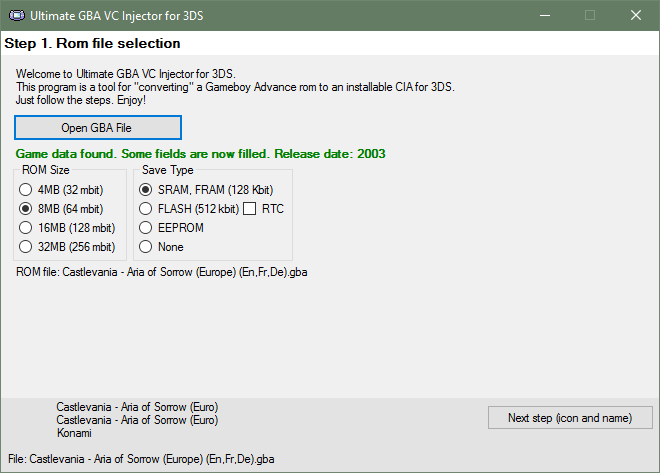
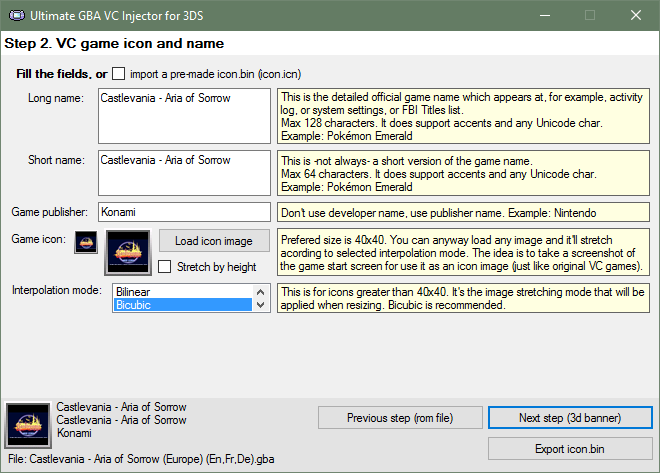
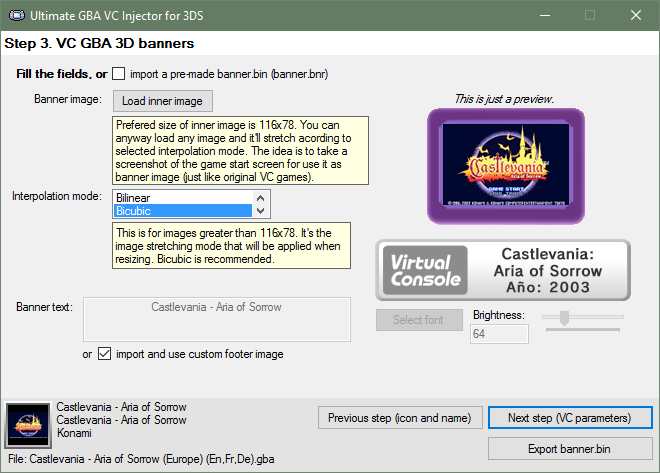
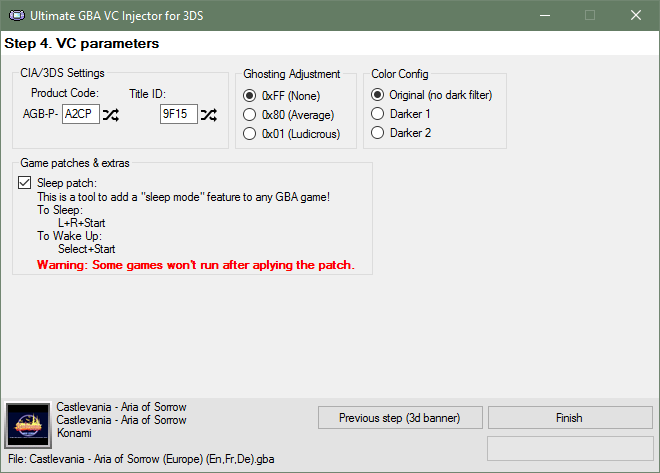

Changelog
v1.6b
- Fixed the banner resizing (a.k.a. "there's a black line on the bottom of the banner").
- Fixed the bug that causes line breaks on the Title name and publisher to become question marks.
v1.6
- Added: Automatic title screen and/or box cover download! Thanks to @natinusala!
- Fixed the SRAM patch crash. Now you can SRAM patch well.
- Fixed the ampersands missing on the game name.
- Better quality icon and banner resizing.
- Got rid of the interpolation mode selection.
v1.5
- Added: Now you can colour the 3D Banner.
- Fixed: Support for Windows XP (Now it uses Framework 4.0).
v1.3d
- Added: Native SRAM patching. Now you don't need gbata to patch your roms!
- Added: Native IPS patching. Now you can apply an IPS patch directly before making the CIA.
- Fixed the issue with SRAM patched roms.
v1.2
- Added: More rom compatibility (it fills with zeros the rom until it has a common size, i.e. 4MB, 8MB, etc). This may improve patched roms rompatibility.
- Added: Now the random Title ID's won't match an eShop app Title ID.
- Changed: Now it generates a new Title ID every time you pick a gba rom.
- Fixed Issues with 32 bits OS (A.K.A. 'Could not find code.bin' error).
v1.1
- Added: Now you can import a pre-made GBA VC CIA and jump straight to Step 4.
v1.0b
- Fixed a bug with the 24x24 icon generation (bad resizing).
v1.0
- Initial release.
Credits
Thanks to @CheatFreak47 and @Cornholio309 for feedback, reports, help, information, resources and testing.
