More actions
No edit summary |
No edit summary |
||
| Line 1: | Line 1: | ||
{{Infobox DS Homebrews | {{Infobox DS Homebrews | ||
| title | |title=ds-h | ||
| image | |image=dsh.png | ||
| | |description=Change Nintendo DS into a harmonica. | ||
|author=Braware | |||
|lastupdated=2010/11/23 | |||
| author | |type=Music | ||
| lastupdated = 2010/11/23 | |version=Alpha 23 Nov 2010 | ||
| | |license=Mixed | ||
| download | |download=https://dlhb.gamebrew.org/dshomebrew/dsh.7z | ||
| | |website=http://braware.blog.com/2010/11 | ||
}} | }} | ||
A homebrew that turns Nintendo DS into a harmonica. | A homebrew that turns Nintendo DS into a harmonica. | ||
Revision as of 02:28, 28 October 2021
| ds-h | |
|---|---|
 | |
| General | |
| Author | Braware |
| Type | Music |
| Version | Alpha 23 Nov 2010 |
| License | Mixed |
| Last Updated | 2010/11/23 |
| Links | |
| Download | |
| Website | |
A homebrew that turns Nintendo DS into a harmonica.
User guide
Close the lid of your NDS.
Blow air into Slot-1, ensuring that the air passes through the space between the screens.
Move your NDS like a harmonica to change the sound note.
Screenshots
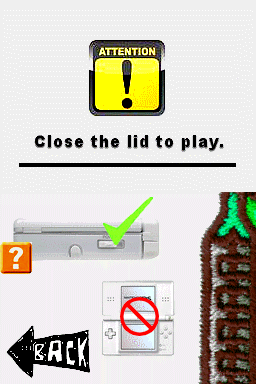
External links
- Author's website - http://braware.blog.com/2010/11
