More actions
m (Text replacement - "| licence" to "| license") |
No edit summary |
||
| Line 6: | Line 6: | ||
| license = Mixed | | license = Mixed | ||
| author = Pikus | | author = Pikus | ||
| lastupdated = 2009/09/01 | |||
| website = http://nds.scenebeta.com/noticia/pikusos-ds | | website = http://nds.scenebeta.com/noticia/pikusos-ds | ||
| download = https://dlhb.gamebrew.org/dshomebrew/pikusosds.7z | | download = https://dlhb.gamebrew.org/dshomebrew/pikusosds.7z | ||
Revision as of 02:10, 22 October 2021
| PikUsos DS | |
|---|---|
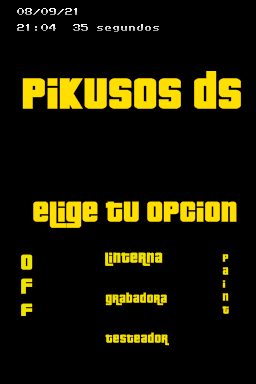 | |
| General | |
| Author | Pikus |
| Type | Other |
| Version | 2.0 |
| License | Mixed |
| Last Updated | 2009/09/01 |
| Links | |
| Download | |
| Website | |
PikUsos DS (Spanish) is homebrew application that integrates digital clock, flashlight, paint, recorder, button tester and off function for the NDS.
It was an entry in the Scenery Beta 2009.
Features
- Digital Clock with date and time.
- Flashlight with 5 colors to choose from.
- Simple Paint for fans of drawing.
- Recorder.
- NDS Tester for your buttons and touch screen.
- Shutdown Function when you press the Off Button.
User guide
For Paint, you need to select color before drawing.
Controls
Stylus - Select, Draw (Paint)
A - Start recording (Recorder), Select color Red (Paint)
B - Stop and play (Recorder), Clear everything (Paint)
X - Select color White (Paint)
Y - Select color Blue (paint)
Start - Main menu
Screenshots
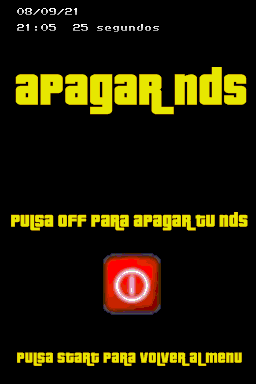

Changelog
Version 2.0
- Fixed the Recorder, it works perfectly.
- Added the ability to change Colors in Paint.
- Added the ability to erase all drawings in Paint.
Credits
Thanks to Exterminator, Neoicek, 4n4bol and Master Sonic.
External links
- SceneBeta - http://nds.scenebeta.com/noticia/pikusos-ds
