More actions
No edit summary |
m (Text replacement - "{{Infobox homebrew" to "{{Infobox DS Homebrews") |
||
| Line 1: | Line 1: | ||
{{Infobox | {{Infobox DS Homebrews | ||
| title = LegoCad DS | | title = LegoCad DS | ||
| image = https://dlhb.gamebrew.org/dshomebrew/legocad.png | | image = https://dlhb.gamebrew.org/dshomebrew/legocad.png | ||
Revision as of 03:41, 17 October 2021
| LegoCad DS | |
|---|---|
| [[1]] | |
| General | |
| Author | shadowghost21 |
| Type | Simulation |
| Version | 0.2 |
| Links | |
| Download | |
| Website | |
Legocad is a software program for the NDS that allows students to design or reproduce their LEGO models on a computer, which will create a permanent copy of the model.
User guide
Draw bricks (3D boxes of different sizes).
In the main window, you will see a few icons, on the right are the different perspectives. Top and bottom do not work.
On the left are the different brick available for you to choose from.
Controls
D-Pad - Move block around
X - Cement block (you will not be able to go back to it)
R - Flip screen
Screenshots
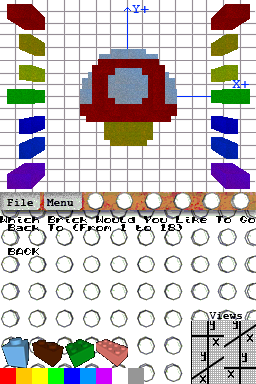
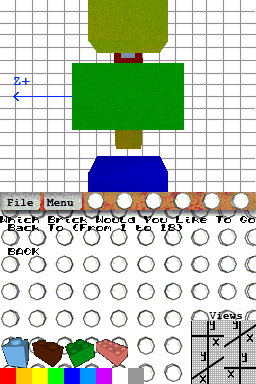
Known issues
Creation disappears if you use too many blocks.
