More actions
No edit summary |
No edit summary |
||
| Line 1: | Line 1: | ||
{{Infobox homebrew | {{Infobox homebrew | ||
| title = Build Your Adventure DS | | title = Build Your Adventure DS | ||
| image = | | image = https://dlhb.gamebrew.org/dshomebrew/buildyouradventure.png | ||
| type = | | type = Simulation | ||
| version = 0.2 | | version = 0.2 | ||
| licence = Mixed | | licence = Mixed | ||
| author = King Dodongo | | author = King Dodongo | ||
| website = https://gbatemp.net/download/build-your-adventure.25780 | | website = https://gbatemp.net/download/build-your-adventure.25780 | ||
| download = | | download = https://dlhb.gamebrew.org/dshomebrew/buildyouradventure.7z | ||
| source = | | source = | ||
}} | }} | ||
| Line 44: | Line 44: | ||
|} | |} | ||
== | ==Controls== | ||
The controls are displayed on the screen. | The controls are displayed on the screen. | ||
| Line 50: | Line 50: | ||
Start - Exit every Menu | Start - Exit every Menu | ||
==Screenshots== | |||
https://dlhb.gamebrew.org/dshomebrew/buildyouradventure2.png | |||
https://dlhb.gamebrew.org/dshomebrew/buildyouradventure3.png | |||
==Media== | ==Media== | ||
'''Build Your Adventure - DS 3D Homebrew''' ([https://www.youtube.com/watch?v=lhZhIxiNvUU KingDodongoTS]) <br> | |||
<youtube>lhZhIxiNvUU</youtube> | <youtube>lhZhIxiNvUU</youtube> | ||
| Line 63: | Line 68: | ||
* Skybox on/off. | * Skybox on/off. | ||
==External links== | |||
* GBAtemp - https://gbatemp.net/download/build-your-adventure.25780 | |||
[[Category:DS homebrew games]] | [[Category:DS homebrew games]] | ||
[[Category:Homebrew simulation games on DS]] | [[Category:Homebrew simulation games on DS]] | ||
[[Category:Homebrew platform games on DS]] | |||
Revision as of 12:38, 30 September 2021
| Build Your Adventure DS | |
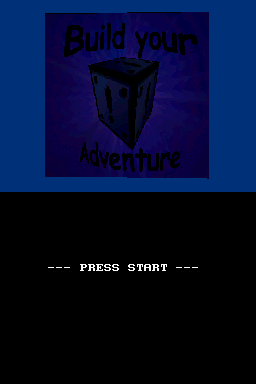 | |
| General | |
|---|---|
| Author(s) | King Dodongo |
| Type | Simulation |
| Version | 0.2 |
| Licence | Mixed |
| Links | |
| Download | |
| Website | |
<htmlet>adsense</htmlet>
Build Your Adventure is an 3D-Jump'n'Run Game with a Level Editor.
Installation
Download and extract file.
DLDI .nds file and copy it to the root directory of the card.
User guide
The levels will be saved in the root of your flashcard as level1.ba1 - level5.ba1 and the setting as byaconfig.bin.
Block Types
| Number | Name | Size | Maximum | Collision? |
|---|---|---|---|---|
| 0 | Stone | 1x1x1 | 100 | Yes |
| 1 | Grass | 1x1x1 | 100 | Yes |
| 2 | Wood | 1x1x1 | 100 | Yes |
| 3 | Tree-Green | 1x1x1 | 100 | No |
| 4 | Switch | 1x1x1 | 10 | Yes - Open Gate |
| 5 | Gate | 1x1x1 | 10 | Yes |
| 6 | Stone-Ground | 1x5x5 | 10 | Yes |
| 7 | Goal | 1x1x1 | 1 | No - Output "!! Goal !!" |
Controls
The controls are displayed on the screen.
X/Y - Save/load
Start - Exit every Menu
Screenshots
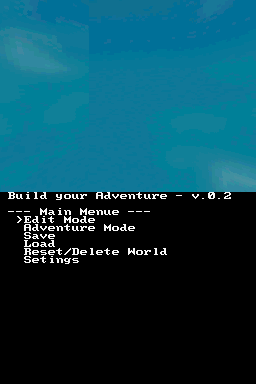
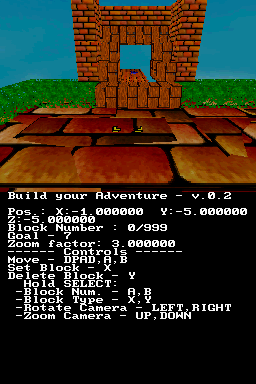
Media
Build Your Adventure - DS 3D Homebrew (KingDodongoTS)
Changelog
v0.2
- Startscreen.
- Skybox.
- Settings: (with save-function).
- Backgrundcolor.
- Grip-Space.
- Skybox on/off.
