More actions
No edit summary |
No edit summary |
||
| Line 1: | Line 1: | ||
{{Infobox homebrew | {{Infobox homebrew | ||
| title = TroNDS | | title = TroNDS | ||
| image = | | image = https://dlhb.gamebrew.org/dshomebrew/tronds.png | ||
| type = Arcade | | type = Arcade | ||
| version = 0.2 | | version = 0.2 | ||
| Line 7: | Line 7: | ||
| author = Montspy | | author = Montspy | ||
| website = http://www.playeradvance.org/forum/showthread.php?ltr=T&t=21447 | | website = http://www.playeradvance.org/forum/showthread.php?ltr=T&t=21447 | ||
| download = | | download = https://dlhb.gamebrew.org/dshomebrew/tronds.7z | ||
| source = | | source = | ||
}} | }} | ||
| Line 49: | Line 49: | ||
* Upload the 1st playable version. | * Upload the 1st playable version. | ||
==External links== | |||
* PlayerAdvance.org - http://www.playeradvance.org/forum/showthread.php?ltr=T&t=21447 | |||
[[Category:DS homebrew games]] | [[Category:DS homebrew games]] | ||
[[Category:Homebrew arcade games on DS]] | [[Category:Homebrew arcade games on DS]] | ||
Revision as of 02:15, 13 September 2021
| TroNDS | |
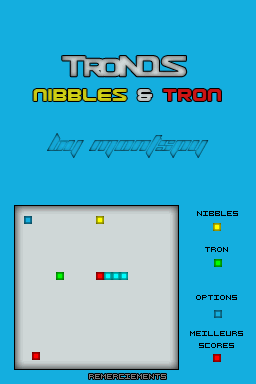 | |
| General | |
|---|---|
| Author(s) | Montspy |
| Type | Arcade |
| Version | 0.2 |
| Licence | Mixed |
| Links | |
| Download | |
| Website | |
<htmlet>adsense</htmlet>
TroNDS is a DS homebrew that contains 2 games: Nibbles and Tron, both are Snake-like games clone originated from mobile. It supports DS Motion.
Installation
Download and extract file.
DLDI patch .nds file and copy it to the root directory of the card.
User guide
Choose your game from the menu by eating the apple of the color corresponding to the game you want.
Nibbles
Eat as many apples (yellow squares) as possible without eating yourself or running into a wall.
Tron
Accumulate as many points as possible (1 point is equivalent to a step forward) without your snake shrinking until it is no longer than a head.
Note from developer:
A hidden difficulty mode, Mad, can be found in the difficulty selection screen with Stylus.
To use DS Motion, insert your DS Motion before starting the game and give light thrusts to change direction of the snake.
The 5 best scores of each game as well as the choice of music are saved in the file TroNDS.scores it is therefore necessary to patch it DLDI (if this is not done automatically by your flashcart).
Controls
D-Pad/A/B/X/Y - Move into different direction
Changelog
v0.2
- Hidden "Mad" difficulty level added (search with stylus in difficulty choice menu).
- Corrected music looping.
- Addition of a "Start" function.
- Using tiles for games.
- DS Motion support.
v 0.1
- Upload the 1st playable version.
External links
- PlayerAdvance.org - http://www.playeradvance.org/forum/showthread.php?ltr=T&t=21447
