More actions
m (Text replacement - "Category:DS homebrew games↵" to "") |
m (Text replacement - "Category:Homebrew shooter games on DS" to "Category:Shooter games on DS") |
||
| Line 82: | Line 82: | ||
* NeoFlash - https://www.neoflash.com/forum/index.php?topic=3940.0 | * NeoFlash - https://www.neoflash.com/forum/index.php?topic=3940.0 | ||
[[Category: | [[Category:Shooter games on DS]] | ||
Revision as of 04:19, 4 Mayıs 2024
| Tama Survivor | |
|---|---|
 | |
| General | |
| Author | TheNinjaBunny |
| Type | Shooter |
| Version | Demo |
| License | Mixed |
| Last Updated | 2008/07/09 |
| Links | |
| Download | |
| Website | |
TamaSurvivor is a clone of the Pang (or SuperPang) for the NDS. This is a demo version, the main features works, like menu, pause, highscores (save them as well). The whole sprite engine and most code have been re-written for the new feature added.
It was participated in the NEO Spring Coding Compo 2007.
Features
- 100% original graphic content (no sprites were ripped during this game).
- 9 differents levels (at this demo).
- The game pauses when you close the Nintendo DS.
- Bonus items (a coin).
- 4 differents types of attack.
- Ectoplasma-shield with a lot of alphablending.
- Supespinning death animation.
- A lot of innecesary blood (oh, not really, there isn't blood in this game, yet).
- Blocks with surprises inside (yeah, kill 'em!).
- Save Highscores.
- Some rustic ladders.
- New Dual Mode, play on both screens.
User guide
The goal is eliminate all balls on the screen. Whenever you hit a ball, it divides into 2 smaller ones, until they become very tiny and disappear.
There are two game modes: Classic and Dual.
The two are the same but Classic is to play on a screen and the Dual is to play on both screens. There is also a ranking where you can save your score.
Controls
A - Fire
Left/Right - Move
Start/Select - Pause
L - Dual mode
R - Classic mode
Screenshots


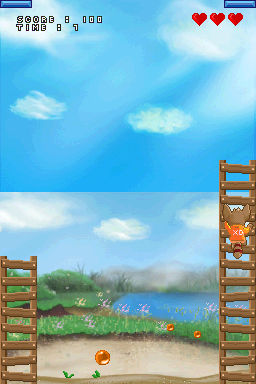
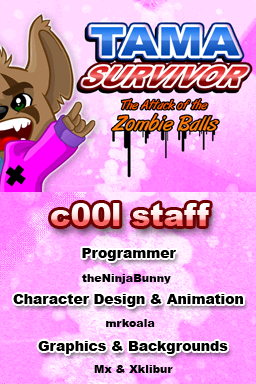
Online Emulator
| Nintendo DS | Keyboard |
|---|---|
Media
Tama Survivor Dev-demo (ICEM4N)
Compatibility
Works on:
NDSTT/Top Toy DS (firmware 1.15)
M3DS Real (Sakura System firmware 1.35)
Ez-Flash Vi (unknown firmware)
External links
- Author's website - http://www.theninjabunny.com/358/tamasurvivor (archived)
- NeoFlash - https://www.neoflash.com/forum/index.php?topic=3940.0
