More actions
No edit summary |
|||
| Line 4: | Line 4: | ||
|description=Jellyfin client for Nintendo Switch. | |description=Jellyfin client for Nintendo Switch. | ||
|author=dragonflylee | |author=dragonflylee | ||
|lastupdated=2024/ | |lastupdated=2024/04/12 | ||
|type=Media players | |type=Media players | ||
|version=0.4. | |version=0.4.5 | ||
|license=Apache-2.0 | |license=Apache-2.0 | ||
|downloadraw=[https://dlhb.gamebrew.org/switchhomebrews/switchfin.7z Stable] - [https://nightly.link/dragonflylee/switchfin/workflows/build.yaml/dev Nightly Download] | |downloadraw=[https://dlhb.gamebrew.org/switchhomebrews/switchfin.7z Stable] - [https://nightly.link/dragonflylee/switchfin/workflows/build.yaml/dev Nightly Download] | ||
| Line 63: | Line 63: | ||
==Changelog== | ==Changelog== | ||
'''v0.4.5 2024/04/12''' | |||
* Added | |||
** add chapter point on progress bar | |||
** touch gesture for volume/brightness | |||
* Fixed | |||
** collection display on new created user | |||
** Scroll performance improvement @xfangfang | |||
'''v0.4.4 2023/01/28''' | '''v0.4.4 2023/01/28''' | ||
* Added: | * Added: | ||
Revision as of 01:26, 14 April 2024
| Switchfin | |
|---|---|
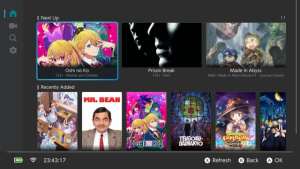 | |
| General | |
| Author | dragonflylee |
| Type | Media players |
| Version | 0.4.5 |
| License | Apache-2.0 |
| Last Updated | 2024/04/12 |
| Links | |
| Stable - Nightly Download | |
| Website | |
| Source | |
Switchfin is third-party PC player for Jellyfin that provides a native user interface to browse and play movies and series.
This project is in its early stages so expect bugs.
Features
- Completely native interface.
- Supported media items: movies, series, seasons, episodes.
- Direct play and transcoding.
- Base on MPV Player.
- Container formats: mkv, mov, mp4, avi.
- Video codecs: H.264, H.265, VP8, VP9, AV1.
- Audio codecs: Opus, FLAC, MP3, AAC, AC-3, E-AC-3, TrueHD, DTS, DTS-HD.
- Subtitle codecs: SRT, VTT, SSA/ASS, DVDSUB
- Optionally force software decoding when hardware decoding has issues.
Controls
During playback:
A - Play/Pause
B - Stop during
Y - Toggle OSD
X - Show Menu
R/L - Seek +/-
L - Stick Button Toggle Speed Select
R - Stick Button Toggle Video Quality Select
Plus - Show video profile
Screenshots
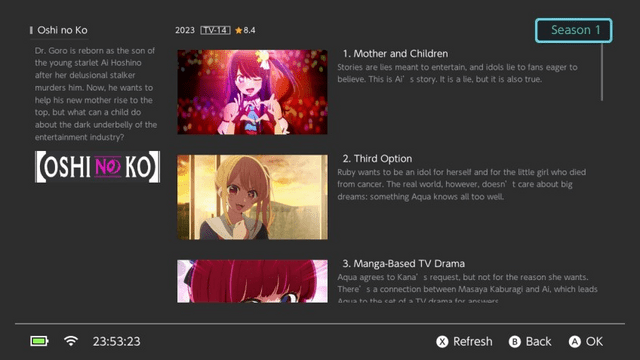
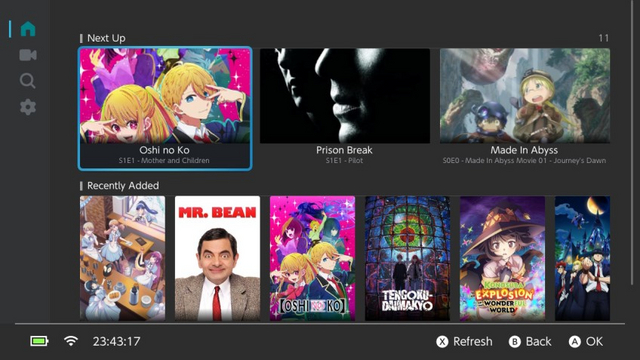
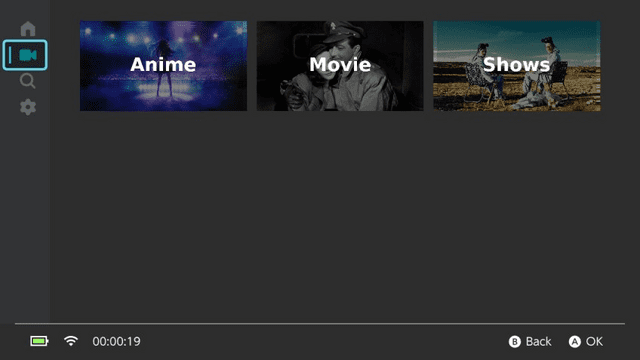
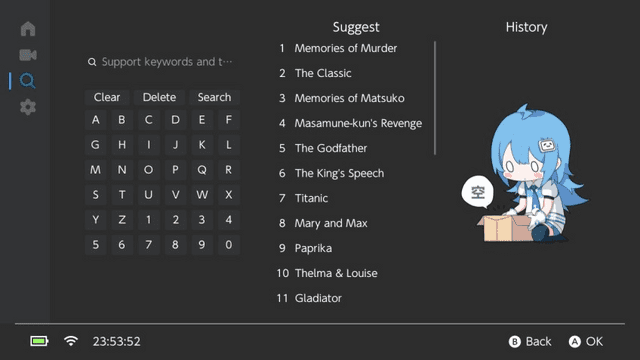
Changelog
v0.4.5 2024/04/12
- Added
- add chapter point on progress bar
- touch gesture for volume/brightness
- Fixed
- collection display on new created user
- Scroll performance improvement @xfangfang
v0.4.4 2023/01/28
- Added:
- Proxy option for http request.
- Sync filter setting with official media player.
- Setting entry from server add tab.
- Fixed:
- osd lock touch gesture.
- Crash when open media filter of collection tab.
- Wrong toggle icon after seek when paused.
v0.4.3 2023/01/19
- Added:
- Add logout from setting tab.
- Player view add touch gesture.
- Upgrade ffmpeg 6.1.1.
- Fixed:
- Series tab: viewd badge.
- Device name under macOS.
v0.4.2 2023/01/09
- Added:
- Add close button for series/collection.
- Add lock button for player view.
- Add close button for player view.
- Fixed:
- Auto hide osd on loading end.
- Fix login disclaimer after switch server.
- Fix cannot trigger loading next page after refresh.
v0.4.1 2023/11/26
- What's Changed:
- Add tap control for progress slider.
- Add volume control for video.
- Add play progress on more page.
- Add login disclaimer display.
- Bug fixed.
- Server selection by joystick.
- Fix home tab auto refresh.
v0.4.0 2023/11/16
- What's Changed:
- Add music album support.
- Save video quality to config.
- Add option of player_inmemory_cache.
- Improve password input.
- Update ffmpeg to 6.1.
- Add experimental support for deko3d backend.
- Bug fixed.
- Option for speed control.
- osd show timeout.
v0.3.4 2023/11/10
- What's Changed:
- Add option for open debug layer.
- Add support of clear search history.
- Bug fixed.
- Improve url check for server add.
- Fix osd navigate with dpad/analog stick.
v0.3.3 2023/11/08
- What's Changed:
- Movie collection support.
- Add filter for media collection.
- Add speed up feature when pressed on.
- Add play/stop action when double click.
- Upgrade ffmpeg to release/6.1.
- ci: add d3d11 backend for win32.
- Bug fixed:
- Fix server list focus route.
v0.3.2 2023/09/27
- Add new option forceDirectPlay.
- Support chapter select.
- Support subtitle/audio track selection on transcode play.
- ci: add mingw64 workflow.
- Fix trancode codec type.
- Fix crash on exit when playing media.
- Switch: sub fallback font.
v0.3.1 2023/09/18
- Switch: FFmpeg: support vp9 hwdec.
- Server list support user selection.
- Login quick connect support.
- Crash when http exception.
- Flac audio direct play.
v0.3.0 2023/09/08
- Switch: FFmpeg: Update to 6.0 with hwaccel backend, Thanks to averne.
- Set mpv option subs-fallback to yes.
- Complete server list selector.
- Fix searies tab layout.
- curl enable ipv6 support.
- Search result not update when delete charactor.
- Fix: setting selection which required restart.
v0.2.0 2023/08/27
- Feat: Add german by @Sorunome.
- Change max password length to 256 by @Sorunome.
- Feats: add search tab by @dragonflylee.
- Feats: resume card add progress bar by @dragonflylee.
- Feats: media series add overview by @dragonflylee.
- Fix: nx self upgrade by @dragonflylee.
v0.1.1 2023/08/14
- Fix subtitle track selection (@dragonflylee).
- Fix unable to pause with JoyCon by @dic1911.
- Typo fix and add zh-Hant translation by @dic1911.
- Remove highlight border in video view by @dic1911.
- More options for playback by @dic1911.
Credits
Thanks to:
- @xfangfang for wiliwili.
- @devkitpro and switchbrew for libnx.
- @natinusala and XITRIX for borealis.
- @proconsule for nxmp.
- @averne for great work of FFmpeg hwaccel backend.
