More actions
No edit summary |
No edit summary |
||
| Line 32: | Line 32: | ||
==Installation== | ==Installation== | ||
The default version provided is the OpenGL version, which can play up to 4k@30. Alternatively, you can download the [https://nightly.link/xfangfang/wiliwili/workflows/build.yaml/dev deko3d version], which supports native graphics APIs and can play at 4k@60, although occasional crashes may occur. | |||
Instructions: | Instructions: | ||
*Place the .nro to the /switch/ folder on the SD card. | *Place the .nro to the /switch/ folder on the SD card. | ||
Revision as of 12:15, 7 February 2024
| Wiliwili | |
|---|---|
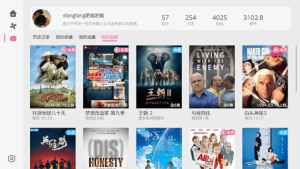 | |
| General | |
| Author | xfangfang |
| Type | Media players |
| Version | 1.3 |
| License | GPL-3.0 |
| Last Updated | 2024/01/12 |
| Links | |
| Download | |
| Website | |
| Source | |
wiliwili is an unofficial 3rd party Bilibili client, which provides switch users with the possibility to watch videos from Bilibili.
Bilibili is a video website mainly for Chinese users, so the default language setting is Chinese.
Because of copyright issues, videos refreshed using this app are different in different regions of the world.
Note: Please use at your own risk.
Features
- Multi-language - Simplified Chinese, Traditional Chinese, Japanese, Korean, English...
- Search page - Trending, videos, anime, movies and TV shows.
- Filter page - Quickly find the movies and TV shows you want to watch.
- Activity page - Recent video updates from the creators you follow.
- Live page - Recommended broadcasters and other system recommendations that you follow.
- Playback page - Videos, anime, movies, documentaries, variety shows, support for live comments and normal comments.
- Personal page - Scan code login, browse history, personal favorites, playlist.
- Theme color - Two color themes, light and dark, which automatically switch with the system.
Installation
The default version provided is the OpenGL version, which can play up to 4k@30. Alternatively, you can download the deko3d version, which supports native graphics APIs and can play at 4k@60, although occasional crashes may occur.
Instructions:
- Place the .nro to the /switch/ folder on the SD card.
- On the home screen, hold the R button and open any game to enter the hbmenu.
- From there, select wiliwili in the list and click to open it.
- (Optional) To install a home menu icon for the app, go to: Settings > Utility > Tutorial.
Notes:
- This is intended to use with the latest HOS and Atmosphere, may support FW 11 but it was not tested.
- Recommended SD card format: FAT32.
- Please make sure that you have exosphere/dns.mitm set up properly before using.
- If it takes too long to open the app, try deleting the directory config/wiliwili/.
- If you are using 90DNS or have changed the time settings, you may get a Network Error.
- For usage please refer to the wiki page (in Chinese only).
Screenshots
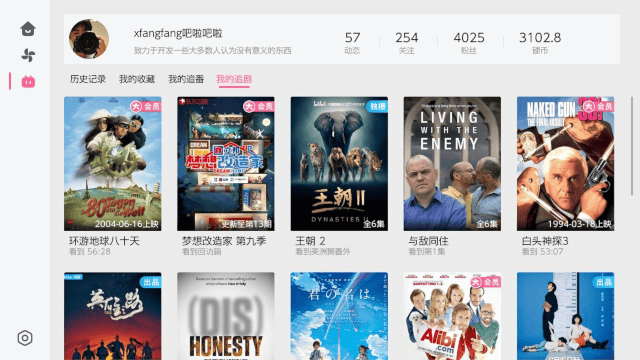
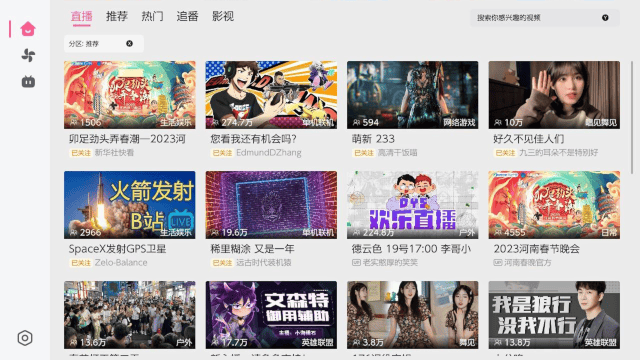

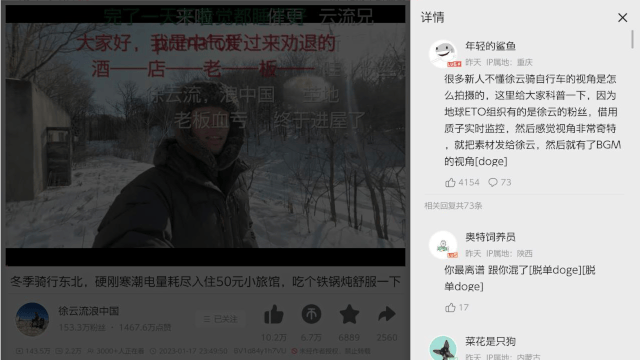

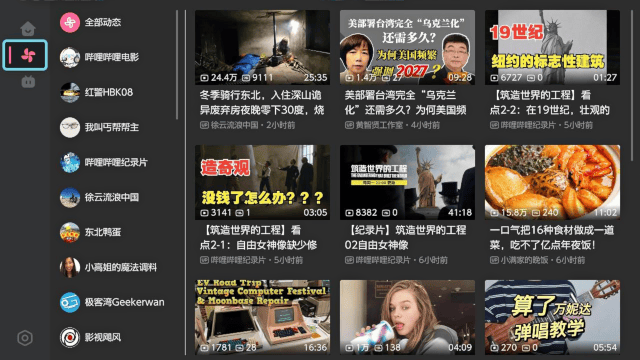
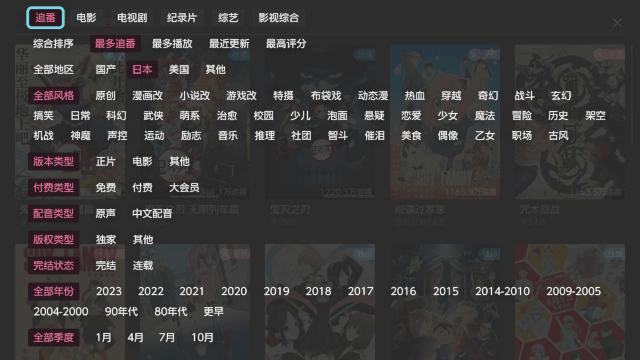

Changelog
v1.3 2024/01/12
- Optimize: error display for easier readability
- Fix: the issue of danmaku speed not following when video speed is adjusted
- Fix: partial malfunction of custom shaders for videos
- Fix: the issue of adding duplicate tabs on the right when automatically switching videos
- Fix: the problem of skipping one episode when automatically switching videos
- Fix: some live videos without sound
- Fix: the inability to automatically load the next page in the list for specific screen sizes
- New: [i18n] Italian translation
- New: [Player] Mirror video
- New: [Player] Force set video aspect ratio
- New: [Player] Allow automatic skipping of opening and ending credits
- New: [Player] Customize video aspect ratio and opening and ending credits for anime
- New: [Player] Progress bar can be clicked directly
- New: [Player] Highlight progress bar
- New: [Player] Menu anti-mistouch lock
- New: [Player] Display replay button when playback ends and pauses
- New: [Danmaku] Custom font (place danmaku.ttf in the wiliwili configuration directory)
- New: [Danmaku] Intelligent anti-occlusion
- New: [Danmaku] Adjust font outline style (outline, shadow, etc.)
- New: [Danmaku] Adjust rendering resolution
- New: [Danmaku] Support advanced danmaku (default off)
- New: [Network] tls certificate verification switch
- New: [Network] http proxy
- Other minor stability improvements, performance optimizations, and detail adjustments
v1.2.2 2023/11/15
- Fixed live streaming danmaku cannot be displayed
- Fix possible crash when opening live streaming page
v1.2.1 2023/11/12
- Fix the issue of insufficient display of live streaming danmaku
- Fixed some live streaming rooms not being able to obtain video links
- Fix gif comment not displaying
- Live streaming UI adjustment
- Live streaming displays more error hint
v1.2.0 2023/10/31
- Support PSV & PS4
- Support hardware decoding in switch. Thanks to @averne
- Automatically refresh video links after being idle for a long time
- Support for custom layout: https://github.com/xfangfang/wiliwili_theme
- Adapt to external screens of different sizes
- Other minor adjustments that may affect the user experience
v1.1.1 2023/07/26
- Update NSP forwarder version
- Fixed API error (Occurred after 7/25)
- Fixed crash with hos lower than 16.0 (2162-0002)
- Fixed no audio sometimes in the video
v1.1.0 2023/07/23
- Fixed mpv crash when playing videos with cache enabled
- Add live streaming danmaku
- Add support for DLNA casting
- Add watch-later page
- Add DLNA support, Entry: Settings / Utilities / DLNA casting
- Other minor modifications
v1.0.1 2023/05/01
- Fix some API error.
- Improve comment styles.
- Improve the touch experience.
- Add TV style search page.
- Video collection support.
- Add many custom settings.
v1.0.0 2023/05/01
- Fix some API error.
- Improve comment styles.
- Improve the touch experience.
- Add TV style search page.
- Video collection support.
- Add many custom settings.
v0.6.0 2023/01/20
- Increased stability.
- PlayerActivity: like/coin/favorite/follow, video comment, danmaku customization, rewrite episode page and introduction page.
- PGC: display relevant episodes and recommended episodes.
- Personal homepage: Add Anime and Series page.
- i18n: Korean/Japanese/Ryukyuan, Special thanks to DDinghoya & kuragehimekurara1.
- Switch: Add a new NSP forwarder.
- Others: optimize touch, Improve network access speed, Fix image cache leak, some UI repairs and fine-tuning...
v0.5.0 2022/11/20
- Increased stability.
- Fix the problem that it does not output 1080P in dock mode.
- Add several playback settings.
- The player supports touch and drag to adjust the progress.
- New player hot keys.
v0.4.2 2022/11/06
- Update the video url api.
- Fix incomplete all-activities page content.
- Player OSD fine-tuning.
v0.4.1 2022/9/27
- Reduce crash when opening videos.
- Support searching videos without login.
- History can be clicked to enter the live broadcast room.
- Add video quality option (key: "+").
- Animation, interface style fine-tuning.
- Danmaku display enhancement.
- Traditional Chinese Translation Enhancement.
- Update ffmpeg (5.1.1) and mpv (0.34.1).
v0.4.0 2022/09/23
- Solve live broadcast errors.
- Solve long time playback error.
- Added some null pointer checks.
- Support in-app installation of nsp forwarder (entrance: Settings / Tools / Tutorial / Install Desktop Icons).
- Enrich more settings.
- Page font/style/function fine-tuning.
- Support Windows compile and run.
Credits
Acknowledgement:
- devkitpro and switchbrew
- natinusala and XITRIX
- Cpasjuste and proconsule
Special thanks:
- Thanks to Crowdin for supporting open-source projects.
- Thanks to JetBrains for providing Open Source development licenses.
External links
- GitHub - https://github.com/xfangfang/wiliwili
- ForTheUsers - https://apps.fortheusers.org/switch/wiliwili
