More actions
m (Text replacement - "EJS_core = 'nds';" to "EJS_core = 'desmume2015';") |
|||
| Line 33: | Line 33: | ||
<script type='text/javascript'> | <script type='text/javascript'> | ||
{{DS EmulatorJS Settings}} | {{DS EmulatorJS Settings}} | ||
EJS_core = ' | EJS_core = 'nds'; | ||
EJS_gameName = "AWESOMEGUY"; | EJS_gameName = "AWESOMEGUY"; | ||
EJS_gameUrl = 'https://dlhb.gamebrew.org/onlineemulators/nds/awesomeguy.7z'; | EJS_gameUrl = 'https://dlhb.gamebrew.org/onlineemulators/nds/awesomeguy.7z'; | ||
| Line 41: | Line 41: | ||
{{DS Control Settings}} | {{DS Control Settings}} | ||
<!--END Online Emulator Section--> | <!--END Online Emulator Section--> | ||
==Compatibility== | ==Compatibility== | ||
Tested on DSTT/TTDS (firmware 1.17a12). | Tested on DSTT/TTDS (firmware 1.17a12). | ||
Revision as of 07:01, 4 February 2024
| AWESOMEGUY | |
|---|---|
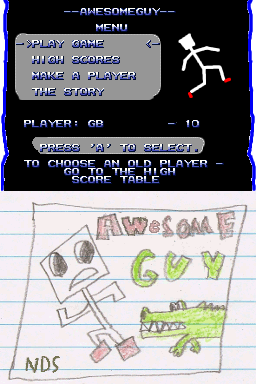 | |
| General | |
| Author | Radiodee1 |
| Type | Platform |
| Version | 0.4-Beta4 |
| License | Mixed |
| Last Updated | 2011/01/04 |
| Links | |
| Download | |
| Website | |
| Source | |
Awesomeguy is a retro style homebrew platform game for the NDS.
User guide
You are on the mission to crush and destroy crocodiles to collect coins scattered around the stage.
You has several lives. Jump on the crocodiles to eliminate them.
Controls
D-Pad - Move
B - Jump
Screenshots
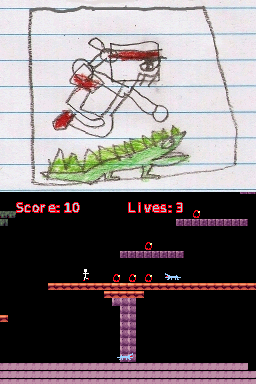
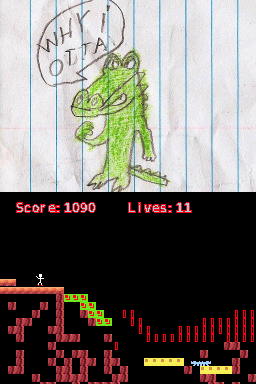
Online Emulator
| Nintendo DS | Keyboard |
|---|---|
Compatibility
Tested on DSTT/TTDS (firmware 1.17a12).
Changelog
Version 0.4-beta4
- Added level 11.
- Many improvements.
External links
- SourceForge - http://awesomeguy.sourceforge.net
