More actions
m (Text replacement - "EJS_gameUrl = 'https://dlhb.gamebrew.org/dshomebrew/" to "EJS_gameUrl = 'https://dlhb.gamebrew.org/onlineemulators/nds/") Tag: Reverted |
m (Text replacement - "EJS_core = 'nds';" to "EJS_core = 'desmume2015';") Tag: Reverted |
||
| Line 35: | Line 35: | ||
<script type='text/javascript'> | <script type='text/javascript'> | ||
{{DS EmulatorJS Settings}} | {{DS EmulatorJS Settings}} | ||
EJS_core = ' | EJS_core = 'desmume2015'; | ||
EJS_gameName = "ZeldaLua"; | EJS_gameName = "ZeldaLua"; | ||
EJS_gameUrl = 'https://dlhb.gamebrew.org/onlineemulators/nds/zeldalua.7z'; | EJS_gameUrl = 'https://dlhb.gamebrew.org/onlineemulators/nds/zeldalua.7z'; | ||
Revision as of 11:38, 28 November 2023
| ZeldaLua | |
|---|---|
| File:Zeldalua.gif | |
| General | |
| Author | Fantasix, Quent42340 |
| Type | Role playing |
| Version | 0.17 ALPHA |
| License | Mixed |
| Last Updated | 2010/07/13 |
| Links | |
| Download | |
| Website | |
ZeldaLua (French) is a DS homebrew action RPG inspired by the Legend of Zelda. It is coded lua and requires the interpreter Micro Lua DS to start.
Features
- Travel with Link.
- Change Maps.
- Attack with sword.
- Effect of the attack on the grass.
- Life management.
- Camouflage effect on the grass.
Installation
Unzip the file script MicroLua.
Run MicroLua. Press the A button on the ZeldaLua, or you can enter the folder ZeldaLua and run index.lua.
Screenshots

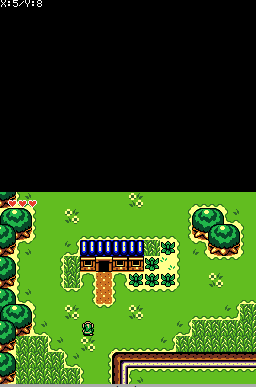
Online Emulator
| Nintendo DS | Keyboard |
|---|---|
Changelog
0.17
- Changed sprite of Link.
- Fixed some positions.
- Replacement of the official file grass_sup.png.
