More actions
m (Text replacement - "EJS_gameUrl = 'https://dlhb.gamebrew.org/dshomebrew/" to "EJS_gameUrl = 'https://dlhb.gamebrew.org/onlineemulators/nds/") Tag: Reverted |
m (Text replacement - "EJS_core = 'nds';" to "EJS_core = 'desmume2015';") Tag: Reverted |
||
| Line 36: | Line 36: | ||
<script type='text/javascript'> | <script type='text/javascript'> | ||
{{DS EmulatorJS Settings}} | {{DS EmulatorJS Settings}} | ||
EJS_core = ' | EJS_core = 'desmume2015'; | ||
EJS_gameName = "Stickmania"; | EJS_gameName = "Stickmania"; | ||
EJS_gameUrl = 'https://dlhb.gamebrew.org/onlineemulators/nds/stickmands.7z'; | EJS_gameUrl = 'https://dlhb.gamebrew.org/onlineemulators/nds/stickmands.7z'; | ||
Revision as of 11:37, 28 November 2023
| Stickmania | |
|---|---|
 | |
| General | |
| Author | Julien Saddour, Florent Lim |
| Type | Platform |
| Version | 2009 |
| License | Mixed |
| Last Updated | 2009/09/18 |
| Links | |
| Download | |
| Website | |
Student-developed DS platform game with user-created platforms inspired by Kirby Canvas Curse, where you can draw on the touch screen to create platforms on the top screen.
User guide
The game features a stickman whose goal is to pass through all levels and escape.
By drawing directly on the touchscreen, you have the ability to change the environment and create platforms in real time.
Your objective in this game is to control the stickman and use your ability to aid him in his escape.
Controls
Stylus - Draw path
B - Jump
A/X/Y - Use weapons
Screenshots
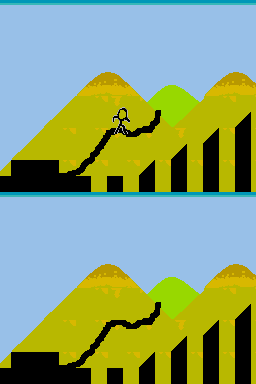
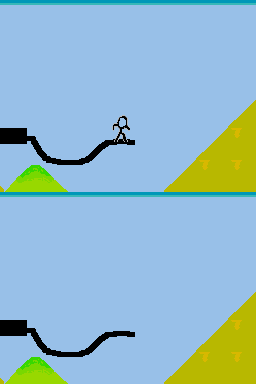
Online Emulator
| Nintendo DS | Keyboard |
|---|---|
Media
Compatibility
May not work on hardware, you can copy the filesystem directory and either stickman.nds (most people) or stickman.sc.nds (SLOT-2 SuperCard users) to microSD.
Otherwise, you should be able to run stickman$.nds under NO$GBA.
External links
- Epitech - http://gamelab.epitech.net/fr/projets/projects2012/184-strickman (archived)
