More actions
No edit summary |
m (Text replacement - "EJS_gameUrl = 'https://dlhb.gamebrew.org/dshomebrew/" to "EJS_gameUrl = 'https://dlhb.gamebrew.org/onlineemulators/nds/") |
||
| Line 38: | Line 38: | ||
EJS_core = 'nds'; | EJS_core = 'nds'; | ||
EJS_gameName = "Tetrominout"; | EJS_gameName = "Tetrominout"; | ||
EJS_gameUrl = 'https://dlhb.gamebrew.org/ | EJS_gameUrl = 'https://dlhb.gamebrew.org/onlineemulators/nds/tetrominout.7z'; | ||
</script> | </script> | ||
{{EmulatorJS Loader}} | {{EmulatorJS Loader}} | ||
Revision as of 10:42, 28 November 2023
| Tetrominout | |
|---|---|
 | |
| General | |
| Author | Karakh |
| Type | Puzzle |
| Version | 2009 |
| License | Mixed |
| Last Updated | 2009/02/05 |
| Links | |
| Download | |
| Website | |
Tetrominout is a combination of Tetris and Breakout.
Features
- Lefty support.
- No-Stylus mode.
- Saved high scores.
Installation
Download and extract file.
DLDI patch it if needed (if your card does not have auto-patching) and copy it to the root directory of the card.
User guide
Create lines before the Breakout ball obliterates your setup, or use the ball to fix any mistakes you made in your Tetris wall.
Both the ball and the tetrominos increase in speed independently depending on your skill. If you are bad at Tetris, the Tetrominos will fall slower and the ball will move faster and vice versa.
Screenshots
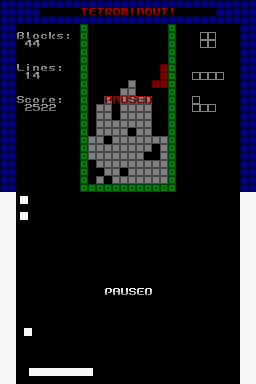
Online Emulator
| Nintendo DS | Keyboard |
|---|---|
Compatibility
Does not run well (if at all) on emulators.
Tested on R4 for NDS.
External links
- Author's website - http://forum.palib.info/index.php?topic=6659.0 (archived)
