More actions
No edit summary |
m (Text replacement - "EJS_gameUrl = 'https://dlhb.gamebrew.org/dshomebrew/" to "EJS_gameUrl = 'https://dlhb.gamebrew.org/onlineemulators/nds/") |
||
| Line 41: | Line 41: | ||
EJS_core = 'nds'; | EJS_core = 'nds'; | ||
EJS_gameName = "Quirk DS"; | EJS_gameName = "Quirk DS"; | ||
EJS_gameUrl = 'https://dlhb.gamebrew.org/ | EJS_gameUrl = 'https://dlhb.gamebrew.org/onlineemulators/nds/quirkds.7z'; | ||
</script> | </script> | ||
{{EmulatorJS Loader}} | {{EmulatorJS Loader}} | ||
Revision as of 10:40, 28 November 2023
| Quirk DS | |
|---|---|
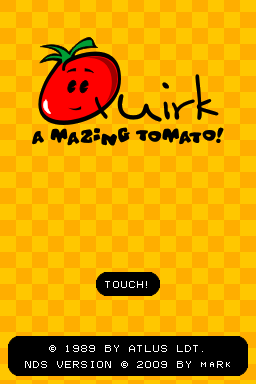 | |
| General | |
| Author | MaRk2512 |
| Type | Puzzle |
| Version | 2009 |
| License | Mixed |
| Last Updated | 2009/05/25 |
| Links | |
| Download | |
| Website | |
QuirkDS is a remake of the puzzle game Kwirk A-mazing Tater released for GameBoy (1990), PC Engine and Turbografx-16 (1991). It is a Sokoban-like game developed by Atlus and published by Acclaim Entertainment. It was later released as Puzzleboy.
User guide
Guide Kwirk to find his girlfriend Tammy by going through mazes, in which you must position and move through boxes to reach the exit and move to the next stage.
Controls
A - Choose another player
B - Undo movements
Select - Save the game
D-Pad or Stylus - Move Kwirk
L/R - Select level
Screenshots

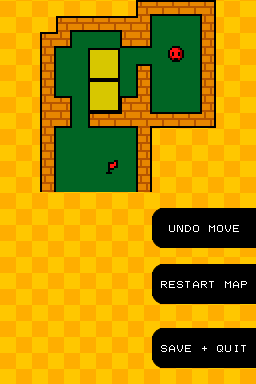
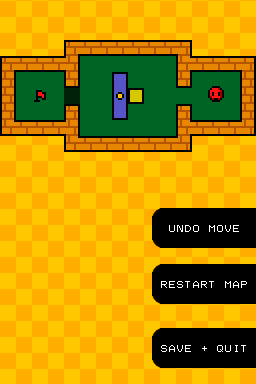
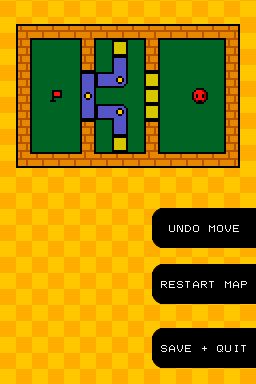
Online Emulator
| Nintendo DS | Keyboard |
|---|---|
Changelog
Version 052509
- Fixed some bugs in different levels.
Version 051709
- Title screen.
- Selecting gamer profile.
- Access for profile names.
- Game menu.
- Changes in game controls.
Version 031209
- You can move the crosshead kwirk.
External links
- PAlib - http://forum.palib.info/index.php?topic=6687.msg48554 (archived)
