More actions
No edit summary |
No edit summary |
||
| Line 65: | Line 65: | ||
FF <--- vcount after 'tick' entity count ---> FF | FF <--- vcount after 'tick' entity count ---> FF | ||
FF <--- vcount after 'draw' sprite count ---> FF | FF <--- vcount after 'draw' sprite count ---> FF | ||
==Screenshots== | ==Screenshots== | ||
Revision as of 02:43, 12 September 2023
| Minicraft | |
|---|---|
 | |
| General | |
| Author | Vulcalien |
| Type | Action |
| Version | 1.2.1 |
| License | GPL-3.0 |
| Last Updated | 2023/05/05 |
| Links | |
| Download | |
| Website | |
| Source | |
Minicraft is a GBA demake of Minicraft, a 2D game made by Markus Persson (aka Notch) for the 22nd Ludum Dare.
The aim is to make a version that is as close as possible to the original. A pause menu and save feature were also added to improve the experience.
Installation
Open the gba ROM with your GBA emulator of choice (mGBA is highly recommended if you don't have one).
If you have any trouble with the save files, try to manually set the save format to 128 KB Flash ROM.
User guide
Differences due to Hardware limitations
| Original | GBA Demake | |
|---|---|---|
| World size | 128x128 | 112x112 |
| Entity limit | ∞ | 255 |
| Chest limit | ∞ | 32 |
| Inventory size | ∞ | 128 |
Game Light
The light system is completely different, both visually and in how it works.
The original Minicraft calculates the light for each pixel: that is, for various reasons, impractical to do on the GBA.
The GBA version uses tiles, because the GBA is very good at handling them. That gives light a blocky look, but it seems acceptable.
Performance Overlay
By holding the L and R buttons down and then pressing Select, the performance overlay is enabled.
Four hexadecimal values are written at the top corners:
FF <--- vcount after 'tick' entity count ---> FF FF <--- vcount after 'draw' sprite count ---> FF
Screenshots

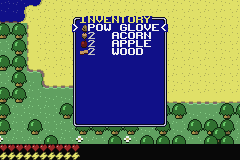

Media
Minicraft: The OTHER Version of Minecraft That Notch Created (Logdotzip)
Changelog
v1.2.1
- Version 1.2.1 is a source-only update that doesn't change the game ROM. The only difference compared to 1.2 is that the linker script is improved.
v1.2
- This update fixes two visual bugs and introduces frameskip. Frameskip should help prevent noticeable lag by reducing the frame rate when the CPU is under too much stress.
v1.1
- This update fixes a rendering bug that affected entities near a player holding a lantern.
- The bug was present only on real Hardware, not in emulators.
v1.0
- First Release.
Credits
Original game Minicraft by Markus Persson.
