More actions
Tag: Reverted |
|||
| Line 22: | Line 22: | ||
Start the gadget by selecting "Run UDPIH gadget" using the POWER button. | Start the gadget by selecting "Run UDPIH gadget" using the POWER button. | ||
You can then follow the [https://github.com/GaryOderNichts/udpih#booting-the-recovery_menu Booting the recovery_men steps | You can then follow the [https://github.com/GaryOderNichts/udpih#booting-the-recovery_menu Booting the recovery_men steps on the udpih readme]. | ||
==Media== | ==Media== | ||
Revision as of 07:27, 5 July 2023
| UDPIH Nintendo Switch Payload | |
|---|---|
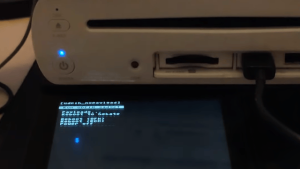 | |
| General | |
| Author | GaryOderNichts |
| Type | Payload (Binaries) |
| Version | 2 |
| License | GPL-2.0 |
| Last Updated | 2022/06/14 |
| Links | |
| Download | |
| Website | |
| Source | |
| Support Author | |
This is a payload to run UDPIH (USB Descriptor Parsing Is Hard) using a Nintendo Switch.
More information about UDPIH here.
User guide
Download the latest udpih_nxpayload.bin from the releases page and inject it using a payload injector.
Start the gadget by selecting "Run UDPIH gadget" using the POWER button.
You can then follow the Booting the recovery_men steps on the udpih readme.
Media
Running UDPIH using an unpatched Switch (GaryOderNichts)
Changelog
v2 2022/06/14
- The console now powers off if the recovery_menu cannot be loaded from the SD Card.
- The gadget now supports both full speed and high speed mode, to support more linux systems.
v1 2022/06/06
- Initial release.
Credits
This is basically just a heavily stripped down version of hekate with support for the udpih gadget, so all credits for the NX payload go to @CTCaer and all other hekate contributors.
