More actions
No edit summary |
No edit summary |
||
| Line 2: | Line 2: | ||
|title=Ironhead | |title=Ironhead | ||
|image=ironheadvita.png | |image=ironheadvita.png | ||
|description= | |description=PS Vita organya player. | ||
|author=isage | |author=isage | ||
|lastupdated=2023/05/17 | |lastupdated=2023/05/17 | ||
| Line 26: | Line 26: | ||
==Controls== | ==Controls== | ||
Cross - Play/Stop | |||
Circle - Back | |||
L - Rewind | L - Rewind | ||
| Line 35: | Line 35: | ||
==Screenshot== | ==Screenshot== | ||
https://dlhb.gamebrew.org/vitahomebrews/ironheadvita.png | |||
==Changelog== | ==Changelog== | ||
''' | '''v1.0''' | ||
* First Release. | * First Release. | ||
== External links == | == External links == | ||
* | * GitHub - https://github.com/isage/viornya | ||
Revision as of 12:03, 6 Haziran 2023
| Ironhead | |
|---|---|
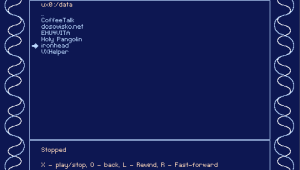 | |
| General | |
| Author | isage |
| Type | Media players |
| Version | 1.0 |
| License | GPL-3.0 |
| Last Updated | 2023/05/17 |
| Links | |
| Download | |
| Website | |
| Source | |
Ironhead a PS Vita organya player, also known as "Viornya", is a homebrew application for the PlayStation Vita handheld console that allows you to play organya music files.
Organya is a music format created for the indie game "Cave Story" (Doukutsu Monogatari) by Studio Pixel. The music format is known for its simple, chiptune-like sound, and has a small but dedicated fanbase that creates and shares organya music files.
With Ironhead installed, you can load and play organya music files on your PS Vita. The user interface provides basic playback controls, such as play, pause, stop, and seeking through the track.
Controls
Cross - Play/Stop
Circle - Back
L - Rewind
R - Fast-forward
Screenshot

Changelog
v1.0
- First Release.
External links
- GitHub - https://github.com/isage/viornya
