More actions
(Created page with "{{Infobox Switch Homebrews |title=ssbu-arc-extract |image=ssbuarcextractswitch.png |description=Smash Ultimate (Partial) Data.arc Extractor/Inject Tool |author=FIX94 |lastupdated=2018/12/05 |type=Game Hacks |version=wip-6 |license=MIT |download=https://dlhb.gamebrew.org/switchhomebrews/ssbuarcextractswitch.7z |website=https://gbatemp.net/threads/smash-ultimate-partial-data-arc-extractor-inject-tool.524329/ |source=https://github.com/FIX94/ssbu-arc-extract |donation= }} {...") |
No edit summary |
||
| Line 1: | Line 1: | ||
{{Infobox Switch Homebrews | {{Infobox Switch Homebrews | ||
|title=ssbu-arc-extract | |title=ssbu-arc-extract | ||
|image= | |image=ssbuarcextractnx.png | ||
|description=Smash Ultimate (Partial) Data.arc Extractor/Inject Tool | |description=Smash Ultimate (Partial) Data.arc Extractor/Inject Tool. | ||
|author=FIX94 | |author=FIX94 | ||
|lastupdated=2018/12/05 | |lastupdated=2018/12/05 | ||
|type= | |type=Hack Utilities | ||
|version=wip-6 | |version=wip-6 | ||
|license=MIT | |license=MIT | ||
|download=https://dlhb.gamebrew.org/switchhomebrews/ | |download=https://dlhb.gamebrew.org/switchhomebrews/ssbuarcextractnx.7z | ||
|website=https://gbatemp.net/threads/smash-ultimate-partial-data-arc-extractor-inject-tool.524329/ | |website=https://gbatemp.net/threads/smash-ultimate-partial-data-arc-extractor-inject-tool.524329/ | ||
|source=https://github.com/FIX94/ssbu-arc-extract | |source=https://github.com/FIX94/ssbu-arc-extract | ||
|donation= | |donation= | ||
}} | }} | ||
A program that aims to extract various files from the ssbu data.arc. | |||
== | ==User guide== | ||
If you just want the music and videos, you just have to drop into the same folder as the data.arc file of the game, run it, and wait for it to put lots of files into separate "lopus" and "webm" folders, 1357 .lopus files and 97 .webm files to be exact. The .lopus music files can be played back with any player that has the vgmstream plugin installed. | |||
The .webm video files are compatible with any standard video player, and they have been successfully tested in mpv. In fact some of these video files contain multiple audio tracks for both Japanese and English voices that you can switch between these tracks using your preferred player. As for the file names within the data.arc for the .webm files, they will be sequentially numbered by the tool, as their specific locations are unknown. | |||
To extract other files, you need to provide the tool with the full filepath for extraction. Currently, there is no way to get the filenames directly out of the file because they are all hashed, so this tool takes your inputted filename, hashes it and extracts it based on that. Also, when you want to then later replace a file, you can call the tool and use "replace" in front of that path and it will try to inject it into the data.arc. | |||
See the [https://github.com/FIX94/ssbu-arc-extract/blob/master/README.md GitHub README] for some example paths and much more details on the modes. | |||
== External links == | == External links == | ||
* | * GitHub - https://github.com/FIX94/ssbu-arc-extract | ||
* GBAtemp - https://gbatemp.net/threads/smash-ultimate-partial-data-arc-extractor-inject-tool.524329/ | |||
Latest revision as of 23:48, 25 Haziran 2023
| ssbu-arc-extract | |
|---|---|
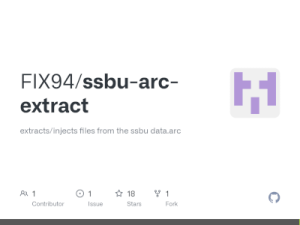 | |
| General | |
| Author | FIX94 |
| Type | Hack Utilities |
| Version | wip-6 |
| License | MIT License |
| Last Updated | 2018/12/05 |
| Links | |
| Download | |
| Website | |
| Source | |
A program that aims to extract various files from the ssbu data.arc.
User guide
If you just want the music and videos, you just have to drop into the same folder as the data.arc file of the game, run it, and wait for it to put lots of files into separate "lopus" and "webm" folders, 1357 .lopus files and 97 .webm files to be exact. The .lopus music files can be played back with any player that has the vgmstream plugin installed.
The .webm video files are compatible with any standard video player, and they have been successfully tested in mpv. In fact some of these video files contain multiple audio tracks for both Japanese and English voices that you can switch between these tracks using your preferred player. As for the file names within the data.arc for the .webm files, they will be sequentially numbered by the tool, as their specific locations are unknown.
To extract other files, you need to provide the tool with the full filepath for extraction. Currently, there is no way to get the filenames directly out of the file because they are all hashed, so this tool takes your inputted filename, hashes it and extracts it based on that. Also, when you want to then later replace a file, you can call the tool and use "replace" in front of that path and it will try to inject it into the data.arc.
See the GitHub README for some example paths and much more details on the modes.
