More actions
No edit summary |
No edit summary |
||
| Line 23: | Line 23: | ||
==Screenshots== | ==Screenshots== | ||
wbfswrapperwiicoj3.png | https://dlhb.gamebrew.org/wiihomebrews/wbfswrapperwiicoj3.png | ||
==Changelog== | ==Changelog== | ||
Revision as of 15:07, 28 March 2023
| Cojiro's WBFS Manager | |
|---|---|
| File:Wbfswrapperwiicoj2.png | |
| General | |
| Author | Cojiro |
| Type | PC Utilities |
| Version | 0.4.1 |
| License | Mixed |
| Last Updated | 2009/06/02 |
| Links | |
| 0.4 Only Download | |
| Website | |
| Source | |
Cojiro's WBFS Manager is a WBFS (Wii Backup File System) GUI tool of for Linux users to manage their hard drives or USB memory formatted in the WBFS file system.
Note: WBFS is outdated and may corrupt games. It is recommended to use Wii Backup Manager instead.
Installation
Put "wbfs" executable at usr/bin/wbfs.
Run the app as root.
Screenshots
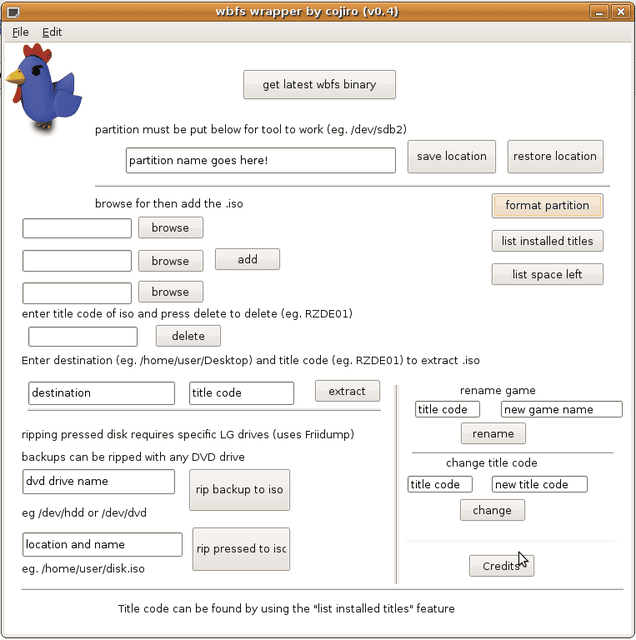
Changelog
v0.4.1
- Fixed titleid change and renaming.
- Added warning before formatting partition.
- Changed list installed titles to display partition contents.
- Removed list free space (it was useless).
v0.4
- Added button to download latest version of wbfs executable.
- Can now rip disks (requires friidump to rip from pressed disk).
- Rename game and change title code support.
- Multi-upload support.
- Save and restore location of last partition.
- Now uses messagebox instead of xterm for most things (things that do not take much time) so less of freezing!.
v0.3
- I have updated my GUI wrapper to include extracting .iso files, made deleting not require the actual .iso file, but just know the title id, and fixed a confusion with the "initialize partition" and renamed that button "format partition".
- Source is included as I stop trying to get macs to work wacko.gif I just don't get them.
- As always, put a compiled version of wbfs in your /usr/bin folder and run my tool as root.
External links
- GBAtemp - https://gbatemp.net/threads/wbfs-manager-v0-4-1.158873/
- GBAtemp - https://gbatemp.net/threads/cojiros-wbfs-manager-v0-4.158804/
- GBAtemp - https://gbatemp.net/threads/cojiros-wbfs-gui-wrapper-v0-3.145747/
- GBAtemp - https://gbatemp.net/threads/cojiros-wbfs-gui-wrapper-for-linux-only-so-far.144593/
