More actions
No edit summary |
m (Text replacement - "Category:Homebrew media players on PSP" to "") |
||
| Line 350: | Line 350: | ||
[[Category:PSP homebrew applications]] | [[Category:PSP homebrew applications]] | ||
Revision as of 06:16, 8 Mayıs 2024
| LightMP3 | |
|---|---|
 | |
| General | |
| Author | sakya, ErikPshat |
| Type | Media Players |
| Version | 2.0.0 RC4 661 |
| License | Mixed |
| Last Updated | 2017/05/03 |
| Links | |
| Download | |
| Website | |
| Source | |
LightMP3 is a MP3/OGG Vorbis/FLAC/Atrac3+/WMA player designed to drain little energy from your battery.
It can decode MP3 and ATRAC3+ via Media Engine with CPU set at 20Mhz, OGG Vorbis with CPU set at 50Mhz, MP3 via libMAD with CPU set at 70Mhz, FLAC with CPU set at 100Mhz. With battery at 100% and display set to minimum brightness it should last 9 hours; display turned off it should last more than 11 hours.
Originally developed by sakya and this is an updated version by ErikPshat to add support for FW 6.xx.
LightMP3 Version 2.0.0 BETA 1 was submitted to the Neo Spring Coding Compo 2008 (PSP Applications, 2nd place).
Features
- Bookmark function for audiobook.
- Skinnable and multilanguage (English, Italian, Portuguese, French, Polish, Dutch).
- Support for kernel 3.x and Slim&Light.
- Support for MP3, OGG Vorbis, ATRAC3+ (AA3, OMG, OMA), FLAC, WMA.
- File browser.
- Support for m3u playlist.
- Playlist Editor.
- Retrieve track's information from ID3v1/ID3v2 or Vorbis Comments.
- Coverart retrieved from ID3v2 (only MP3) [image formats: jpeg, png].
- Works with remote controller.
- Playing mode: Normal, Repeat Track, Repeat All, Shuffle, Shuffle/Repeat.
- Equalizers (only for MP3 played via libMAD).
- Audioscrobbler log (you can upload your log to your last.fm's account with this page.
- Sleep mode (the PSP will shutdown automatically at the end of a track or directory/playlist).
- Media Library: scan your ms for media and then browse them by Artist, Album, Genre or make your search.
Installation
Installing
Copy the LightMP3 directory under either one of the following path depending on your Custom Firmware.
- ms0:/PSP/GAME3xx/
- ms0:/PSP/GAME4XX/
- ms0:/PSP/GAME5XX/
The src directory contains source code that is not required to run the application.
Please note that default CPU clocks are higher than it needs. This is because if you have some plugins running you can encounter problems due to CPU clock too low. If you don't have any cpu-hungry plugin running try to set the clock with the following values.
MP3 with libMad = 65 MP3 with Media Engine = 19 OGG Vorbis = 45 Atrac3+ = 19 WMA = 19
Dependencies
To compile LightMP3 you will need the following.
- OldSchool Library MOD (OSLib MOD).
- libMad.
- libTremor.
- libFLAC (built without OGG support).
- SQLite3.
User guide
Volume Boost
Please note that by using volume boost (DPAD UP while listening to a track) to raise too much the volume you can damage the PSP speakers. Use it at your own risk.
Libmad Equalizers
Equalizer works only with MP3s played through libMAD. If you want to add your own preset or change the standard ones you have to edit the file equalizers.
- This file contains one row for each preset.
- Every row contains 34 columns separated by ";".
- The first column is the equalizer's long name.
- The second column is the equalizer's short name.
- Then 32 columns with the equalizer's values (in dB).
- Example: User EQ n.1;U1;0.0;0.0;0.0;0.0;0.0;0.0;0.0;0.0;0.0;0.0;0.0;0.0;0.0;0.0;0.0;0.0;0.0;0.0;0.0;0.0;0.0;0.0;0.0;0.0;0.0;0.0;0.0;0.0;0.0;0.0;0.0;0.0;
Audioscrobbler Log
LightMP3 can save a .scrobbler.log file that you can then upload to your last.fm account.
This feature is disabled by default. To enable scrobbler go to the options screen.
Coverart
LightMP3 will look for cover with any of the following conditions.
- In ID3v2 info (only for MP3 files).
- For a file named like the file + JPG (e.g. fileName.mp3 -> fileName.mp3.jpg).
- For a file named as the album title (from ID3 info) with JPG extension (e.g. Album Title.jpg).
- For a file folder.jpg in the same directory.
- For a file named cover.jpg in the same directory.
Media Library
You can choose the media library root directory (the directory that will be scanned when you choose Scan MS for media).
Open the settings file and change the below settings.
ML_ROOT=ms0:/ to ML_ROOT=ms0:/MUSIC/
Bookmarks
You can create a bookmark while listening to a track. It also quits the application, the next time you start the player will ask if you want to load the saved bookmark. Once loaded, the bookmark will be deleted.
If you want the application to shut down after creating a bookmark edit the settings file as follows.
SHUTDOWN_AFTER_BOOKMARK=0 to SHUTDOWN_AFTER_BOOKMARK=1
Starting Tab
You can choose the starting tab by changing the setting START_TAB. There's no setting in the setting tab for this, so you'll have to manually modify the settings file.
START_TAB possible values.
0 = File browser 1 = Playlist 2 = Playlist editor 3 = Media Library 4 = Settings
Skin and Language
LightMP3 is totally skinnable. More skins are available from the developer's webpage.
Note for Korean or Japanese, you must have flash0:/font/kr0.pgf or flash0:/font/jpn0.pgf (not all PSP has these 2 fonts). Follow these steps to use.
- Set in the setting tab the default_KOR or default_JPN skin.
- Set in the setting tab the Korean language or Japanese language.
Controls
General:
L/R - Previous/next function
L+R - Show help
File Browser:
Cross - Enter directory/play file
Square - Play directory
Circle - Go up one level
Start - Add directory/file to current playlist
Select - Toggle USB mode
Playlist Browser:
Cross - Play selected playlist
Square - Load selected playlist
Circle - Remove selected playlist
Start - Add selected playlist to current one
Playlist Editor:
Cross - Move selected track down
Square - Move selected track up
Circle - Remove selected track from playlist
Triangle - To check files (removes dead links)
Note - Play playlist
Start - Save playlist
Select - Clear playlist
Media Library:
Cross - Enter selection (genre/artist...)
Circle - Exit selection
Square - Play selection
Start - Add selection to current playlist
Triangle - Sort tracks
Player:
Cross - Pause/Resume
Circle - Stop
R/L - Next/previous track
Triangle - Change sleep mode
Start - Toggle economy mode (display off)
Select - Change play mode
D-Pad Up/Down - Raise/lower volume boost
Analog Up/Down - Raise/lower CPU clock
Note - Change equalizer (if supported)
Cross+D-Pad Up - Raise track rating
Cross+D-Pad Down - Lower track rating
L+Circle - Create a bookmark and exit (or shut down, see the settings file)
Screenshots
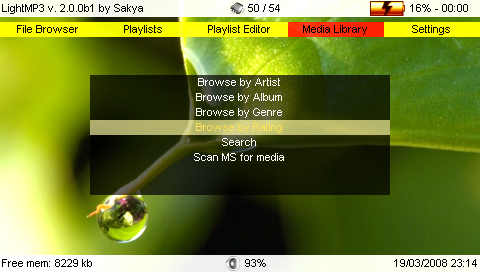
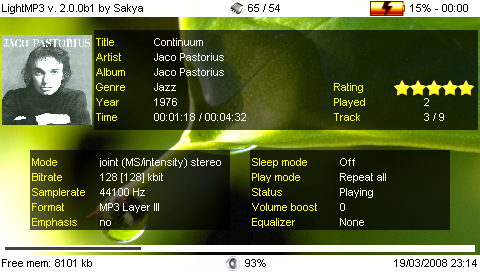
Media
How To Get LightMp3 On Your Psp (superwackythings)
Changelog
Version 2.0.0 RC4 661/RC6 (by ErikPshat)
- Added: Support for 6.20/6.35/6.39/6.60/6.61.
Version 2.0.0 RC5
- Added: Support for AAC.
- Fixed: Crash using Japanese language and skin.
- Fixed: tags were not read on some FLAC files.
- Fixed: some input bugs (like: pressing note in the playlist editor also changed the equalizer).
- Fixed: entering a genre in the media library will show an album list (and not a songlist).
Version 2.0.0 RC4 (by Sakya)
- Added: Scrolling text when string is too long in all menues and song title.
- Added: Setting to choose the tab to start from (START_TAB) Values:
- 0 = File browser.
- 1 = Playlist.
- 2 = Playlist editor.
- 3 = Media Library.
- 4 = Settings.
- Added: Total number of frames red from Xing frame (faster opening of VBR MP3 file, if Xing is found).
- Fixed: Crash when seeking FLAC files.
- Fixed: Navigation in the Media Library (when pressing circle you'll be taken to the previous selection, not to the main menu).
- Fixed: Added setting to set CPU clock for WMA.
- Fixed: Track restart when pressing L on WMA, FLAC, ATRAC3(+), MP3 when played with libMad.
- Fixed: Suspend and resume for WMA.
- Fixed: Changed the default setting to play MP3 with Media Engine.
- Fixed: X/O button swap (please note that help screen will always say X=Confirm, O=Cancel, I din't changed it).
- Fixed: Bug when creating playlist from Media Library (the first 500 tracks were repeated).
Version 2.0.0 RC3 (by Sakya)
- Added: When pressing L the song will restart if more than 2% has been played.
- Added: support for relative path in playlists.
- Added: support for WMA (Windows Media Audio) Many thanks to cooleyes and hrimfaxi for the sample.
- Added: "Sleep Timer" feature (kurian2z5).
- Fixed: standardized the fast forward/rewind speed for the different codecs (kurian2z5).
- Fixed: Conflict with Hold+ (kurian2z5) Added a setting to disable the "display off on hold". If you use Hold+ please disable this in LightMP3.
Version 2.0.0 RC2 (by Sakya)
- Added: Bookmark function (for audiobook): press L+Circle while listening to a track.
- There's a new option in the settings file:
- SHUTDOWN_AFTER_BOOKMARK=0.
- The default is 0, if set to 1 the PSP will shut down after creating a bookmark.
- The next time you'll start LightMP3 will ask you if you want to load the saved bookmark.
- Fixed: Korean language support.
- Fixed: shuffle (always the same number were generated in RC1).
- Fixed: Added sql transaction to playPlaylist (faster change of track).
- Fixed: Bug in ID3v2.2 parsing.
- Fixed: Bug in scrobbler log (time saved to file was the end of the track).
Version 2.0.0 RC1 (by Sakya)
- Added: You can sort records in the Media Library (press TRIANGLE).
- Added: support for filename with foreign characters (àèìòù...) Many thanks to cooleyes for the FAT driver.
- Added: CPU clock set to minimum value when music is paused.
- Added: French, German, Polish, Spanish language.
- Added: Smoother progress bar.
- Added: Icons for folder/music in file browser and media library.
- Added: New ICON0.PNG and PIC1.PNG (many thanks to dario1crisafulli).
- Added: Display will turn off when HOLD is set to ON, and will turn on when HOLD is set to off.
- Added: In Media Library when you select an artist you see an album's list (not a song list).
- Added: You can add a playlist to the current one by pressing start in the file browser (or square on the directory containing the playlist).
- Added: Option to change the media library root dir (look at the file "settings", this option doesen't appear in the settings tab).
- Fixed: Crash with some album art (switched to libjpeg, thanks to Kevin Kim).
- Fixed: Better Korean support (thanks to Kevin Kim).
- Fixed: Strings are limited inside the menu area.
- Fixed: Sleep bug for MP3 and ATRAC3+ files (doesen't work with OGG).
- Fixed: Some crash in the Media Library.
- Fixed: Bug in audioscrobbler log (wrong UTC time).
Version 2.0.0 BETA2 (by Sakya)
- Added: Switched to OSLib MOD, now supports intraFont.
- Added: New skin system (now all the elements can be moved, see skin.cfg) Font is defined in the skin.cfg file.
- Added: In the Media Library you can play a track pressing CROSS (like in the file browser).
- Added: You can rate your tracks in the Media Library (CROSS + DPAD UP/DOWN).
- Added: english, italian, portuguese, russian language. Many thanks to fabiom, coach777, Magic PSP.
- Added: help (press L + R).
- Added: you can add selected playlist to the current one (press START in the playlist browser).
- Added: Directories are marked with a leading "/" in the file browser.
- Added: You can check a playlist with triangle (removes dead-links).
- Added: option for keys autorepeat interval.
- Added: "Top 100" in media library.
- Added: Option to enable/disable splash screen.
- Added: "Borwse All" in media library.
- Added: Cover displayed in file browser and in Media Library (stay 0.5 seconds on an item). Works only with folder.jpg and cover.jpg (doesen't read coverart from ID3v2).
- Added: Display now fades in and out when you toggle economy mode.
- Added: Music pause if you remove the headphones while listening to a track.
- Fixed: Playback of mono MP3 using libMAD.
- Fixed: Faster navigation between functions.
- Fixed: crash in playlist editor when press UP, RIGHT or NOTE on an empty list.
- Fixed: stop FLAC playback.
- Fixed: Analog was working also in HOLD.
- Fixed: Minor bugs.
Version 2.0.0 BETA1 (by Sakya)
- libMAD is now streamed, no more file size limit (based on Ghoti MusicEngine.c in pspStacklessPython).
- Added FFWD and REW to libMAD.
- Added volume boost to ATRAC3/ATRAC3+ format.
- Added volume boost to MP3 format via Media Engine.
- Added "Browse dy rating" in Media Library.
- Added: Coverart from folder.jpg and albumTitle.jpg.
- Fixed: USB connection.
- Fixed button autorepeat time.
- Fixed many crash (hopefully).
- Fixed minor bugs.
- = version 1.8.0.
Credits
- sturatt for the original ID3v1 tag code.
- John_K for the original mp3player.c and mp3player.h.
- Smerity for his audio tutorial.
- crazyc for his useful patch.
- John_K & adresd (PSPMediaCenter authors).
- Xart for the original ID3v2 tag code.
- joek2100 for the Media Engine functions (taken from Music prx 0.55 and adapted).
- JLF65 for the FLAC playback function and testing.
- Ghoti for the libMad streaming code.
- fabiom, borgqueenx, Mizou93, coach777, Magic PSP for tanslations.
- nextos for help with unicode and libiconv.
- cooleyes for the fat driver.
- dario1crisafulli for the skins, ICON0 and PIC1 images.
- Kevin Kim for his work for better Korean language support and other fixes/improvements.
- cooleyes and hrimfaxi for the WMA decode sample.
External links
- Author's website (sakya) - http://sakya.altervista.org/new/index.php?mod=none_lightmp3
- Google Code (sakya) - https://code.google.com/archive/p/lightmp3
- NeoFlash (sakya), https://www.neoflash.com/forum/index.php?topic=4970.0
- GitHub (ErikPshat) - https://github.com/ErikPshat/lightmp3
- Wololo (ErikPshat) - https://wololo.net/talk/viewtopic.php?t=48108
