More actions
m (HydeWing moved page Wii Dvd Wii to Wii + DVD) |
No edit summary |
||
| Line 1: | Line 1: | ||
{{Infobox Wii Homebrews | {{Infobox Wii Homebrews | ||
|title=Wii + DVD | |title=Wii + DVD | ||
|image= | |image=wiidvd2.png | ||
|description=Wii DVD | |description=A WIP project that aims to re-enable Wii DVD support. | ||
|author=NewGBAXL | |author=NewGBAXL | ||
|lastupdated=2021/04/21 | |lastupdated=2021/04/21 | ||
| Line 18: | Line 12: | ||
|source= | |source= | ||
}} | }} | ||
The Wii was originally able to read DVDs through the Disc Channel, however this was scrapped and this is a WIP project that aims to restore the DVD function. | |||
The Wii was originally able to read DVDs through the Disc Channel, | |||
( | Included in the download is a custom theme (Wii + DVD.mym) that enable the DVD .tpl and center it. | ||
Note that this does not work on some newer Wii consoles due to the drive chip being changed. | |||
==Credits== | |||
Crediting @AwesomeMario128 for a template .mym, note that my version of the theme was taken from Korean/Wii Mini/vWiis with both GameCube and DVD icons enabled. My theme is significantly different, I just used his theme to learn how to change .bylyts within .ash | |||
==External Links== | ==External Links== | ||
* | * GBAtemp - https://gbatemp.net/threads/wii-dvd-support-from-disc-channel.587206/ | ||
* The Cutting Room Floor - https://tcrf.net/Wii#Disc_Channel_Banner_Files | |||
Revision as of 08:23, 24 February 2023
| Wii + DVD | |
|---|---|
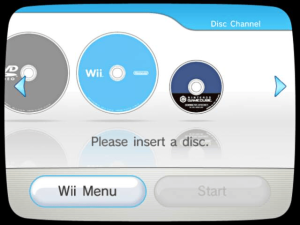 | |
| General | |
| Author | NewGBAXL |
| Type | Other Apps |
| Version | 0.1 |
| License | Mixed |
| Last Updated | 2021/04/21 |
| Links | |
| Download | |
| Website | |
The Wii was originally able to read DVDs through the Disc Channel, however this was scrapped and this is a WIP project that aims to restore the DVD function.
Included in the download is a custom theme (Wii + DVD.mym) that enable the DVD .tpl and center it.
Note that this does not work on some newer Wii consoles due to the drive chip being changed.
Credits
Crediting @AwesomeMario128 for a template .mym, note that my version of the theme was taken from Korean/Wii Mini/vWiis with both GameCube and DVD icons enabled. My theme is significantly different, I just used his theme to learn how to change .bylyts within .ash
External Links
- GBAtemp - https://gbatemp.net/threads/wii-dvd-support-from-disc-channel.587206/
- The Cutting Room Floor - https://tcrf.net/Wii#Disc_Channel_Banner_Files
