More actions
No edit summary |
|||
| Line 11: | Line 11: | ||
|author=DRok17 | |author=DRok17 | ||
|lastupdated=2021/06/21 | |lastupdated=2021/06/21 | ||
|type= | |type=Bubble Makers | ||
|version=1.0 | |version=1.0 | ||
|license=Mixed | |license=Mixed | ||
Revision as of 06:32, 19 Ocak 2023
| ScummVM Builder | |
|---|---|
| File:Scummvmbuildervita2.png | |
| General | |
| Author | DRok17 |
| Type | Bubble Makers |
| Version | 1.0 |
| License | Mixed |
| Last Updated | 2021/06/21 |
| Links | |
| Download | |
| Website | |
| Source | |
Scummvm-Builder is a tool that creates LiveArea Bubbles on Windows 10 for the PS Vita.
User guide
Before using, install ScummVM on the Vita (only works with 2.3 and above), then add the games to the ScummVM app so that it detects the game.
To create the bubbles, simply follow these steps:
- Download the required images (Supported formats: jpg, jpeg, bmp, png, jfif, tiff).
- Place them into the Input folder, name as: bg, icon0, startup .
- Run zz-ScummVM-Builder.bat.
- Select Image Converter and wait until finished.
- Select Create VPK.
- Review your ux0:data/scummvm/scummvm.ini file, then input the Name, Title ID, Game ID and Folder to desired game.
- VPK will then generate in VPK folder.
- Transfer and install on the Vita with VitaShell.
(Optional) Define Folder Path available.
For the best results, please use the Photos App (standard Windows app) to crop images before conversion.
- bg, startup = Widescreen - 16:9.
- icon0 = Square.
Screenshots
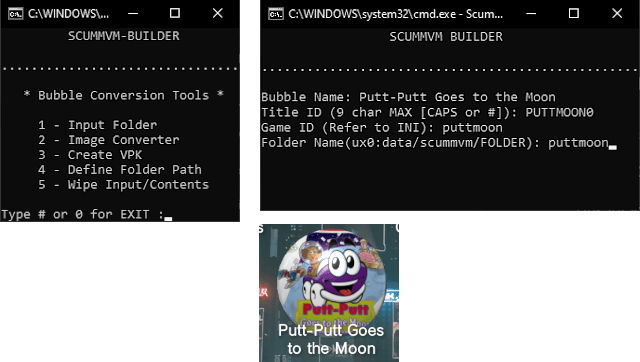

Credits
Shoutouts:
- Scummvm Team.
- cy33hc - For creating the Scummvm Bubble Booter
