More actions
No edit summary |
|||
| Line 33: | Line 33: | ||
ux0:tai/sysident.suprx | ux0:tai/sysident.suprx | ||
If need advanced mode, Add sysident.skprx to under *KERNEL in tai/config.txt | If need advanced mode, Add sysident.skprx to under *KERNEL in tai/config.txt. | ||
Reboot, then open Settings > System > System Information. | Reboot, then open Settings > System > System Information. | ||
Revision as of 06:56, 9 Ocak 2023
| Sysident | |
|---|---|
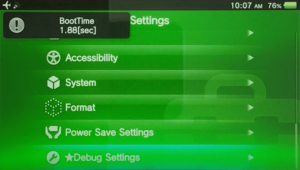 | |
| General | |
| Author | cuevavirus |
| Type | Plugins |
| Version | 1.1 |
| License | GPL-3.0 |
| Last Updated | 2020/08/27 |
| Links | |
| Download | |
| Website | |
| Source | |
A plugin that displays additional information about PS Vita in the system application Settings.
This plugin will display the serial number, model and Console ID of the Device.
Installation
Copy the .suprx file to ux0(ur0):tai/.
Add sysident.suprx to under *NPXS10015 and *NPXS10016 in tai/config.txt (change to ur0 if you store the plugin there)
*NPXS10015 ux0:tai/sysident.suprx *NPXS10016 ux0:tai/sysident.suprx
If need advanced mode, Add sysident.skprx to under *KERNEL in tai/config.txt.
Reboot, then open Settings > System > System Information.
Screenshots
sysidentvita3.png
sysidentvita4.png
sysidentvita5.png
Media
Sysident (Princess of Sleeping)
Changelog
v1.1
- Sysident now includes a kernel module. When installed, sysident shows additional information.
Credits
- 浅倉麗子 - Help for development.
- Sysie - Tips for development.
- Lord Freakler - PSVident was the idea to make this plugin.
- CelesteBlue - Tips for IdStorage.
- CBPS Testers - Test for plugin.
External links
- GitHub - https://github.com/cuevavirus/sysident
- CBPS Forums - https://forum.devchroma.nl/index.php?topic=173.0
