More actions
No edit summary |
No edit summary |
||
| Line 15: | Line 15: | ||
|license=Mixed | |license=Mixed | ||
|download=https://dlhb.gamebrew.org/vitahomebrews/supermariowarvita.7z | |download=https://dlhb.gamebrew.org/vitahomebrews/supermariowarvita.7z | ||
|website= | |website=https://vitadb.rinnegatamante.it/#/info/422 | ||
|source=https://github.com/Rinnegatamante/smw-vita | |source=https://github.com/Rinnegatamante/smw-vita | ||
}} | }} | ||
| Line 21: | Line 21: | ||
It also supports multiplayer up to 4 players together on PS TV. | It also supports multiplayer up to 4 players together on PS TV. | ||
==Installation== | |||
Install the vpk on your homebrew enabled PS Vita or PS TV. | |||
Unzip smw.zip to ux0:data. | |||
==User guide== | ==User guide== | ||
| Line 53: | Line 58: | ||
==External links== | ==External links== | ||
* | * GitHub - https://github.com/Rinnegatamante/smw-vita | ||
* VitaDB - https://vitadb.rinnegatamante.it/#/info/422 | * VitaDB - https://vitadb.rinnegatamante.it/#/info/422 | ||
Revision as of 01:28, 22 December 2022
| SuperMarioWar | |
|---|---|
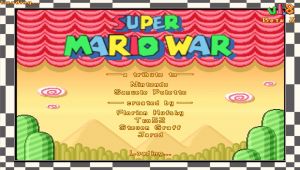 | |
| General | |
| Author | Rinnegatamante |
| Type | Platform |
| Version | 1.1 |
| License | Mixed |
| Last Updated | 2020/12/03 |
| Links | |
| Download | |
| Website | |
| Source | |
This is a port of Super Mario War, a Super Mario multiplayer game, to the PS Vita.
It also supports multiplayer up to 4 players together on PS TV.
Installation
Install the vpk on your homebrew enabled PS Vita or PS TV.
Unzip smw.zip to ux0:data.
User guide
The goal is to stomp as many other Marios as possible to win the game.
Controls
D-Pad/Left Analog - Move the character
Cross - Jump
Square - Run, Use projectiles
Circle - Use objects
Touchscreen - Interact with ImGui UI
Screenshots
supermariowarvita3.jpg supermariowarvita4.jpg
supermariowarvita5.jpg supermariowarvita6.jpg
Changelog
v1.1
- Updated to latest vitasdk and GCC10 usage.
- Updated to latest vitaGL commit.
- Fixed a bug causing vFlux to draw garbage on screen.
- Added Post Processing effects support (FXAA, Greyscale, Sepia Tone, Negative).
- Added V-Sync option.
- Optimized code for faster math and vector operations.
