More actions
No edit summary |
|||
| Line 24: | Line 24: | ||
In order to gain access to the Bartender ecosystem you must create a user account. User accounts are creating in the log in screen which is accssed upon the booting of the app. Scroll down to the "Sign Up" button and press the cross button. Fill in a valid email address, username, and password, followed by pressing the "Submit" button. This will return you back to the main login page. In this page, fill in your username and password follwed by pressing the login button. This will log you into the app. | In order to gain access to the Bartender ecosystem you must create a user account. User accounts are creating in the log in screen which is accssed upon the booting of the app. Scroll down to the "Sign Up" button and press the cross button. Fill in a valid email address, username, and password, followed by pressing the "Submit" button. This will return you back to the main login page. In this page, fill in your username and password follwed by pressing the login button. This will log you into the app. | ||
If this is your first time using the app you will be greeted with a blank list. The list is blank because you do not have any games that utilize the Bartender trophy system. You can find one of those games [[A Super Small | If this is your first time using the app you will be greeted with a blank list. The list is blank because you do not have any games that utilize the Bartender trophy system. You can find one of those games [[A Super Small SHUMP Vita|here]]. | ||
Install and run that game at least once to add the game to your list. Once a game has been added, while in the Game List screen of the app, you can press the Cross button to open up a game and view the available trophies. Pressing the Cross button while in the "Trophy" list screen will open the trophy for viewing. | Install and run that game at least once to add the game to your list. Once a game has been added, while in the Game List screen of the app, you can press the Cross button to open up a game and view the available trophies. Pressing the Cross button while in the "Trophy" list screen will open the trophy for viewing. | ||
Revision as of 00:06, 3 February 2023
| Bartender | |
|---|---|
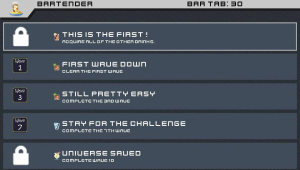 | |
| General | |
| Author | Island_Games |
| Type | Other Apps |
| Version | 1.0 |
| License | Mixed |
| Last Updated | 2021/11/10 |
| Links | |
| Download | |
| Website | |
| Source | |
Bartender is a homebrew implementation of the trophy system for the PS Vita. The trophies unlocked in this ecosystem do not merge with the official trophies on the PS Vita.
User guide
How to use
In order to gain access to the Bartender ecosystem you must create a user account. User accounts are creating in the log in screen which is accssed upon the booting of the app. Scroll down to the "Sign Up" button and press the cross button. Fill in a valid email address, username, and password, followed by pressing the "Submit" button. This will return you back to the main login page. In this page, fill in your username and password follwed by pressing the login button. This will log you into the app.
If this is your first time using the app you will be greeted with a blank list. The list is blank because you do not have any games that utilize the Bartender trophy system. You can find one of those games here.
Install and run that game at least once to add the game to your list. Once a game has been added, while in the Game List screen of the app, you can press the Cross button to open up a game and view the available trophies. Pressing the Cross button while in the "Trophy" list screen will open the trophy for viewing.
Trophy unlocks are stored on the Bartender server after a sync, so you do not have to worry about deleting a trophy pack or jumping to your second device to play the same game. However, if you do have any previous trophy unlocks in a game and switch devices you will need to manually resync your trophy packs to get them back in line. This is done by pressing the Triangle button on the Games List screen in the app. This may change to an automatic process in future updates.
Library to make your own games with trophies:
Trophy levels
Instead of the tradional trophy levels this uses different drinks.
- Rum and Coke - Bronze.
- Mojito - Silver.
- Piña Colada - Gold.
- Vita Island Ice Tea - Platinum.
The more drinks you acquire the higher your Bar Tab grows. The Top 100 Bar Tabs are featured on the Top 100 page. This page is accessed by tapping the "Bartender's Top 100" button when you open up the Bartender bubble.
Controls
Cross - Open up a game and view available trophy
Triangle - Resync your trophy packs
Screenshots
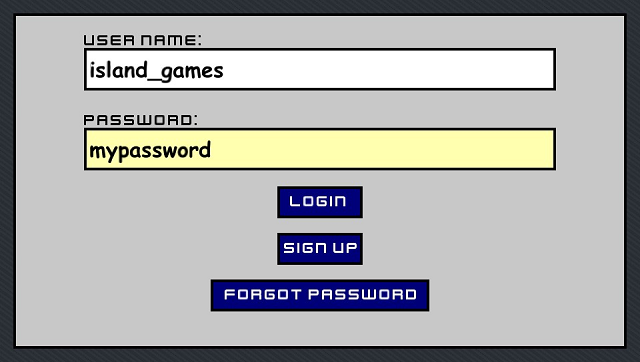
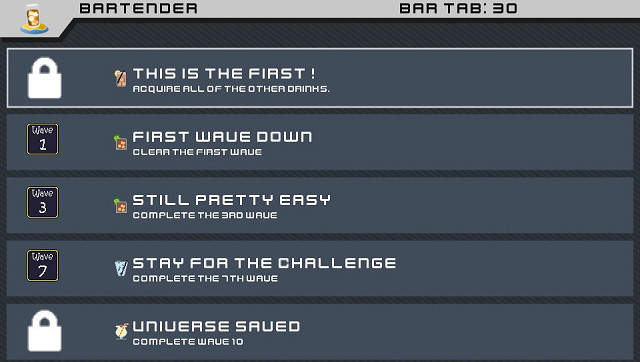
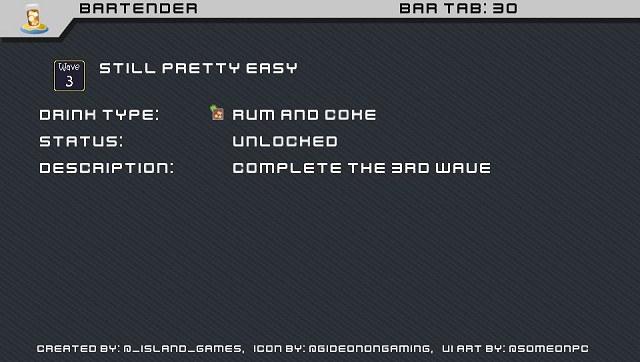
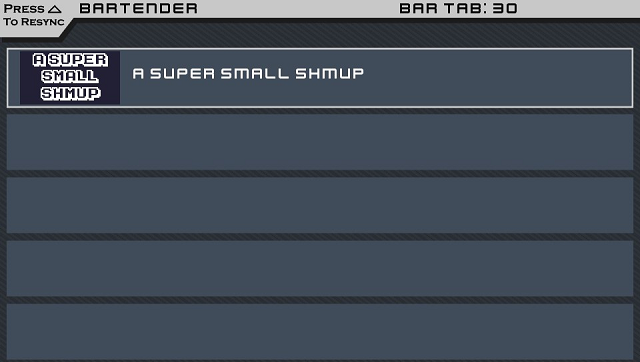
Credits
Thank you @GideonOnGaming for creating the logo and thank you @SomeonPC for creating the theme.
