More actions
m (Text replacement - "GameBrew!" to "GameBrew") |
No edit summary |
||
| (7 intermediate revisions by the same user not shown) | |||
| Line 1: | Line 1: | ||
{{Infobox Vita Homebrews | {{Infobox Vita Homebrews | ||
|title=Simple Text Editor | |title=Simple Text Editor | ||
|image= | |image=simpletexteditorvita0002.png | ||
|description=Text editor for | |description=Text editor for PS Vita. | ||
|author=jakibaki | |author=jakibaki | ||
|lastupdated=2016/09/06 | |lastupdated=2016/09/06 | ||
| Line 16: | Line 10: | ||
|download=https://dlhb.gamebrew.org/vitahomebrews/simpletexteditorvita.7z | |download=https://dlhb.gamebrew.org/vitahomebrews/simpletexteditorvita.7z | ||
|website=https://wololo.net/talk/viewtopic.php?f=116&t=47018#p412122 | |website=https://wololo.net/talk/viewtopic.php?f=116&t=47018#p412122 | ||
}} | }} | ||
This is a simple text editor made with | {{#seo: | ||
|title=Vita Homebrew Apps (Other Apps) - GameBrew | |||
|title_mode=append | |||
|image=simpletexteditorvita0002.png | |||
|image_alt=Simple Text Editor | |||
}} | |||
This is a simple text editor made with Rinnegatamante's [[Lua_Player_Plus_Vita|Lua Player Plus]]. | |||
==Controls== | ==Controls== | ||
'''File selector:''' | |||
Cross - Open file/folder | |||
Circle - Go back one directory | |||
Down/Up - Navigate on the screen | |||
Left/Right - Scroll screen up/down | |||
'''In the editor:''' | |||
Cross - Open a popup to edit the current line | |||
Triangle - Save the file | |||
Circle - Close the editor | |||
Down/Up - Navigate on the screen | |||
Left/Right - Scroll screen up/down | |||
L - Remove the current line | |||
R - Add an empty line | |||
==Screenshots== | ==Screenshots== | ||
https://dlhb.gamebrew.org/vitahomebrews/ | https://dlhb.gamebrew.org/vitahomebrews/simpletexteditorvita9.png | ||
https://dlhb.gamebrew.org/vitahomebrews/ | |||
https://dlhb.gamebrew.org/vitahomebrews/simpletexteditorvita10.png | |||
https://dlhb.gamebrew.org/vitahomebrews/ | |||
https://dlhb.gamebrew.org/vitahomebrews/simpletexteditorvita11.png | |||
==Changelog== | ==Changelog== | ||
''' | '''v1.1.1''' | ||
* Bugfix | * Bugfix. | ||
''' | '''v1.1''' | ||
* Added GUI file selector | * Added GUI file selector. | ||
''' | '''v1.0''' | ||
* First Release. | * First Release. | ||
== External links == | ==Credits== | ||
* | [https://www.photos-public-domain.com/wp-content/uploads/2012/05/ivory-off-white-paper-texture.jpg Background] and [https://icons.iconarchive.com/icons/bokehlicia/captiva/128/accessories-text-editor-icon.png icon image]. | ||
==External links== | |||
* Wololo - https://wololo.net/talk/viewtopic.php?f=116&t=47018#p412122 | |||
* VitaDB - https://vitadb.rinnegatamante.it/#/info/33 | * VitaDB - https://vitadb.rinnegatamante.it/#/info/33 | ||
Latest revision as of 23:28, 11 April 2023
| Simple Text Editor | |
|---|---|
 | |
| General | |
| Author | jakibaki |
| Type | Other Apps |
| Version | 1.1.1 |
| License | Mixed |
| Last Updated | 2016/09/06 |
| Links | |
| Download | |
| Website | |
This is a simple text editor made with Rinnegatamante's Lua Player Plus.
Controls
File selector:
Cross - Open file/folder
Circle - Go back one directory
Down/Up - Navigate on the screen
Left/Right - Scroll screen up/down
In the editor:
Cross - Open a popup to edit the current line
Triangle - Save the file
Circle - Close the editor
Down/Up - Navigate on the screen
Left/Right - Scroll screen up/down
L - Remove the current line
R - Add an empty line
Screenshots
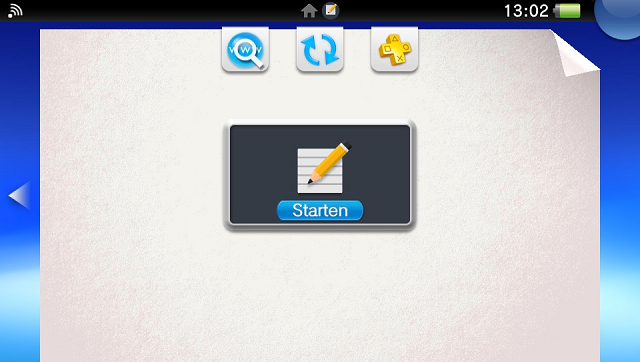

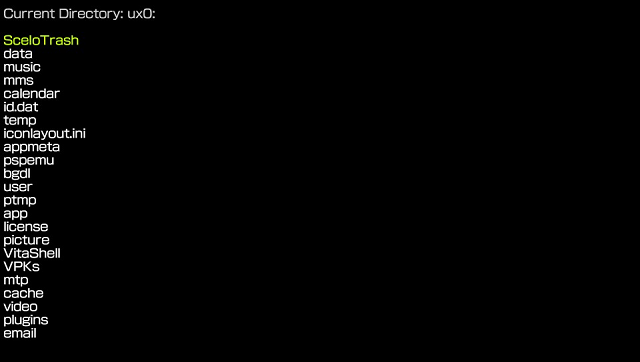
Changelog
v1.1.1
- Bugfix.
v1.1
- Added GUI file selector.
v1.0
- First Release.
Credits
Background and icon image.
