More actions
m (Text replacement - "GameBrew!" to "GameBrew") |
|||
| (7 intermediate revisions by the same user not shown) | |||
| Line 2: | Line 2: | ||
|title=Vita Homebrew Games (Puzzle) - GameBrew | |title=Vita Homebrew Games (Puzzle) - GameBrew | ||
|title_mode=append | |title_mode=append | ||
|image= | |image=picrestvita2.png | ||
|image_alt=PiCrest | |image_alt=PiCrest | ||
}} | }} | ||
{{Infobox Vita Homebrews | {{Infobox Vita Homebrews | ||
|title=PiCrest | |title=PiCrest | ||
|image= | |image=picrestvita2.png | ||
|description= | |description=Nonogram game for PlayStation Vita. | ||
|author=Creckeryop | |author=Creckeryop | ||
|lastupdated=2022/03/08 | |lastupdated=2022/03/08 | ||
| Line 18: | Line 18: | ||
|source=https://github.com/Creckeryop/PiCrest | |source=https://github.com/Creckeryop/PiCrest | ||
}} | }} | ||
A Picross game for | A Picross game for PS Vita with a level editor to create new levels and multi-language support. | ||
Written on [[Lua Player Plus Vita|Lua Player Plus]]. | |||
==Features== | ==Features== | ||
*Level Editor with | *Level Editor with palette (R,G,B,H,S,V,A (alpha)). | ||
*Themes Editor | *Themes Editor. | ||
*Picross levels | *Picross levels from 5x5 to 15x15. | ||
* | *Level Generator. | ||
*93 Levels. | |||
*Multilanguage support (English, Russian, Latina (overmind98), Japanese (kuragehime)). | |||
==Installation== | |||
Install the VPK on your homebrew enabled PS Vita or PS TV. | |||
If you are updating from previous version, just copy changed files to ux0:app/PICRESTGM/. | |||
==User guide== | |||
===How to make level=== | |||
First of all go to Create option in main menu. Then change name and choose width and height of the level. | |||
Draw on the canvas, then go to color mode (Square) to colorize it (press Circle to open palette). | |||
When the level is ready press Triangle to save level. Levels are saving in ux0:data/PiCrest/levels/ folder. | |||
===How to change theme=== | |||
In options you can change theme (L/R to choose theme from presets). | |||
== | By pressing Left/Right you can choose what color you want to change. | ||
Then press Cross and change HEX of the color on your wish. | |||
==Controls== | |||
D-Pad - Move | |||
Cross - Place field | |||
Circle - Place cross | |||
Square - Pencil | |||
==Screenshots== | ==Screenshots== | ||
https://dlhb.gamebrew.org/vitahomebrews/ | https://dlhb.gamebrew.org/vitahomebrews/picrestvita3.png | ||
https://dlhb.gamebrew.org/vitahomebrews/ | https://dlhb.gamebrew.org/vitahomebrews/picrestvita4.png | ||
https://dlhb.gamebrew.org/vitahomebrews/picrestvita5.png | |||
https://dlhb.gamebrew.org/vitahomebrews/picrestvita6.png | |||
==Changelog== | ==Changelog== | ||
'''v1.15''' | '''v1.15''' | ||
* Japanese translation (thanks to @kuragehimekurara1) | * Japanese translation (thanks to @kuragehimekurara1). | ||
* Minor fixes | * Minor fixes. | ||
'''v1.11-1''' | '''v1.11-1''' | ||
* | *Changed level04 in hard folder. | ||
'''v1.11''' | '''v1.11''' | ||
*18 Levels | *18 Levels. | ||
*Perfect badge in level selection menu if you clear level without misses | *Perfect badge in level selection menu if you clear level without misses. | ||
*Tutorial on first launch v1.11 | *Tutorial on first launch v1.11. | ||
*Precentage of cleared levels in folder in upper right corner | *Precentage of cleared levels in folder in upper right corner. | ||
*New Algorythm of level generation | *New Algorythm of level generation. | ||
*Autofill line with crosses if 0 is side number of this line | *Autofill line with crosses if 0 is side number of this line. | ||
*Minor fixes | *Minor fixes. | ||
'''v1.1''' | |||
New features: | New features: | ||
*Previews (press square in level selection menu) | *Previews (press square in level selection menu). | ||
*Hints at start of the level | *Hints at start of the level. | ||
*Alpha channel in create mode | *Alpha channel in create mode. | ||
*Undo/Redo functions in create mode | *Undo/Redo functions in create mode. | ||
*Level Generator | *Level Generator. | ||
*Score (Counting cleared levels) | *Score (Counting cleared levels). | ||
Added: | Added: | ||
*FULL LOCALIZATION (i mean now even difficulties on different languages, but still 3 languages) | *FULL LOCALIZATION (i mean now even difficulties on different languages, but still 3 languages). | ||
*7 Easy, 8 Medium, 10 Hard levels | *7 Easy, 8 Medium, 10 Hard levels. | ||
*Milliseconds to timers | *Milliseconds to timers. | ||
*2 NEW THEMES (RedBlack and Cream coffee) | *2 NEW THEMES (RedBlack and Cream coffee). | ||
*4 Extra slots to palette | *4 Extra slots to palette. | ||
*Pencil animation | *Pencil animation. | ||
*"5 skip" in level selection menu by pressing Left or Right | *"5 skip" in level selection menu by pressing Left or Right. | ||
* | *Now path in custom level selection menu. | ||
Changed: | Changed: | ||
*Code was shortened (idk. is it influence on performance?) | *Code was shortened (idk. is it influence on performance?). | ||
*readFile algorythm in libraries now it reads faster | *readFile algorythm in libraries now it reads faster. | ||
*design of pen and square | *design of pen and square. | ||
Fixed: | Fixed: | ||
*Little lag at start of the level | *Little lag at start of the level. | ||
*Minor fixes (reduced distances between text somewhere, changed center for the name when level is cleared. And so on) | *Minor fixes (reduced distances between text somewhere, changed center for the name when level is cleared. And so on). | ||
'''v1.02''' | |||
*Localization for saving message. | |||
*Added 1 5x5 level. | |||
*Added 7 10x10 levels. | |||
*Added 6 15x15 levels. | |||
'''1 | '''v1.0.1''' | ||
* | *Fixed no level bug. | ||
* | *Now you can't make level without single dot on map. | ||
* | *New Icon. | ||
''' | '''v1.0''' | ||
* | * Release. | ||
== External links == | == External links == | ||
* Github - https://github.com/Creckeryop/PiCrest | * Github - https://github.com/Creckeryop/PiCrest | ||
* VitaDB - https://vitadb.rinnegatamante.it/#/info/392 | * VitaDB - https://vitadb.rinnegatamante.it/#/info/392 | ||
* | * GBAtemp - https://gbatemp.net/threads/release-picrest-picross-for-ps-vita.513063/#post-8182254 | ||
Latest revision as of 10:38, 30 Ocak 2024
| PiCrest | |
|---|---|
 | |
| General | |
| Author | Creckeryop |
| Type | Puzzle |
| Version | 1.15 |
| License | Mixed |
| Last Updated | 2022/03/08 |
| Links | |
| Download | |
| Website | |
| Source | |
A Picross game for PS Vita with a level editor to create new levels and multi-language support.
Written on Lua Player Plus.
Features
- Level Editor with palette (R,G,B,H,S,V,A (alpha)).
- Themes Editor.
- Picross levels from 5x5 to 15x15.
- Level Generator.
- 93 Levels.
- Multilanguage support (English, Russian, Latina (overmind98), Japanese (kuragehime)).
Installation
Install the VPK on your homebrew enabled PS Vita or PS TV.
If you are updating from previous version, just copy changed files to ux0:app/PICRESTGM/.
User guide
How to make level
First of all go to Create option in main menu. Then change name and choose width and height of the level.
Draw on the canvas, then go to color mode (Square) to colorize it (press Circle to open palette).
When the level is ready press Triangle to save level. Levels are saving in ux0:data/PiCrest/levels/ folder.
How to change theme
In options you can change theme (L/R to choose theme from presets).
By pressing Left/Right you can choose what color you want to change.
Then press Cross and change HEX of the color on your wish.
Controls
D-Pad - Move
Cross - Place field
Circle - Place cross
Square - Pencil
Screenshots
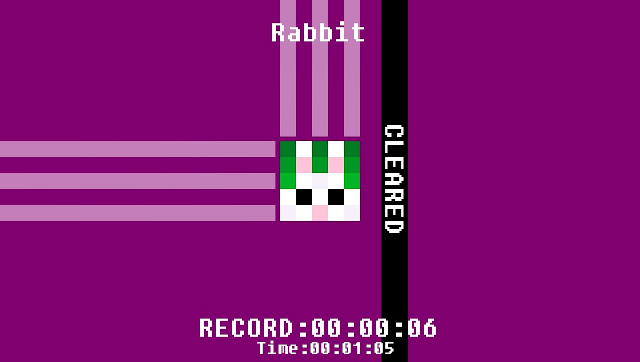
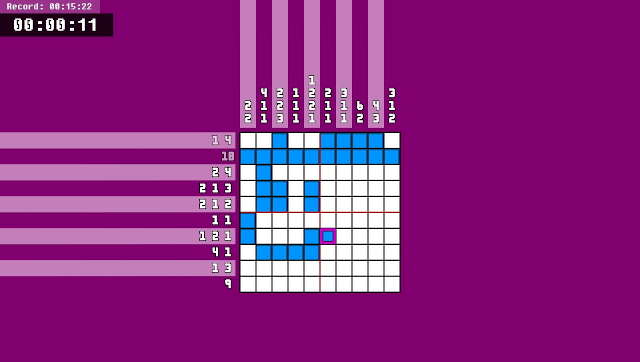
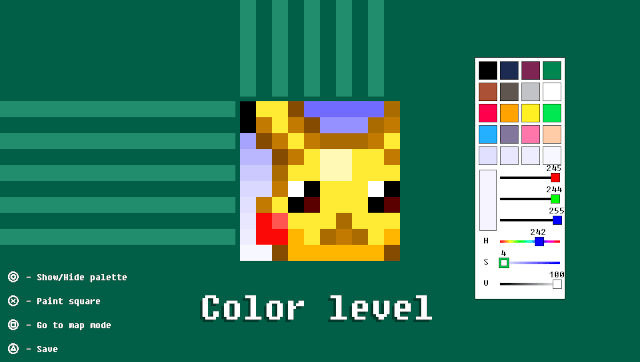
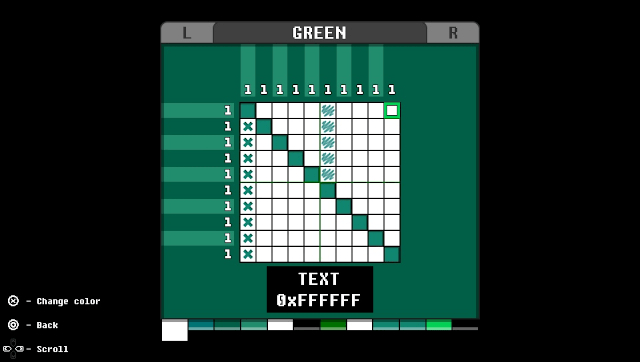
Changelog
v1.15
- Japanese translation (thanks to @kuragehimekurara1).
- Minor fixes.
v1.11-1
- Changed level04 in hard folder.
v1.11
- 18 Levels.
- Perfect badge in level selection menu if you clear level without misses.
- Tutorial on first launch v1.11.
- Precentage of cleared levels in folder in upper right corner.
- New Algorythm of level generation.
- Autofill line with crosses if 0 is side number of this line.
- Minor fixes.
v1.1
New features:
- Previews (press square in level selection menu).
- Hints at start of the level.
- Alpha channel in create mode.
- Undo/Redo functions in create mode.
- Level Generator.
- Score (Counting cleared levels).
Added:
- FULL LOCALIZATION (i mean now even difficulties on different languages, but still 3 languages).
- 7 Easy, 8 Medium, 10 Hard levels.
- Milliseconds to timers.
- 2 NEW THEMES (RedBlack and Cream coffee).
- 4 Extra slots to palette.
- Pencil animation.
- "5 skip" in level selection menu by pressing Left or Right.
- Now path in custom level selection menu.
Changed:
- Code was shortened (idk. is it influence on performance?).
- readFile algorythm in libraries now it reads faster.
- design of pen and square.
Fixed:
- Little lag at start of the level.
- Minor fixes (reduced distances between text somewhere, changed center for the name when level is cleared. And so on).
v1.02
- Localization for saving message.
- Added 1 5x5 level.
- Added 7 10x10 levels.
- Added 6 15x15 levels.
v1.0.1
- Fixed no level bug.
- Now you can't make level without single dot on map.
- New Icon.
v1.0
- Release.
