More actions
m (Text replacement - "GameBrew!" to "GameBrew") |
No edit summary |
||
| (4 intermediate revisions by the same user not shown) | |||
| Line 1: | Line 1: | ||
{{Infobox Vita Homebrews | {{Infobox Vita Homebrews | ||
|title=Live2D Cubism 4 | |title=Live2D Cubism 4 | ||
|image= | |image=live2dcubism4vita2.png | ||
|description= | |description=A full native GXM port of Live2D Cubism 4 for PS Vita. | ||
|author=Live2D | |author=Live2D | ||
|lastupdated=2021/ | |lastupdated=2021/02/24 | ||
|type=Developments | |type=Developments | ||
|version=1.0 | |version=1.0 | ||
|license=Mixed | |license=Mixed | ||
|download=https://dlhb.gamebrew.org/vitahomebrews/live2dcubism4vita.7z | |download=https://dlhb.gamebrew.org/vitahomebrews/live2dcubism4vita.7z?k33p0fil35 | ||
|website=https://forum.devchroma.nl/index.php?topic=337.0 | |website=https://forum.devchroma.nl/index.php?topic=337.0 | ||
}} | }} | ||
{{#seo: | |||
|title=Vita Homebrew PC Tools (Developments) - GameBrew | |||
|title_mode=append | |||
|image=live2dcubism4vita2.png | |||
|image_alt=Live2D Cubism 4 | |||
}} | |||
[https://www.live2d.com/en/ Live2D] is a technique of generating animated 2D graphics, usually anime-style characters, using layered, continuous parts based on a single illustration, without the need of animating frame-by-frame or creating a 3D model. | |||
Live2D is a technique of generating animated 2D graphics, usually anime-style characters, using layered, continuous parts based on a single illustration, without the need of animating frame-by-frame or creating a 3D model. | |||
This is a full native GXM port of [https://github.com/Live2D Live2D Cubism 4] for PS Vita. It includes 3 main parts: | |||
*Cubism Native Core | *Cubism Native Core. | ||
*Cubism Native Framework | *Cubism Native Framework. | ||
*Cubism Native Sample | *Cubism Native Sample. | ||
==User guide== | |||
===Cubism Native Core=== | ===Cubism Native Core=== | ||
This is the core library. It does all basic calculations for vertices and indices and parses initial model information. | This is the core library. It does all basic calculations for vertices and indices and parses initial model information. | ||
PS Vita port of this library is hybrid based on Raspberry Pi version, with added NEON-optimized functions from Android version to provide highest possible performance on Vita. | PS Vita port of this library is hybrid based on Raspberry Pi version, with added NEON-optimized functions from Android version to provide highest possible performance on Vita. | ||
Current version of the Core for PS Vita: 4.0.0. | |||
===Cubism Native Framework=== | ===Cubism Native Framework=== | ||
This is a framework for using the model output by Live2D Cubism 4 Editor in the application. It provides various functions for displaying and operating the model. | |||
PS Vita port uses native GXM backend for rendering. It supports 2X and 4X MSAA and resolutions up to 1920x1088. | PS Vita port uses native GXM backend for rendering. It supports 2X and 4X MSAA and resolutions up to 1920x1088. | ||
Current version of the Framework for PS Vita: 4 Native R2. | |||
===Cubism Native Sample=== | ===Cubism Native Sample=== | ||
This sample application demonstrates basic Live2D Cubism operation on PS Vita. | This sample application demonstrates basic Live2D Cubism operation on PS Vita (Resources.zip). | ||
Please note that sample application project does not include resource files. Download resource files separately and unpack them to app0: after installing sample application on PS Vita. End path should be ux0:app/L2DC00001/Resources. | |||
==Differences of PS Vita version== | ==Differences of PS Vita version== | ||
| Line 68: | Line 62: | ||
To build these projects you will need: | To build these projects you will need: | ||
*Vita Development Suite | *[https://github.com/Vita-Development-Suite/doc Vita Development Suite]. | ||
*ProDG Visual Studio Integration for PlayStation Vita SDK (comes with PlayStation Vita SDK) | *ProDG Visual Studio Integration for PlayStation Vita SDK (comes with PlayStation Vita SDK). | ||
== | ==Screenshots== | ||
https://dlhb.gamebrew.org/vitahomebrews/live2dcubism4vita3.png | |||
==Credits | ==Credits== | ||
*Live2D and its contributors for Cubism Native Framework and Cubism Native Samples | *Live2D and its contributors for Cubism Native Framework and Cubism Native Samples. | ||
*Sony for PlayStation Vita SDK | *Sony for PlayStation Vita SDK. | ||
*marburg for Vita Development Suite | *marburg for Vita Development Suite. | ||
*SonicMastr for PIB, converting shaders, debugging and other help with this project | *SonicMastr for PIB, converting shaders, debugging and other help with this project. | ||
== External links == | == External links == | ||
* | * CBPS Forums - https://forum.devchroma.nl/index.php?topic=337.0 | ||
Latest revision as of 04:35, 30 Ocak 2024
| Live2D Cubism 4 | |
|---|---|
 | |
| General | |
| Author | Live2D |
| Type | Developments |
| Version | 1.0 |
| License | Mixed |
| Last Updated | 2021/02/24 |
| Links | |
| Download | |
| Website | |
Live2D is a technique of generating animated 2D graphics, usually anime-style characters, using layered, continuous parts based on a single illustration, without the need of animating frame-by-frame or creating a 3D model.
This is a full native GXM port of Live2D Cubism 4 for PS Vita. It includes 3 main parts:
- Cubism Native Core.
- Cubism Native Framework.
- Cubism Native Sample.
User guide
Cubism Native Core
This is the core library. It does all basic calculations for vertices and indices and parses initial model information.
PS Vita port of this library is hybrid based on Raspberry Pi version, with added NEON-optimized functions from Android version to provide highest possible performance on Vita.
Current version of the Core for PS Vita: 4.0.0.
Cubism Native Framework
This is a framework for using the model output by Live2D Cubism 4 Editor in the application. It provides various functions for displaying and operating the model.
PS Vita port uses native GXM backend for rendering. It supports 2X and 4X MSAA and resolutions up to 1920x1088.
Current version of the Framework for PS Vita: 4 Native R2.
Cubism Native Sample
This sample application demonstrates basic Live2D Cubism operation on PS Vita (Resources.zip).
Please note that sample application project does not include resource files. Download resource files separately and unpack them to app0: after installing sample application on PS Vita. End path should be ux0:app/L2DC00001/Resources.
Differences of PS Vita version
Due to the differences in GXM implementation following functions have been changed/added:
- Live2D::Cubism::Framework::CubismUserModel::CreateRenderer()
- Live2D::Cubism::Framework::Rendering::CubismRenderer_GXM::SetDisplayIndex()
Specifics of usage on PS Vita
Basic usage is the same as on other platforms. Main differences include:
- need to pass various GXM context parameters to framework when creating renderer
- need to pass current display index to framework before performing model draw
- need to manually end current scene before using any framework renderer draw functions
Building
To build these projects you will need:
- Vita Development Suite.
- ProDG Visual Studio Integration for PlayStation Vita SDK (comes with PlayStation Vita SDK).
Screenshots
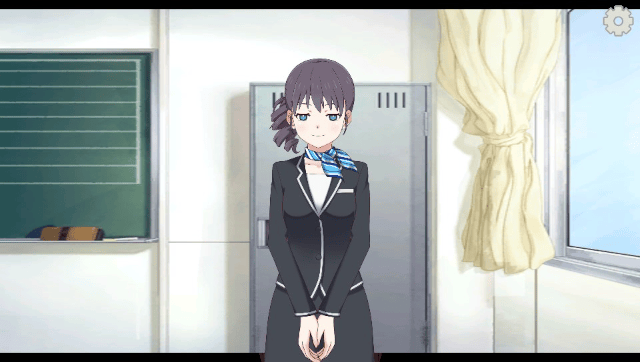
Credits
- Live2D and its contributors for Cubism Native Framework and Cubism Native Samples.
- Sony for PlayStation Vita SDK.
- marburg for Vita Development Suite.
- SonicMastr for PIB, converting shaders, debugging and other help with this project.
External links
- CBPS Forums - https://forum.devchroma.nl/index.php?topic=337.0
