More actions
m (Text replacement - "GameBrew!" to "GameBrew") |
No edit summary |
||
| (17 intermediate revisions by the same user not shown) | |||
| Line 1: | Line 1: | ||
{{Infobox Vita Homebrews | {{Infobox Vita Homebrews | ||
|title=GTA: SA Vita | |title=GTA: SA Vita | ||
|image= | |image=gtasavita2.png | ||
|description= | |description=Port of Grand Theft Auto: San Andreas for PS Vita/PSTV based on the Mobile (Android) version of the game. | ||
|author= | |author=TheFloW | ||
|lastupdated=2021/08/28 | |lastupdated=2021/08/28 | ||
|type=Action | |type=Action | ||
|version=2.1 | |version=2.1 | ||
|license=MIT | |license=MIT | ||
|download=https://dlhb.gamebrew.org/vitahomebrews/gtasavita.7z | |download=https://dlhb.gamebrew.org/vitahomebrews/gtasavita.7z?k33p0fil35 | ||
|website= | |website=https://github.com/TheOfficialFloW/gtasa_vita | ||
|source=https://github.com/TheOfficialFloW/gtasa_vita | |source=https://github.com/TheOfficialFloW/gtasa_vita | ||
|donation=https://www.patreon.com/TheOfficialFloW | |||
}} | }} | ||
{{#seo: | |||
|title=Vita Homebrew Games (Action) - GameBrew | |||
== | |title_mode=append | ||
This is a wrapper/port of | |image=gtasavita2.png | ||
|image_alt=GTA: SA Vita | |||
}} | |||
This is a wrapper/port of Grand Theft Auto: San Andreas Android for the PS Vita with lots of custom patches such as: | |||
* Fixed camera controls for flying vehicles (including the Hydra jet). | * Fixed camera controls for flying vehicles (including the Hydra jet). | ||
| Line 31: | Line 29: | ||
The port works by loading the official Android ARMv7 executable in memory, resolving its imports with native functions and patching it in order to properly run. By doing so, it's basically as if we emulate a minimalist Android environment in which we run natively the executable as is. | The port works by loading the official Android ARMv7 executable in memory, resolving its imports with native functions and patching it in order to properly run. By doing so, it's basically as if we emulate a minimalist Android environment in which we run natively the executable as is. | ||
== | ==Installation== | ||
*libshacccg.suprx (use [[ShaRKBR33D Vita|ShaRKBR33D]] to install) | Requirements: | ||
*[[Kubridge Vita|kubridge.skprx]] v.0.3 or higher | *libshacccg.suprx (use [[ShaRKBR33D Vita|ShaRKBR33D]] to install). | ||
*[[ | *[[Kubridge Vita|kubridge.skprx]] v.0.3 or higher. | ||
* Game Data Files: Android | *[[FdFix Vita|fd_fix.skprx]] OR [[rePatch reLoaded Vita|repatch_ex.skprx]]. | ||
* Game Data Files: Android. | |||
(If you have already installed the game and want to update to a newer release, you can simply install [https://github.com/TheOfficialFloW/gtasa_vita/releases/download/v2.1/GTASA.vpk GTASA.vpk] on your PS Vita.) | |||
(If you have already installed the game and want to update to a newer release, you can simply install [https://github.com/TheOfficialFloW/gtasa_vita/releases/download/v2.1/GTASA.vpk GTASA.vpk] on your | |||
Install the required plugins: | |||
* Install [[Kubridge Vita|kubridge]] and [[FdFix Vita|FdFix]] by copying kubridge.skprx and fd_fix.skprx to your taiHEN plugins folder and adding two entries to your config.txt under *KERNEL (change accordingly if you are using ur0:tai): | |||
* Install [[Kubridge Vita|kubridge | *KERNEL | ||
ux0:tai/kubridge.skprx | ux0:tai/kubridge.skprx | ||
ux0:tai/fd_fix.skprx | ux0:tai/fd_fix.skprx | ||
* Note: Don't install fd_fix.skprx if you're using repatch plugin. | |||
* (Optional) Install [[PSVshell Vita|PSVshell]] to overclock your device to 500Mhz. | |||
* Install libshacccg.suprx, if you don't have it already, by following [https://samilops2.gitbook.io/vita-troubleshooting-guide/shader-compiler/extract-libshacccg.suprx this guide]. | |||
Adding the game data file: | |||
*Obtain your copy of Grand Theft Auto: San Andreas v2.00 legally (com.rockstargames.gtasager is not supported) for Android in form of an .apk file and one or more .obb files (usually main.8.com.rockstargames.gtasa.obb and patch.8.com.rockstargames.gtasa.obb located inside the /sdcard/android/obb/com.rockstargames.gtasa/) folder. | |||
*[https://stackoverflow.com/questions/11012976/how-do-i-get-the-apk-of-an-installed-app-without-root-access You can get all the required files directly from your phone] or by using an apk extractor you can find in the play store. The apk can be extracted with whatever Zip extractor you prefer (eg: WinZip, WinRar, etc...) since apk is basically a zip file. You can rename .apk to .zip to open them with your default zip extractor. Open the apk with your zip explorer, extract the assets folder from your .apk file to ux0:data and rename it to gtasa. The result would be ux0:data/gtasa/. | |||
*Still in the apk, extract the file libGTASA.so from the lib/armeabi-v7a folder to ux0:data/gtasa. Open the main.8.com.rockstargames.gtasa.obb with your zip explorer (.obb files are zip files just like .apk files so just rename the .obb to .zip) and extract the contents to ux0:data/gtasa. | |||
*Same as before, open the patch.8.com.rockstargames.gtasa.obb with the zip explorer and extract the contents inside the zip to ux0:data/gtasa. | |||
*Download the gamefiles.zip and extract the contents to ux0:data/gtasa (overwrite if asked). | |||
Optional step: | |||
* | *For a more authentic console experience, copy the file ux0:data/gtasa/data/360Default1280x720.cfg to ux0:data/gtasa/ and rename it from 360Default1280x720.cfg to Adjustable.cfg. | ||
*This file is a leftover from the Xbox 360 version and provides you the console HUD (e.g. radar on bottom left). | |||
If you have followed the steps correctly, this is how your | Finally, install GTASA.vpk on your PS Vita. If you have followed the steps correctly, this is how your ux0:data/gtasa folder should look like. | ||
https://dlhb.gamebrew.org/vitahomebrews/ | https://dlhb.gamebrew.org/vitahomebrews/gtasavita6.png | ||
== Configurator App == | ==User guide== | ||
After fully installing the port, you'll be able to configure it with the Configurator app. | ===Configurator App=== | ||
The Configurator app will allow users to enable or disable a set of optimizations, patches and renderer alterations to best match users taste | After fully installing the port, you'll be able to configure it with the Configurator app. The Configurator app will allow users to enable or disable a set of optimizations, patches and renderer alterations to best match users taste. | ||
You can launch the Configurator app by clicking on the Configuration button located on the LiveArea section of the port as shown in the following screenshot. | |||
== Tips and Tricks == | ===Tips and Tricks=== | ||
Gameplay: | |||
* You can input PC cheats by pressing | *You can input PC cheats by pressing L+SELECT to open the on-screen keyboard. See [https://github.com/TheOfficialFloW/gtasa_vita/blob/master/CHEATS.md CHEATS.md] for available and unavailable cheats (you can input cheat codes in lowercase as well as uppercase). | ||
* The L2/R2 buttons are mapped to the rear touchpad on the top and the L3/R3 buttons are mapped to the front touchpad on the bottom. With v1.2 and higher, you can map L2/R2 to the front touchpad on the top. | *The L2/R2 buttons are mapped to the rear touchpad on the top and the L3/R3 buttons are mapped to the front touchpad on the bottom. With v1.2 and higher, you can map L2/R2 to the front touchpad on the top. | ||
* You can open the map by holding START and then releasing. | *You can open the map by holding START and then releasing. | ||
* You can get local freeroam coop and rampages working by replacing the main scripts with those of the PS3 version. See COOP | *You can get local freeroam coop and rampages working by replacing the main scripts with those of the PS3 version. See [https://github.com/TheOfficialFloW/gtasa_vita/blob/master/COOP.md COOP.md]. | ||
* Due to expired licensing, some songs were cut from the game. See MUSIC | *Due to expired licensing, some songs were cut from the game. See [https://github.com/TheOfficialFloW/gtasa_vita/blob/master/MUSIC.md MUSIC.md] for a list of removed tracks and a guide on how to restore them. | ||
* To properly take off during | *To properly take off during Learning to Fly mission, retract your landing gear by pressing RIGHT. | ||
Performance: | |||
* In order to reduce occasional stutters in-game, delete both | * In order to reduce occasional stutters in-game, delete both ux0:data/gtasa/scache_small_low.txt and ux0:data/gtasa/scache_small.txt, then create a copy of the ux0:data/gtasa/scache.txt file to have two version of it (for example scache(1).txt so in the end you end up with both scache.txt and scache(1).txt inside the ux0:data/gtasa/ folder), then rename scache.txt to scache_small.txt and scache(1).txt to scache_small_low.txt. This will however make the loading screen longer since it needs to compile more shaders ahead. | ||
** If the folder | ** If the folder ux0:data/gtasa/cache contains much more than 300 files, it's recommended to delete the folder and have it rebuilt. | ||
* In order to save storage on your Memory Card, you can safely delete all files in sub-folders of | * In order to save storage on your Memory Card, you can safely delete all files in sub-folders of ux0:data/gtasa/texdb which end with: | ||
** | ** .dxt.dat, .dxt.tmb, dxt.toc | ||
** | ** .etc.dat, .etc.tmb, etc.toc | ||
===Cheats=== | ===Cheats=== | ||
You can input PC cheats by pressing L+SELECT to open the on-screen keyboard. You can input cheat codes in lowercase as well as uppercase. | |||
You can input PC cheats by pressing | |||
{| | Note that a few cheats have been removed from the Android (Vita port) version. | ||
{|class="wikitable" style="width: 600px;" | |||
! No. | ! No. | ||
! Description | ! Description | ||
| Line 438: | Line 426: | ||
|} | |} | ||
And if you are wondering which PC cheats are not available for the Android (Vita port) version, here's a list: | And if you are wondering which PC cheats are not available for the Android (Vita port) version, here's a list: | ||
{| | {|class="wikitable" style="width: 600px;" | ||
!align="center"| No. | !align="center"| No. | ||
!align="center"| Description | !align="center"| Description | ||
| Line 577: | Line 564: | ||
|align="center"| 0x00000000 | |align="center"| 0x00000000 | ||
|} | |} | ||
===Music=== | ===Music=== | ||
List of removed songs: | |||
{| | {|class="wikitable" style="width: 600px;" | ||
! No. | ! No. | ||
! Station | ! Station | ||
| Line 665: | Line 649: | ||
|} | |} | ||
Prerequisites: | |||
* Firstly, you have to get the missing files. Use a disk version that has the cut songs, or downgrade your Steam/Rockstar Launcher copy. You can find how to do that online. | * Firstly, you have to get the missing files. Use a disk version that has the cut songs, or downgrade your Steam/Rockstar Launcher copy. You can find how to do that online. | ||
* Download [https://web.archive.org/web/20070305050639/http://pdescobar.home.comcast.net:80/gta/saat/SAAT_release_1_10.zip SAAT 1.10 by alcy] and extract it. | * Download [https://web.archive.org/web/20070305050639/http://pdescobar.home.comcast.net:80/gta/saat/SAAT_release_1_10.zip SAAT 1.10 by alcy] and extract it. | ||
| Line 672: | Line 656: | ||
* Download [https://raw.githubusercontent.com/TheOfficialFloW/gtasa_vita/master/scripts/ffmpeg_convert_gtasa.bat ffmpeg_convert_gtasa.bat] (rightclick -> Save as) and copy it to your SAAT target directory. | * Download [https://raw.githubusercontent.com/TheOfficialFloW/gtasa_vita/master/scripts/ffmpeg_convert_gtasa.bat ffmpeg_convert_gtasa.bat] (rightclick -> Save as) and copy it to your SAAT target directory. | ||
Restoring The Cut Songs: | |||
* Once you have an older version of the game, copy the | * Once you have an older version of the game, copy the STREAMS audio folder to the saat folder you extracted. | ||
* Use the command prompt on the directory you extracted the files to. Hold Shift and right click the saat directory, and choose CMD or Powershell. Then use the command | * Use the command prompt on the directory you extracted the files to. Hold Shift and right click the saat directory, and choose CMD or Powershell. Then use the command ".\saat_stream.exe -e .\STREAMS\* .\input " in the oppened console. | ||
* It will export them as | * It will export them as track_001.ogg, track_002.ogg etc, to the input folder our .bat folder will use. | ||
* Convert them with the ffmpeg conversion script, by copying both the script and ffmpegs exe files into the SAAT directory, and double clicking the ffmpeg_convert_gtasa.bat file, or running it in the open console window. | * Convert them with the ffmpeg conversion script, by copying both the script and ffmpegs exe files into the SAAT directory, and double clicking the ffmpeg_convert_gtasa.bat file, or running it in the open console window. | ||
** You can change Volume levels and MP3 VBR quality preset by changing | ** You can change Volume levels and MP3 VBR quality preset by changing "volume=0db" and "-q:a 2" in the ffmpeg commands, but the defaults are solid. The mobile game only supports mono mp3s. | ||
* After the conversion, compress the converted | * After the conversion, compress the converted .mp3 files in the newly created output folder, into .zip files for each folder meaning CH, DS, RJ, etc, and compression set to "store" with 7z or WinRAR. | ||
* Rename the file extension from | * Rename the file extension from .zip to .osw for each one of them but leave their original name untouched. For example: DS.osw, CH.osw, etc. | ||
* Use | * Use "SAAF by nick7" to open each .osw file, it'll create an .osw.idx file. | ||
* Finally, after creating the | * Finally, after creating the .osw.idx files for each one of them, just copy all of the .osw with their .osw.idx files to the STREAMS folder on your vita in ux0:data/gtasa/audio/STREAMS and overwrite if asked. | ||
===COOP=== | ===COOP=== | ||
To get local freeroam coop and rampages working you will need to replace the main scripts with those of the PS3 version: | |||
* Keep in mind that saves made with the old files will be incompatible with a game using the new files and vice-versa. | |||
* Obtain mainPS3.scm and scriptps3.img from the /PS3_GAME/USRDIR/PS3Data.obb -> /data/script folder of a PS3 copy. In order to extract the .obb file rename it to .zip and use your favorite archive extractor. | |||
* Rename the files to mainV1.scm and scriptv1.img and copy them to both ux0:data/gtasa/data/ and ux0:data/gtasa/data/script/ replacing both original files in both directories each time. | |||
* To use the multiplayer functionality navigate to a corresponding marker (a list can be found here [https://gta.fandom.com/wiki/Multiplayer_in_GTA_San_Andreas Marker locations] ). You will have to have another controller connected via Bluetooth and set up as controller number 2 (you can configure that via the qick menu, accessible by holding the PS-Button on that controller once connected). | |||
* On a PSVita (as opposed to on a PSTV) you will also need to use [[MiniVitaTV|MiniVitaTV]] to connect the controller in the first place. | |||
== | ==Screenshots== | ||
https://dlhb.gamebrew.org/vitahomebrews/gtasavita3.png | |||
https://dlhb.gamebrew.org/vitahomebrews/gtasavita4.png | |||
==Media== | |||
'''Grand Theft Auto San Andreas is running on the PlayStation VITA | MVG''' ([https://www.youtube.com/watch?v=jYpxxi-RaoQ Modern Vintage Gamer]) <br> | |||
<youtube>jYpxxi-RaoQ</youtube> | |||
< | |||
==Changelog== | ==Changelog== | ||
''' | '''v2.1''' | ||
*Changed some button actions to on press (e.g. jump). | *Changed some button actions to on press (e.g. jump). | ||
*Made minor improvements. Thanks to adjutantt. | *Made minor improvements. Thanks to adjutantt. | ||
*Updated to latest vitaGL. | *Updated to latest vitaGL. | ||
''' | '''v2.0''' | ||
*Fixed original bug where ITB and the gym treadmill could not be used. Thanks to adjutantt. | *Fixed original bug where ITB and the gym treadmill could not be used. Thanks to adjutantt. | ||
*Added version to bubble. | *Added version to bubble. | ||
''' | '''v1.9''' | ||
*Fixed issue where some peds were invisible. | *Fixed issue where some peds were invisible. | ||
*Improved performance by using a draw speedhack in vitaGL. | *Improved performance by using a draw speedhack in vitaGL. | ||
''' | '''v1.8''' | ||
*Updated to latest vitaGL which fixed a lot of bugs found during Bully development. | *Updated to latest vitaGL which fixed a lot of bugs found during Bully development. | ||
''' | '''v1.7''' | ||
*Added controls mapping configuration through the companion app. Thanks to Rinnegatamante. | *Added controls mapping configuration through the companion app. Thanks to Rinnegatamante. | ||
*Updated to latest vitaGL which improved performance. | *Updated to latest vitaGL which improved performance. | ||
''' | '''v1.6''' | ||
*Added a few optimizations. | *Added a few optimizations. | ||
*Fixed free aim option. | *Fixed free aim option. | ||
*Disabled auto landing gear deployment/retraction. Thanks to adjutantt. | *Disabled auto landing gear deployment/retraction. Thanks to adjutantt. | ||
*Moved plane rudder control to GetTurret. Thanks to XirXes. | *Moved plane rudder control to GetTurret. Thanks to XirXes. | ||
*Please remove the ux0:data/gtasa/cache folder (containing .gxp files). Shaders will be recompiled (which will take a few minutes the first launch). | |||
'''v1.5''' | |||
''' | |||
*Added option to allow cut radio songs to play. | *Added option to allow cut radio songs to play. | ||
**See Music Section for how to restore removed songs. | **See Music Section for how to restore removed songs. | ||
*Added MP3 fuzzy seek option to improve loading speed. | *Added MP3 fuzzy seek option to improve loading speed. | ||
*Added custom codes to activate mobile cheats: | *Added custom codes to activate mobile cheats: | ||
**"THEFLOW" - Invincibility | **"THEFLOW" - Invincibility. | ||
**"RINNEGATAMANTE" - Weapon set 4 | **"RINNEGATAMANTE" - Weapon set 4. | ||
*Fixed mixed cheat codes. | *Fixed mixed cheat codes. | ||
*Fixed plane rudder controls. | *Fixed plane rudder controls. | ||
| Line 811: | Line 725: | ||
*Improved performance by using better algorithms in vitaGL. | *Improved performance by using better algorithms in vitaGL. | ||
''' | '''v1.4''' | ||
*Updated openal for better performance. Thanks to isage. | *Updated openal for better performance. Thanks to isage. | ||
*Fixed crash when selecting japanese/russian language. Thanks to adjutantt. | *Fixed crash when selecting japanese/russian language. Thanks to adjutantt. | ||
*Improved control scheme. Thanks to XirXes and darthbellic. | *Improved control scheme. Thanks to XirXes and darthbellic. | ||
''' | '''v1.3''' | ||
*Added ability to remap controls with ux0:data/gtasa/controls.txt. Thanks to PoisonPoisonPoison. | *Added ability to remap controls with ux0:data/gtasa/controls.txt. Thanks to PoisonPoisonPoison. | ||
*Added default vita-enhanced controls schema by darthbellic. | *Added default vita-enhanced controls schema by darthbellic. | ||
| Line 823: | Line 737: | ||
*Switched to OpenAL-SDL for better performance. | *Switched to OpenAL-SDL for better performance. | ||
''' | '''v1.2''' | ||
*Fixed memory leak in vitaGL leading to corrupted textures. | *Fixed memory leak in vitaGL leading to corrupted textures. | ||
*Added ability to map L2/R2 to the front touchpad on the top. Thanks to adjutantt. | *Added ability to map L2/R2 to the front touchpad on the top. Thanks to adjutantt. | ||
''' | '''v1.1''' | ||
*Changed to Xbox 360 buttons mapping (while keeping PS3 icons). | *Changed to Xbox 360 buttons mapping (while keeping PS3 icons). | ||
**Fixes fighting moves | **Fixes fighting moves | ||
| Line 838: | Line 752: | ||
*Removed redundant mobile controls menu entries. | *Removed redundant mobile controls menu entries. | ||
''' | '''v1.0''' | ||
* First Release. | * First Release. | ||
== Credits == | ==Credits== | ||
* Rinnegatamante for porting the renderer using vitaGL, providing the companion app and making various improvements to the port. | * Rinnegatamante for porting the renderer using vitaGL, providing the companion app and making various improvements to the port. | ||
* aap for porting PS2-rendering aka skygfx. | * aap for porting PS2-rendering aka skygfx. | ||
| Line 852: | Line 766: | ||
* JonathanERC and gtagmodding for the Cheat List. | * JonathanERC and gtagmodding for the Cheat List. | ||
== External links == | ==External links== | ||
* | * Author's Twitter - https://twitter.com/theflow0 | ||
* GitHub - https://github.com/TheOfficialFloW/gtasa_vita | |||
* VitaDB - https://vitadb.rinnegatamante.it/#/info/618 | * VitaDB - https://vitadb.rinnegatamante.it/#/info/618 | ||
[[Category:Mobile game ports on Vita]] | |||
[[Category:Vita game ports]] | |||
Latest revision as of 05:35, 26 October 2024
| GTA: SA Vita | |
|---|---|
 | |
| General | |
| Author | TheFloW |
| Type | Action |
| Version | 2.1 |
| License | MIT License |
| Last Updated | 2021/08/28 |
| Links | |
| Download | |
| Website | |
| Source | |
| Support Author | |
This is a wrapper/port of Grand Theft Auto: San Andreas Android for the PS Vita with lots of custom patches such as:
- Fixed camera controls for flying vehicles (including the Hydra jet).
- Fixed broken facial expressions.
- Fixed cheats hash key table.
- Removed specular lighting on pedestrians.
- Added PS2-like rendering.
The port works by loading the official Android ARMv7 executable in memory, resolving its imports with native functions and patching it in order to properly run. By doing so, it's basically as if we emulate a minimalist Android environment in which we run natively the executable as is.
Installation
Requirements:
- libshacccg.suprx (use ShaRKBR33D to install).
- kubridge.skprx v.0.3 or higher.
- fd_fix.skprx OR repatch_ex.skprx.
- Game Data Files: Android.
(If you have already installed the game and want to update to a newer release, you can simply install GTASA.vpk on your PS Vita.)
Install the required plugins:
- Install kubridge and FdFix by copying kubridge.skprx and fd_fix.skprx to your taiHEN plugins folder and adding two entries to your config.txt under *KERNEL (change accordingly if you are using ur0:tai):
*KERNEL ux0:tai/kubridge.skprx ux0:tai/fd_fix.skprx
- Note: Don't install fd_fix.skprx if you're using repatch plugin.
- (Optional) Install PSVshell to overclock your device to 500Mhz.
- Install libshacccg.suprx, if you don't have it already, by following this guide.
Adding the game data file:
- Obtain your copy of Grand Theft Auto: San Andreas v2.00 legally (com.rockstargames.gtasager is not supported) for Android in form of an .apk file and one or more .obb files (usually main.8.com.rockstargames.gtasa.obb and patch.8.com.rockstargames.gtasa.obb located inside the /sdcard/android/obb/com.rockstargames.gtasa/) folder.
- You can get all the required files directly from your phone or by using an apk extractor you can find in the play store. The apk can be extracted with whatever Zip extractor you prefer (eg: WinZip, WinRar, etc...) since apk is basically a zip file. You can rename .apk to .zip to open them with your default zip extractor. Open the apk with your zip explorer, extract the assets folder from your .apk file to ux0:data and rename it to gtasa. The result would be ux0:data/gtasa/.
- Still in the apk, extract the file libGTASA.so from the lib/armeabi-v7a folder to ux0:data/gtasa. Open the main.8.com.rockstargames.gtasa.obb with your zip explorer (.obb files are zip files just like .apk files so just rename the .obb to .zip) and extract the contents to ux0:data/gtasa.
- Same as before, open the patch.8.com.rockstargames.gtasa.obb with the zip explorer and extract the contents inside the zip to ux0:data/gtasa.
- Download the gamefiles.zip and extract the contents to ux0:data/gtasa (overwrite if asked).
Optional step:
- For a more authentic console experience, copy the file ux0:data/gtasa/data/360Default1280x720.cfg to ux0:data/gtasa/ and rename it from 360Default1280x720.cfg to Adjustable.cfg.
- This file is a leftover from the Xbox 360 version and provides you the console HUD (e.g. radar on bottom left).
Finally, install GTASA.vpk on your PS Vita. If you have followed the steps correctly, this is how your ux0:data/gtasa folder should look like.
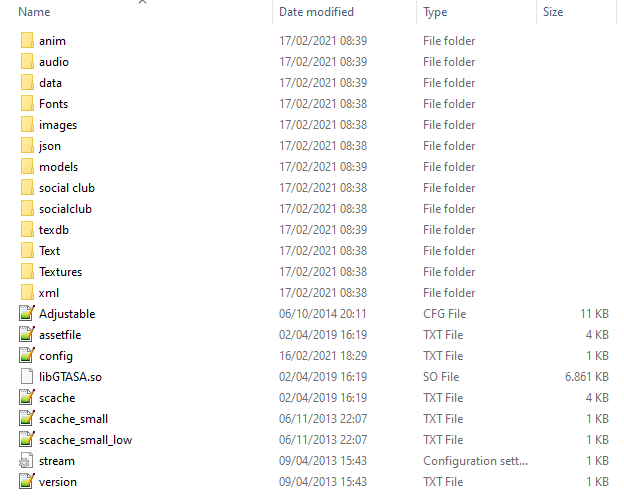
User guide
Configurator App
After fully installing the port, you'll be able to configure it with the Configurator app. The Configurator app will allow users to enable or disable a set of optimizations, patches and renderer alterations to best match users taste.
You can launch the Configurator app by clicking on the Configuration button located on the LiveArea section of the port as shown in the following screenshot.
Tips and Tricks
Gameplay:
- You can input PC cheats by pressing L+SELECT to open the on-screen keyboard. See CHEATS.md for available and unavailable cheats (you can input cheat codes in lowercase as well as uppercase).
- The L2/R2 buttons are mapped to the rear touchpad on the top and the L3/R3 buttons are mapped to the front touchpad on the bottom. With v1.2 and higher, you can map L2/R2 to the front touchpad on the top.
- You can open the map by holding START and then releasing.
- You can get local freeroam coop and rampages working by replacing the main scripts with those of the PS3 version. See COOP.md.
- Due to expired licensing, some songs were cut from the game. See MUSIC.md for a list of removed tracks and a guide on how to restore them.
- To properly take off during Learning to Fly mission, retract your landing gear by pressing RIGHT.
Performance:
- In order to reduce occasional stutters in-game, delete both ux0:data/gtasa/scache_small_low.txt and ux0:data/gtasa/scache_small.txt, then create a copy of the ux0:data/gtasa/scache.txt file to have two version of it (for example scache(1).txt so in the end you end up with both scache.txt and scache(1).txt inside the ux0:data/gtasa/ folder), then rename scache.txt to scache_small.txt and scache(1).txt to scache_small_low.txt. This will however make the loading screen longer since it needs to compile more shaders ahead.
- If the folder ux0:data/gtasa/cache contains much more than 300 files, it's recommended to delete the folder and have it rebuilt.
- In order to save storage on your Memory Card, you can safely delete all files in sub-folders of ux0:data/gtasa/texdb which end with:
- .dxt.dat, .dxt.tmb, dxt.toc
- .etc.dat, .etc.tmb, etc.toc
Cheats
You can input PC cheats by pressing L+SELECT to open the on-screen keyboard. You can input cheat codes in lowercase as well as uppercase.
Note that a few cheats have been removed from the Android (Vita port) version.
| No. | Description | Cheat Code | Hash |
|---|---|---|---|
| 1 | Weapon Set 1 | ThugsArmoury | 0xDE4B237D |
| 2 | Weapon Set 2 | ProfessionalsKit | 0xB22A28D1 |
| 3 | Weapon Set 3 | NuttersToys | 0x5A783FAE |
| 4 | Health, Armor, $250k | INeedSomeHelp | 0xEECCEA2B |
| 5 | Wanted level 2 stars | TurnUpTheHeat | 0x42AF1E28 |
| 6 | Clear wanted level | TurnDownTheHeat | 0x555FC201 |
| 7 | Sunny weather | PleasantlyWarm | 0x2A845345 |
| 8 | Very sunny weather | TooDamnHot | 0xE1EF01EA |
| 9 | Overcast weather | DullDullDay | 0x771B83FC |
| 10 | Rainy weather | StayInAndWatchTV | 0x5BF12848 |
| 11 | Foggy weather | CantSeeWhereImGoing | 0x44453A17 |
| 12 | Faster gameplay | SpeedItUp | 0xB69E8532 |
| 13 | Slower gameplay | SlowItDown | 0x8B828076 |
| 14 | Peds attack other (+ get golf club) | RoughNeighbourhood | 0xDD6ED9E9 |
| 15 | Have a bounty on your head | StopPickingOnMe | 0xA290FD8C |
| 16 | Spawn Rhino | TimeToKickAss | 0x43DB914E |
| 17 | Spawn Bloodring Banger | OldSpeedDemon | 0xDBC0DD65 |
| 18 | Spawn Hotring A | NotForPublicRoads | 0xD08A30FE |
| 19 | Spawn Hotring B | JustTryAndStopMe | 0x37BF1B4E |
| 20 | Spawn Romero | WheresTheFuneral | 0xB5D40866 |
| 21 | Spawn Stretch | CelebrityStatus | 0xE63B0D99 |
| 22 | Spawn Trashmaster | TrueGrime | 0x675B8945 |
| 23 | Spawn Caddy | 18Holes | 0x4987D5EE |
| 24 | Blow up all cars | AllCarsGoBoom | 0x2E8F84E8 |
| 25 | Suicide | GoodbyeCruelWorld | 0x0D5C6A4E |
| 26 | Pink traffic | PinkIsTheNewCool | 0x66516EBC |
| 27 | Black traffic | SoLongAsItsBlack | 0x4B137E45 |
| 28 | Fat player | WhoAteAllThePies | 0x3A577325 |
| 29 | Max muscle | BuffMeUp | 0xD4966D59 |
| 30 | Skinny player | LeanAndMean | 0x5FD1B49D |
| 31 | Elvis is everywhere | BlueSuedeShoes | 0xA7613F99 |
| 32 | Peds attack you with rockets | AttackOfTheVillagePeople | 0x1792D871 |
| 33 | Beach party | LifesABeach | 0xCBC579DF |
| 34 | Gang members everywhere | OnlyHomiesAllowed | 0x4FEDCCFF |
| 35 | Gangs controls the streets | BetterStayIndoors | 0x44B34866 |
| 36 | Ninja theme | NinjaTown | 0x2EF877DB |
| 37 | Slut magnet | LoveConquersAll | 0x2781E797 |
| 38 | Cheap cars | EveryoneIsPoor | 0x2BC1A045 |
| 39 | Expensive cars | EveryoneIsRich | 0xB2AFE368 |
| 40 | Spawn Hydra | JumpJet | 0x1A5526BC |
| 41 | Spawn Vortex | IWantToHover | 0xA48A770B |
| 42 | Always midnight | NightProwler | 0x7F80B950 |
| 43 | Stop game clock orange sky | DontBringOnTheNight | 0x6C0FA650 |
| 44 | Thunder storm | ScottishSummer | 0xF46F2FA4 |
| 45 | Sand storm | SandInMyEars | 0x70164385 |
| 46 | Mega jump | Kangaroo | 0x885D0B50 |
| 47 | Infinite health | NoOneCanHurtMe | 0x151BDCB3 |
| 48 | Infinite oxygen | ManFromAtlantis | 0xADFA640A |
| 49 | Get parachute | LetsGoBaseJumping | 0xE57F96CE |
| 50 | Get jetpack | Rocketman | 0x040CF761 |
| 51 | Never wanted | IDoAsIPlease | 0xE1B33EB9 |
| 52 | Six wanted stars | BringItOn | 0xFEDA77F7 |
| 53 | Riot mode | StateOfEmergency | 0xF53EF5A5 |
| 54 | Funhouse theme | CrazyTown | 0xF2AA0C1D |
| 55 | Adrenaline mode | TakeAChillPill | 0xF36345A8 |
| 56 | Weapon aiming while driving | IWannaDriveBy | 0xB7013B1B |
| 57 | Country traffic | HicksVille | 0x31F0C3CC |
| 58 | Max stamina | ICanGoAllNight | 0xF01286E9 |
| 59 | Hitman level for all weapons | ProfessionalKiller | 0xA841CC0A |
| 60 | Max driving skills | NaturalTalent | 0x31EA09CF |
| 61 | Spawn Hunter | OhDude | 0xE958788A |
| 62 | Spawn Quad | FourWheelFun | 0x02C83A7C |
| 63 | Spawn Tanker Truck | HitTheRoadJack | 0xE49C3ED4 |
| 64 | Spawn Dozer | ItsAllBull | 0x171BA8CC |
| 65 | Spawn Stunt Plane | FlyingToStunt | 0x86988DAE |
| 66 | Spawn Monster | MonsterMash | 0x2BDD2FA1 |
And if you are wondering which PC cheats are not available for the Android (Vita port) version, here's a list:
| No. | Description | Cheat Code | Hash |
|---|---|---|---|
| 1 | Faster clock | TimeJustFliesBy | 0xFCFF1D08 |
| 2 | Everyone armed | SurroundedByNutters | 0x3484B5A7 |
| 3 | Invisible cars | WheelsOnlyPlease | 0x1A9AA3D6 |
| 4 | Insane handling | StickLikeGlue | 0xE842F3BC |
| 5 | All green lights | DontTryAndStopMe | 0x74D4FCB1 |
| 6 | Aggressive drivers | AllDriversAreCriminals | 0xB01D13B8 |
| 7 | Boats fly | FlyingFish | 0x78520E33 |
| 8 | Cars fly | ChittyChittyBangBang | 0xFA8DD45B |
| 9 | Huge bunny hop | CJPhoneHome | 0x8DED75BD |
| 10 | Smash n' boom | TouchMyCarYouDie | 0xB07D3B32 |
| 11 | All cars have nitro | SpeedFreak | 0x80C1E54B |
| 12 | Cars float away when hit | BubbleCars | 0x5DAD0087 |
| 13 | (Unknown) | JQNTDMH | 0x00000000 |
| 14 | Mega punch | StingLikeABee | 0x8CA870DD |
| 15 | Never get hungry | IAmNeverHungry | 0x9A629401 |
| 16 | Infinite ammo | FullClip | 0x8990D5E1 |
| 17 | Reduced traffic | GhostTown | 0xCAEC94EE |
| 18 | Recruit anyone (9mm) | WannaBeInMyGang | 0xB3B3E72A |
| 19 | Recruit anyone (AK 47) | NoOneCanStopUs | 0xC25CDBFF |
| 20 | Recruit anyone (rockets) | RocketMayhem | 0xD5CF4EFF |
| 21 | Lock respect at max | WorshipMe | 0x680416B1 |
| 22 | Lock sex appeal at max | HelloLadies | 0xCF5FDA18 |
| 23 | Prostitutes pay you | JQNTDMH | 0x00000000 |
| 24 | All taxis have nitrous | JQNTDMH | 0x00000000 |
| 25 | Spawn Rancher | DoughnutHandicap | 0x00000000 |
| 26 | Cars on water | JQNTDMH | 0x00000000 |
Music
List of removed songs:
| No. | Station | Song |
|---|---|---|
| 1 | Playback FM | Ultramagnetic MC’s - Critical Beatdown |
| 2 | Radio Los Santos | 2 Pac - I Don’t Give A f*ck |
| 3 | Compton’s Most Wanted - Hood Took Me Under | |
| 4 | NWA - Express Yourself | |
| 5 | Bounce FM | Fatback - Yum Yum |
| 6 | Roy Ayers - Running Away | |
| 7 | The Gap Band - You Dropped A Bomb On Me | |
| 8 | KDST | Tom Petty - Running Down A Dream |
| 9 | Joe Cocker - Woman to Woman | |
| 10 | K-JAH West Radio | Black Harmony - Don’t Let It Go to Your Head |
| 11 | Blood Sisters - Ring My Bell | |
| 12 | Radio:X | Ozzy Osbourne - Hellraiser |
| 13 | Rage Against the Machine - Killing in the Name | |
| 14 | Master Sounds 98.3 | Charles Wright - Express Yourself |
| 15 | The Blackbyrds - Rock Creek Park | |
| 16 | James Brown - Funky President | |
| 17 | Macer & The Macks | |
| 18 | James Brown - The Payback | |
| 19 | The JB’s - Grunt |
Prerequisites:
- Firstly, you have to get the missing files. Use a disk version that has the cut songs, or downgrade your Steam/Rockstar Launcher copy. You can find how to do that online.
- Download SAAT 1.10 by alcy and extract it.
- Download SAAF by nick7 build 239 and extract it.
- Download FFMPEG release essentials and extract in your SAAT target directory.
- Download ffmpeg_convert_gtasa.bat (rightclick -> Save as) and copy it to your SAAT target directory.
Restoring The Cut Songs:
- Once you have an older version of the game, copy the STREAMS audio folder to the saat folder you extracted.
- Use the command prompt on the directory you extracted the files to. Hold Shift and right click the saat directory, and choose CMD or Powershell. Then use the command ".\saat_stream.exe -e .\STREAMS\* .\input " in the oppened console.
- It will export them as track_001.ogg, track_002.ogg etc, to the input folder our .bat folder will use.
- Convert them with the ffmpeg conversion script, by copying both the script and ffmpegs exe files into the SAAT directory, and double clicking the ffmpeg_convert_gtasa.bat file, or running it in the open console window.
- You can change Volume levels and MP3 VBR quality preset by changing "volume=0db" and "-q:a 2" in the ffmpeg commands, but the defaults are solid. The mobile game only supports mono mp3s.
- After the conversion, compress the converted .mp3 files in the newly created output folder, into .zip files for each folder meaning CH, DS, RJ, etc, and compression set to "store" with 7z or WinRAR.
- Rename the file extension from .zip to .osw for each one of them but leave their original name untouched. For example: DS.osw, CH.osw, etc.
- Use "SAAF by nick7" to open each .osw file, it'll create an .osw.idx file.
- Finally, after creating the .osw.idx files for each one of them, just copy all of the .osw with their .osw.idx files to the STREAMS folder on your vita in ux0:data/gtasa/audio/STREAMS and overwrite if asked.
COOP
To get local freeroam coop and rampages working you will need to replace the main scripts with those of the PS3 version:
- Keep in mind that saves made with the old files will be incompatible with a game using the new files and vice-versa.
- Obtain mainPS3.scm and scriptps3.img from the /PS3_GAME/USRDIR/PS3Data.obb -> /data/script folder of a PS3 copy. In order to extract the .obb file rename it to .zip and use your favorite archive extractor.
- Rename the files to mainV1.scm and scriptv1.img and copy them to both ux0:data/gtasa/data/ and ux0:data/gtasa/data/script/ replacing both original files in both directories each time.
- To use the multiplayer functionality navigate to a corresponding marker (a list can be found here Marker locations ). You will have to have another controller connected via Bluetooth and set up as controller number 2 (you can configure that via the qick menu, accessible by holding the PS-Button on that controller once connected).
- On a PSVita (as opposed to on a PSTV) you will also need to use MiniVitaTV to connect the controller in the first place.
Screenshots

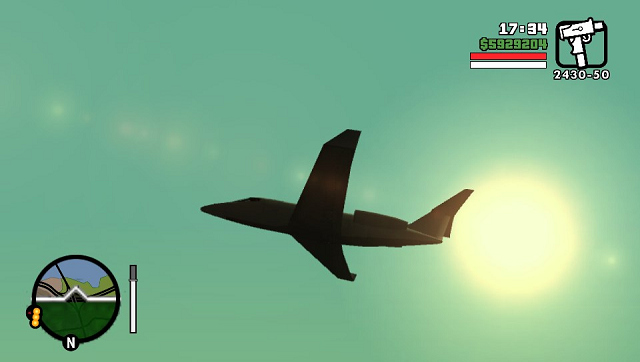
Media
Grand Theft Auto San Andreas is running on the PlayStation VITA | MVG (Modern Vintage Gamer)
Changelog
v2.1
- Changed some button actions to on press (e.g. jump).
- Made minor improvements. Thanks to adjutantt.
- Updated to latest vitaGL.
v2.0
- Fixed original bug where ITB and the gym treadmill could not be used. Thanks to adjutantt.
- Added version to bubble.
v1.9
- Fixed issue where some peds were invisible.
- Improved performance by using a draw speedhack in vitaGL.
v1.8
- Updated to latest vitaGL which fixed a lot of bugs found during Bully development.
v1.7
- Added controls mapping configuration through the companion app. Thanks to Rinnegatamante.
- Updated to latest vitaGL which improved performance.
v1.6
- Added a few optimizations.
- Fixed free aim option.
- Disabled auto landing gear deployment/retraction. Thanks to adjutantt.
- Moved plane rudder control to GetTurret. Thanks to XirXes.
- Please remove the ux0:data/gtasa/cache folder (containing .gxp files). Shaders will be recompiled (which will take a few minutes the first launch).
v1.5
- Added option to allow cut radio songs to play.
- See Music Section for how to restore removed songs.
- Added MP3 fuzzy seek option to improve loading speed.
- Added custom codes to activate mobile cheats:
- "THEFLOW" - Invincibility.
- "RINNEGATAMANTE" - Weapon set 4.
- Fixed mixed cheat codes.
- Fixed plane rudder controls.
- Improved the "Resume" menu entry to load the latest save (manual and auto save).
- Selecting the "Quit Game" menu entry will now create a quick-save which can be loaded via the "Resume" menu entry.
- Improved performance by redirecting mpg123 to our own library.
- Improved performance by using better algorithms in vitaGL.
v1.4
- Updated openal for better performance. Thanks to isage.
- Fixed crash when selecting japanese/russian language. Thanks to adjutantt.
- Improved control scheme. Thanks to XirXes and darthbellic.
v1.3
- Added ability to remap controls with ux0:data/gtasa/controls.txt. Thanks to PoisonPoisonPoison.
- Added default vita-enhanced controls schema by darthbellic.
- Added support for co-op rampage missions when using PS3 scripts. See Tips and Tricks for instructions.
- Added option to enable high detail player textures.
- Switched to OpenAL-SDL for better performance.
v1.2
- Fixed memory leak in vitaGL leading to corrupted textures.
- Added ability to map L2/R2 to the front touchpad on the top. Thanks to adjutantt.
v1.1
- Changed to Xbox 360 buttons mapping (while keeping PS3 icons).
- Fixes fighting moves
- Allows switching target using L2/R2.
- Changes bunny hop from double X to L1.
- Fixed rain and classic shadows rendering.
- Improved loading speed. Thanks to Graphene.
- Fixed thread scheduling. Thanks to Graphene.
- Fixed crash on exit.
- Removed redundant mobile controls menu entries.
v1.0
- First Release.
Credits
- Rinnegatamante for porting the renderer using vitaGL, providing the companion app and making various improvements to the port.
- aap for porting PS2-rendering aka skygfx.
- Freakler for providing LiveArea assets.
- frangarcj, fgsfds and Bythos for graphics-related stuff.
- CBPS/SonicMastr for PIB, which was used on earlier stages of development.
- isage for the native audio backend for OpenAL-Soft.
- psykana for patching the scripts and making various improvements to the port.
- XirXes and shadowknight for the audio conversion script.
- JonathanERC and gtagmodding for the Cheat List.
External links
- Author's Twitter - https://twitter.com/theflow0
- GitHub - https://github.com/TheOfficialFloW/gtasa_vita
- VitaDB - https://vitadb.rinnegatamante.it/#/info/618
