More actions
No edit summary |
No edit summary |
||
| (4 intermediate revisions by the same user not shown) | |||
| Line 1: | Line 1: | ||
{{Infobox XBOX Homebrews | {{Infobox XBOX Homebrews | ||
| title | |title=MirrorMagicX | ||
| image | |image=mirrormagicx2.png | ||
|description=Mirror Magic II for for XBox. | |||
|author=XPort | |||
|lastupdated=2003/09/13 | |||
| description = Mirror Magic II for for XBox. | |type=Puzzle | ||
| lastupdated = 2003/09/13 | |version=1 | ||
| | |license=Mixed | ||
| | |format=XBE | ||
| | |download=https://dlhb.gamebrew.org/xboxhomebrews/mirrormagicx_v1.zip | ||
| download | |website=http://xport.xbox-scene.com | ||
| | |||
}} | }} | ||
MirrorMagicX is a port of the puzzle game Mirror Magic II originally by Holger Schemel. | MirrorMagicX is a port of the puzzle game Mirror Magic II originally by Holger Schemel. | ||
| Line 38: | Line 37: | ||
D-Pad - Select menu items | D-Pad - Select menu items | ||
==Screenshots== | |||
https://dlhb.gamebrew.org/xboxhomebrews/mirrormagicx3.png | |||
https://dlhb.gamebrew.org/xboxhomebrews/mirrormagicx4.png | |||
==Credits== | ==Credits== | ||
Latest revision as of 14:41, 23 Haziran 2024
| MirrorMagicX | |
|---|---|
 | |
| General | |
| Author | XPort |
| Type | Puzzle |
| Version | 1 |
| License | Mixed |
| Last Updated | 2003/09/13 |
| Links | |
| Download | |
| Website | |
MirrorMagicX is a port of the puzzle game Mirror Magic II originally by Holger Schemel.
User guide
The object of the game is to first guide the magic wand energy and destroy the spheres and/or other objects.
Then you must guide the magic wand energy to the exit door.
You can put your own MOD music in the music directory.
Controls
Use an XBox controller plugged into port #1.
Left-Stick - Moves mouse
A - Mouse Button 1
B - Mouse Button 2
Start - Keyboard ENTER key (Select menu items)
Back - Keyboard ESCAPE key
Y - Turn cheats on/off
D-Pad - Select menu items
Screenshots
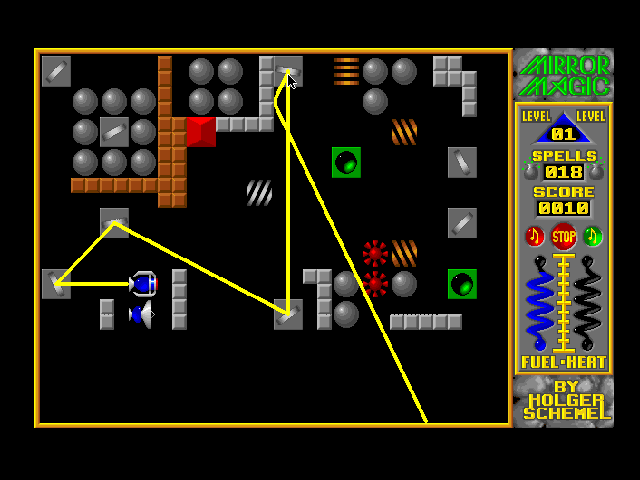
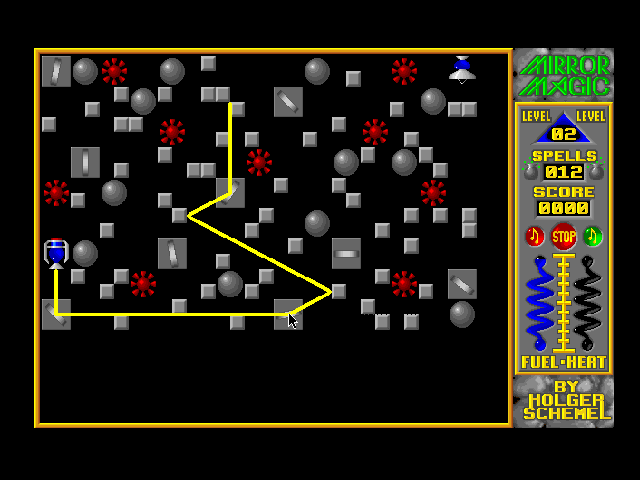
Credits
Super thanks to Lantus for his SDL-XBox libraries.
External links
- Author's website - http://xport.xbox-scene.com (archived)
- Xbox-Scene - https://forums.xboxscene.org/index.php/topic,113721.0.html
