More actions
No edit summary |
No edit summary |
||
| (15 intermediate revisions by the same user not shown) | |||
| Line 1: | Line 1: | ||
{{Infobox XBOX Homebrews | {{Infobox XBOX Homebrews | ||
| title | |title=Abombniballx | ||
| image | |image=abombniballx2.png | ||
| type | |description=Port of Abombniball by Martin Donlon. | ||
| version | |author=freakdave | ||
| license | |lastupdated=2004/07/04 | ||
| | |type=Puzzle | ||
| | |version=3.0 | ||
|license=Mixed | |||
| website | |format=XBE | ||
|download=https://dlhb.gamebrew.org/xboxhomebrews/abombniballx.7z?k33p0fil35 | |||
| source | |website=http://freakdave.xbox-scene.com/ | ||
|source=https://dlhb.gamebrew.org/xboxhomebrews/abombniballx.7z | |||
}} | }} | ||
Abombniballx is a XBOX port, which makes use of lantus' SDLx library. The original game was made by Martin Donlon (Akawaka). | Abombniballx is a XBOX port, which makes use of lantus' SDLx library. The original game was made by Martin Donlon (Akawaka). | ||
| Line 29: | Line 30: | ||
==Controls== | ==Controls== | ||
D-Pad/Thumbsticks - Move | |||
A (hold) - Jump | A (hold) - Jump | ||
==Known | ==Screenshots== | ||
https://dlhb.gamebrew.org/xboxhomebrews/abomniballx3.png | |||
https://dlhb.gamebrew.org/xboxhomebrews/abomniballx4.png | |||
==Known issues== | |||
Exit won't work. It will crash your XBOX instead. Just reset your XBOX manually. | Exit won't work. It will crash your XBOX instead. Just reset your XBOX manually. | ||
==Changelog== | ==Changelog== | ||
'''v3''' | |||
* Added: The game is now started by a launcher.The options are as follows: | |||
** Start game. | |||
** Resize screen (Use the L/R Analogue sticks). | |||
** Set Flicker Filter (works only for the launcher at this time.Choose between 5 modes). | |||
** Press BLACK to shutdown the launcher and quit to Dashboard. | |||
* Added: Game icon. | |||
'''v1''' | '''v1''' | ||
* Compiled with newest CVS. | * Compiled with newest CVS. | ||
Latest revision as of 09:06, 28 Ocak 2024
| Abombniballx | |
|---|---|
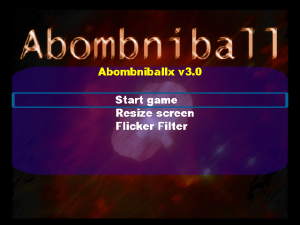 | |
| General | |
| Author | freakdave |
| Type | Puzzle |
| Version | 3.0 |
| License | Mixed |
| Last Updated | 2004/07/04 |
| Links | |
| Download | |
| Website | |
| Source | |
Abombniballx is a XBOX port, which makes use of lantus' SDLx library. The original game was made by Martin Donlon (Akawaka).
User guide
The objective of Abombniball is to defuse all the explosives on each level. As a ball, this would normally be a simple task, however each level is filled with traps and devious puzzles placed there by...oh...lets say "Dr. Y-Front", your arch-nemesis (he's very evil).
These traps take the form of special tiles which disappear or do other nasty things.
- Grey Tile - A solid tile. He never falls away and abandons you like all those other tiles. He's always be there for you.
- Blue/Green/Red Tile - These all vanish after you leave them. Leaving a gapping hole in the grid and an empty space in your heart.
- 2 Tile - More caring and forgiving than those selfish color tiles. You can bounce on these submissive fellas twice before they vanish.
- Blue Arrow - Rude fellows. Shove you in whatever direction the arrow is pointing.
- Red Arrow - Even ruder still. They make you jump in whatever direction the arrow is pointing.
You defuse bombs by landing on the bombs square, however you can only defuse the bomb that's currently counting down. Trying to defuse any other bomb will cause it to explode.
Each level provides you with a certain amount of jumps, they are limit so use them with care.
Controls
D-Pad/Thumbsticks - Move
A (hold) - Jump
Screenshots

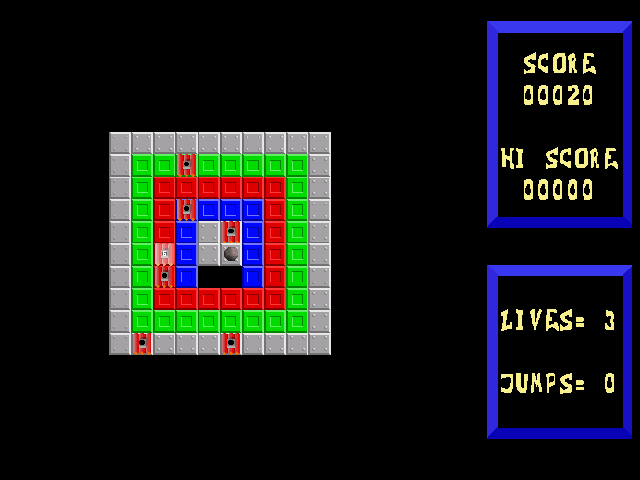
Known issues
Exit won't work. It will crash your XBOX instead. Just reset your XBOX manually.
Changelog
v3
- Added: The game is now started by a launcher.The options are as follows:
- Start game.
- Resize screen (Use the L/R Analogue sticks).
- Set Flicker Filter (works only for the launcher at this time.Choose between 5 modes).
- Press BLACK to shutdown the launcher and quit to Dashboard.
- Added: Game icon.
v1
- Compiled with newest CVS.
- Fixed frame drops.
- Removed my own joystick code.
- Added CVS joystick movement.
- Fixed levellist (2 levels were missing).
- Fixed missing levelmusic in small_square.
- Added full sourcecode.
v0.1
- Ported to xbox.
- Added joystick movement.
External links
- Author's website - http://freakdave.xbox-scene.com/ (archived)
