More actions
No edit summary |
m (Text replacement - "Category:PSP homebrew emulators" to "") |
||
| (4 intermediate revisions by the same user not shown) | |||
| Line 20: | Line 20: | ||
==User guide== | ==User guide== | ||
See [https://chip-8.github.io/links/ Awesome CHIP-8] for many | See [https://chip-8.github.io/links/ Awesome CHIP-8] for many Chip-8 resources, tools, documentation, related projects and open source ROMs. | ||
==Controls== | ==Controls== | ||
| Line 49: | Line 49: | ||
https://dlhb.gamebrew.org/psphomebrew/chip8hom6.png | https://dlhb.gamebrew.org/psphomebrew/chip8hom6.png | ||
==Known issues== | |||
Missing key 9. | |||
==External links== | ==External links== | ||
* Author's website - http://homersoft.co.nr/ | * Author's website - http://homersoft.co.nr/ | ||
Latest revision as of 06:02, 8 Mayıs 2024
| Chip-8 Emulator | |
|---|---|
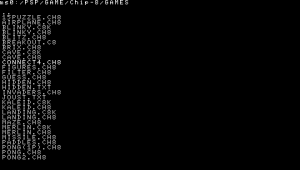 | |
| General | |
| Author | HomerSp |
| Type | Computer |
| Version | 2007 |
| License | Mixed |
| Last Updated | 2007/02/24 |
| Links | |
| Download | |
| Website | |
| Source | |
Chip-8 emulator for the PSP.
Installation
Copy the Chip-8 folder to ms0:/PSP/GAME/.
Supports .ch8 format, there are already some games included.
User guide
See Awesome CHIP-8 for many Chip-8 resources, tools, documentation, related projects and open source ROMs.
Controls
Down - Key 2
Left - Key 4
Right - Key 6
Up - Key 8
Cross - Key 1, Select
Square - Key 3
Circle - Key 5
Triangle - Key 7
Start - Return to the file browser
Screenshots
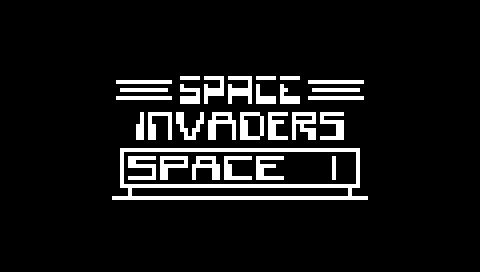
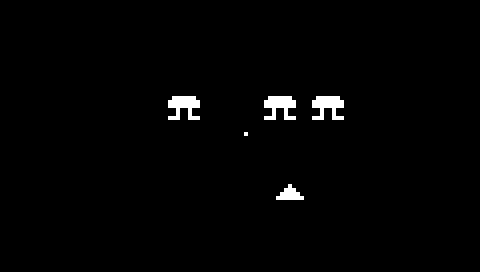

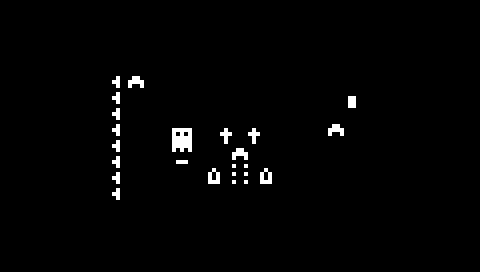
Known issues
Missing key 9.
External links
- Author's website - http://homersoft.co.nr/
