More actions
No edit summary |
m (Text replacement - "|discussion=" to "|donation=") |
||
| (9 intermediate revisions by the same user not shown) | |||
| Line 1: | Line 1: | ||
{{#seo: | {{#seo: | ||
|title=Vita Homebrew Apps (Other Apps) - GameBrew | |title=Vita Homebrew Apps (Other Apps) - GameBrew | ||
|title_mode=append | |title_mode=append | ||
|image= | |image=procameravita2.png | ||
|image_alt=Pro Camera Vita | |image_alt=Pro Camera Vita | ||
}} | }} | ||
{{Infobox Vita Homebrews | {{Infobox Vita Homebrews | ||
|title=Pro Camera Vita | |title=Pro Camera Vita | ||
|image= | |image=procameravita2.png | ||
|description=Advanced camera app for | |description=Advanced camera app for PS Vita. | ||
|author=VitaHEX games | |author=VitaHEX games | ||
|lastupdated=2017/08/16 | |lastupdated=2017/08/16 | ||
| Line 15: | Line 15: | ||
|license=Mixed | |license=Mixed | ||
|download=https://dlhb.gamebrew.org/vitahomebrews/procameravita.7z | |download=https://dlhb.gamebrew.org/vitahomebrews/procameravita.7z | ||
|website=https:// | |website=https://vitahex.weebly.com/games/pro-camera-vita | ||
|source= | |source= | ||
|donation=https://www.patreon.com/vitahex | |||
}} | }} | ||
PRO Camera Vit is a powerful camera app that unlocks all the hidden features from the default camera app plus it gives you lots of new options. | |||
With PRO Camera Vita you can manually adjust the brightness, the contrast, white balance, you can also add image effects and photo frames to your photos all in real time with smooth framerate. Forget the choppy framerates of the official camera app. | With PRO Camera Vita you can manually adjust the brightness, the contrast, white balance, you can also add image effects and photo frames to your photos all in real time with smooth framerate. Forget the choppy framerates of the official camera app. | ||
The app fully uses the touch screen to control everything with a clean and modern look. | The app fully uses the touch screen to control everything with a clean and modern look. All those options are available for both rear and front cameras without limitations. | ||
PRO Camera Vita actually feels like a camera app from smartphones. There is also a Gallery (beta) menu where you can preview and export your photos to the official Photos app. | |||
==Features== | |||
* Brightness Adjustment. | |||
* Contrast Adjustment. | |||
* White Balance (4 options). | |||
* Aspect Ratio (4:3, 16:9). | |||
* Night Mode. | |||
* Grid Option. | |||
* Photo Frames (7 frames). | |||
* Color Effects (6 effects). | |||
* Gallery menu to preview and export your photos to Photos app. | |||
==Screenshots== | |||
https://dlhb.gamebrew.org/vitahomebrews/procameravita3.png | |||
https://dlhb.gamebrew.org/vitahomebrews/procameravita4.png | |||
https://dlhb.gamebrew.org/vitahomebrews/procameravita5.png | |||
https://dlhb.gamebrew.org/vitahomebrews/procameravita6.png | |||
==Media== | ==Media== | ||
'''PS Vita PRO Camera! Homebrew App!''' ([https://www.youtube.com/watch?v=eOpVWWxMSLw Tech James]) <br> | |||
<youtube>eOpVWWxMSLw</youtube> | <youtube>eOpVWWxMSLw</youtube> | ||
==Changelog== | ==Changelog== | ||
'''v1.1''' | '''v1.1''' | ||
*Changed default graphics filter to Linear | *Changed default graphics filter to Linear. | ||
*Improved Gallery interface | *Improved Gallery interface. | ||
*You can now delete photos from Gallery (triangle button) | *You can now delete photos from Gallery (triangle button). | ||
*The grid is now hidden when taking a picture | *The grid is now hidden when taking a picture. | ||
''' | '''v1.0''' | ||
* First Release. | * First Release. | ||
==Credits== | ==Credits== | ||
Rinnegatamante for Lua Player Plus. | |||
== External links == | == External links == | ||
* | * Author's website - https://vitahex.weebly.com/ | ||
* Wololo - https://wololo.net/talk/viewtopic.php?f=116&t=48379 | |||
* VitaDB - https://vitadb.rinnegatamante.it/#/info/297 | * VitaDB - https://vitadb.rinnegatamante.it/#/info/297 | ||
[[Category:Support the author]] | |||
Latest revision as of 00:59, 14 August 2023
| Pro Camera Vita | |
|---|---|
 | |
| General | |
| Author | VitaHEX games |
| Type | Other Apps |
| Version | 1.1 |
| License | Mixed |
| Last Updated | 2017/08/16 |
| Links | |
| Download | |
| Website | |
| Support Author | |
PRO Camera Vit is a powerful camera app that unlocks all the hidden features from the default camera app plus it gives you lots of new options.
With PRO Camera Vita you can manually adjust the brightness, the contrast, white balance, you can also add image effects and photo frames to your photos all in real time with smooth framerate. Forget the choppy framerates of the official camera app.
The app fully uses the touch screen to control everything with a clean and modern look. All those options are available for both rear and front cameras without limitations.
PRO Camera Vita actually feels like a camera app from smartphones. There is also a Gallery (beta) menu where you can preview and export your photos to the official Photos app.
Features
- Brightness Adjustment.
- Contrast Adjustment.
- White Balance (4 options).
- Aspect Ratio (4:3, 16:9).
- Night Mode.
- Grid Option.
- Photo Frames (7 frames).
- Color Effects (6 effects).
- Gallery menu to preview and export your photos to Photos app.
Screenshots

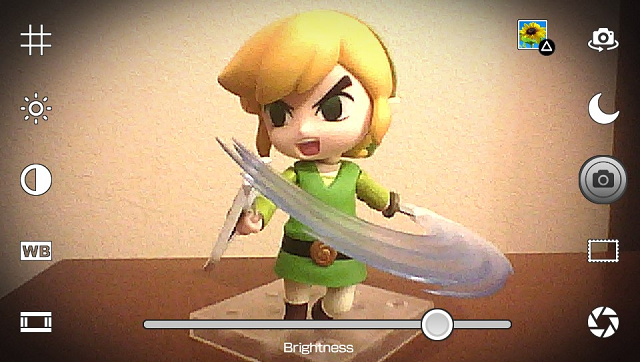

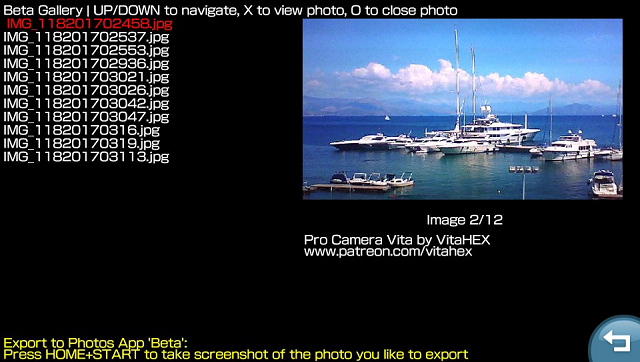
Media
PS Vita PRO Camera! Homebrew App! (Tech James)
Changelog
v1.1
- Changed default graphics filter to Linear.
- Improved Gallery interface.
- You can now delete photos from Gallery (triangle button).
- The grid is now hidden when taking a picture.
v1.0
- First Release.
Credits
Rinnegatamante for Lua Player Plus.
External links
- Author's website - https://vitahex.weebly.com/
- Wololo - https://wololo.net/talk/viewtopic.php?f=116&t=48379
- VitaDB - https://vitadb.rinnegatamante.it/#/info/297
