More actions
No edit summary |
m (Text replacement - "|discussion=" to "|donation=") |
||
| (13 intermediate revisions by the same user not shown) | |||
| Line 1: | Line 1: | ||
{{#seo: | {{#seo: | ||
|title=Vita Homebrew Apps (Utilities) - GameBrew | |title=Vita Homebrew Apps (Utilities) - GameBrew | ||
|title_mode=append | |title_mode=append | ||
|image= | |image=vitabackup2.png | ||
|image_alt=Vita Backup | |image_alt=Vita Backup | ||
}} | }} | ||
{{Infobox Vita Homebrews | {{Infobox Vita Homebrews | ||
|title=Vita Backup | |title=Vita Backup | ||
|image= | |image=vitabackup2.png | ||
|description=Backup | |description=Backup and Restore Utility. | ||
|author=joel16 | |author=joel16 | ||
|lastupdated=2018/12/31 | |lastupdated=2018/12/31 | ||
|type=Utilities | |type=Utilities | ||
|version=2.00 | |version=2.00 BETA | ||
|license=GPL-3.0 | |license=GPL-3.0 | ||
|download=https://dlhb.gamebrew.org/vitahomebrews/vitabackupvita.7z | |download=https://dlhb.gamebrew.org/vitahomebrews/vitabackupvita.7z | ||
|website= | |website=https://gbatemp.net/threads/vitabackup-wip.495625/ | ||
|source=https://github.com/joel16/VitaBackup | |source=https://github.com/joel16/VitaBackup | ||
|donation=https://www.paypal.me/Joel16IA | |||
}} | }} | ||
VitaBackup is a minimal, user friendly backup tool for the Playstation VITA. VitaBackup gives the user 100% flexibility on what they want to back up on their device. (Please look at editing backup config below) | VitaBackup is a minimal, user friendly backup tool for the Playstation VITA. VitaBackup gives the user 100% flexibility on what they want to back up on their device.(Please look at editing backup config below). | ||
== | Currently the way it works is that it packs all the contents of a folder, or file to a single .tar file. After this is done, it adds the .tar file into a .zip file and compresses it if the user selects a level of compression. | ||
==Features == | |||
* Backup multiple folders/files into archives. | * Backup multiple folders/files into archives. | ||
* Restore multiple folders/files into archives. | * Restore multiple folders/files into archives. | ||
| Line 27: | Line 30: | ||
* Select backup location. (ur0:/ or ux0:/) | * Select backup location. (ur0:/ or ux0:/) | ||
== | ==User guide== | ||
VitaBackup gives the user full flexibility on what they want to backup. The user can decide on a name and path | VitaBackup gives the user full flexibility on what they want to backup. The user can decide on a name and path in the following format: | ||
Modify the path.txt file in ur0:/data/VitaBackup/path.txt and add entries in the following format: | |||
[name]~[path] | |||
Example: | Example: | ||
Trophies~ux0:/user/00/trophy | |||
Licenses~ux0:/license | |||
If it's a directory do not put a forward <code>/</code> at the end of the path. | If it's a directory do not put a forward <code>/</code> at the end of the path. | ||
==Controls== | |||
Cross - Select item | |||
Start - Begin backup/restore process | |||
'''Restore menu:''' | |||
Cross - Select files | |||
Square - Delete files | |||
==Screenshots== | ==Screenshots== | ||
https://dlhb.gamebrew.org/vitahomebrews/ | https://dlhb.gamebrew.org/vitahomebrews/vitabackup4.png | ||
https://dlhb.gamebrew.org/vitahomebrews/ | https://dlhb.gamebrew.org/vitahomebrews/vitabackup5.png | ||
https://dlhb.gamebrew.org/vitahomebrews/ | |||
https://dlhb.gamebrew.org/vitahomebrews/ | https://dlhb.gamebrew.org/vitahomebrews/vitabackup6.png | ||
https://dlhb.gamebrew.org/vitahomebrews/vitabackup7.png | |||
==Changelog== | ==Changelog== | ||
''' | '''v2.0''' | ||
* Fixed bug with app.db not being backed up properly. | * Fixed bug with app.db not being backed up properly. | ||
* Use sceIo instead of stdio for i/o handling. | * Use sceIo instead of stdio for i/o handling. | ||
| Line 49: | Line 68: | ||
* Removed light theme because it didn't fit well, and just took up a lot of space. (There is no longer a theme mode, because this is just a backup tool, we don't need that here.) | * Removed light theme because it didn't fit well, and just took up a lot of space. (There is no longer a theme mode, because this is just a backup tool, we don't need that here.) | ||
* Support files larger than 4GB. | * Support files larger than 4GB. | ||
* Add options to delete backup files from the restore menu. (Press | * Add options to delete backup files from the restore menu. (Press cross to select files, then square to delete.) | ||
* Add 11 levels of compression using miniz. (0 being no compression, which is generally recommended) | * Add 11 levels of compression using miniz. (0 being no compression, which is generally recommended) | ||
* Add more valuable data to initial backup list. (<code>ur0:/data/VitaBackup/path.txt</code>) | * Add more valuable data to initial backup list. (<code>ur0:/data/VitaBackup/path.txt</code>) | ||
''' | '''v1.10''' | ||
* Completely re-structured the backup process: | * Completely re-structured the backup process: | ||
This gives the user 100% flexibility on what they want to back up. | **This gives the user 100% flexibility on what they want to back up. | ||
The user can decide on a name and path like so: | **The user can decide on a name and path like so: | ||
Modify the path.txt file in ur0:/data/VitaBackup/path.txt and add entries in the following format: | **Modify the path.txt file in ur0:/data/VitaBackup/path.txt and add entries in the following format: [name]~[path] | ||
**Example: | |||
**Trophies~ux0:/user/00/trophy | |||
**Licenses~ux0:/license | |||
Example: | **Do not put a forward slash at the end if it's a folder. | ||
* Prevent home button and auto-suspend during backup/restore process. | * Prevent home button and auto-suspend during backup/restore process. | ||
* Only display scroll bar if we have more than 5 files. | * Only display scroll bar if we have more than 5 files. | ||
| Line 74: | Line 88: | ||
* Added minor touch controls in options and main menu. | * Added minor touch controls in options and main menu. | ||
''' | '''v1.0''' | ||
Initial Release: | Initial Release: | ||
* Make multiple .tar backups. | |||
* Make multiple .tar backups | * Restore multiple .tar backups. | ||
* Restore multiple .tar backups | * Select backup destination (ux0 or ur0). | ||
* Select backup destination (ux0 or ur0) | |||
Known issues: | Known issues: | ||
* Progress bars (especially when restoring) is not accurate. | * Progress bars (especially when restoring) is not accurate. | ||
* No touch controls as of yet. | * No touch controls as of yet. | ||
Controls: | Controls: | ||
* Cross - to select item. | * Cross - to select item. | ||
* Start - to begin backup/restore process | * Start - to begin backup/restore process | ||
== Credits | ==Credits== | ||
* Berion for all the graphics and design used in this program. | * Berion for all the graphics and design used in this program. | ||
* richgel999 for miniz. | * richgel999 for miniz. | ||
* rxi for microtar. | * rxi for microtar. | ||
==External links== | |||
* GitHub - https://github.com/joel16/VitaBackup | |||
* VitaDB - https://vitadb.rinnegatamante.it/#/info/361 | |||
* GBAtemp - https://gbatemp.net/threads/vitabackup-wip.495625/ | |||
* Wololo - https://wololo.net/talk/viewtopic.php?f=116&t=48833 | |||
[[Category:Support the author]] | |||
Latest revision as of 01:11, 14 August 2023
| Vita Backup | |
|---|---|
 | |
| General | |
| Author | joel16 |
| Type | Utilities |
| Version | 2.00 BETA |
| License | GPL-3.0 |
| Last Updated | 2018/12/31 |
| Links | |
| Download | |
| Website | |
| Source | |
| Support Author | |
VitaBackup is a minimal, user friendly backup tool for the Playstation VITA. VitaBackup gives the user 100% flexibility on what they want to back up on their device.(Please look at editing backup config below).
Currently the way it works is that it packs all the contents of a folder, or file to a single .tar file. After this is done, it adds the .tar file into a .zip file and compresses it if the user selects a level of compression.
Features
- Backup multiple folders/files into archives.
- Restore multiple folders/files into archives.
- Ability to delete backups created by the software.
- Offer 11 levels of compression. (0 being no compression, which is usually recommeneded)
- Select backup location. (ur0:/ or ux0:/)
User guide
VitaBackup gives the user full flexibility on what they want to backup. The user can decide on a name and path in the following format:
Modify the path.txt file in ur0:/data/VitaBackup/path.txt and add entries in the following format:
[name]~[path]
Example:
Trophies~ux0:/user/00/trophy Licenses~ux0:/license
If it's a directory do not put a forward / at the end of the path.
Controls
Cross - Select item
Start - Begin backup/restore process
Restore menu:
Cross - Select files
Square - Delete files
Screenshots
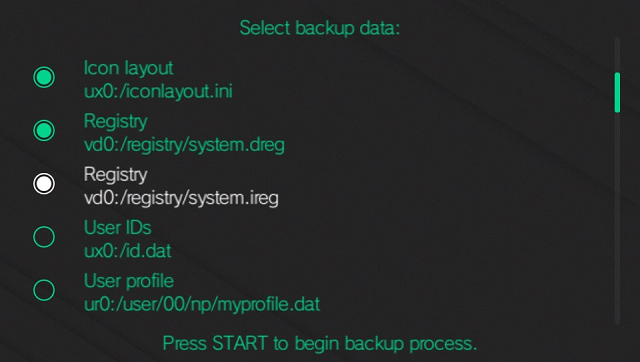
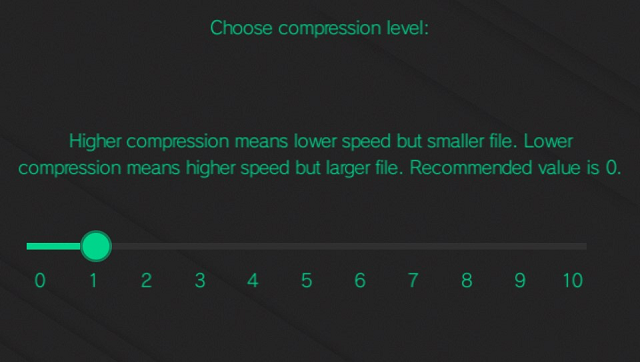
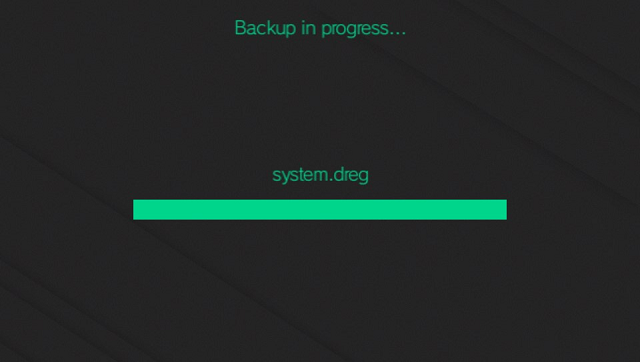
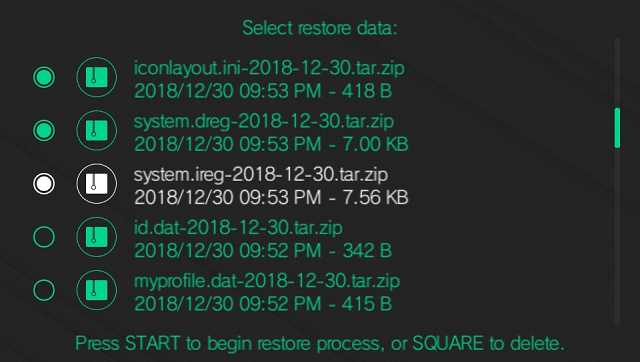
Changelog
v2.0
- Fixed bug with app.db not being backed up properly.
- Use sceIo instead of stdio for i/o handling.
- Display instructions in backup/restore screens.
- Removed light theme because it didn't fit well, and just took up a lot of space. (There is no longer a theme mode, because this is just a backup tool, we don't need that here.)
- Support files larger than 4GB.
- Add options to delete backup files from the restore menu. (Press cross to select files, then square to delete.)
- Add 11 levels of compression using miniz. (0 being no compression, which is generally recommended)
- Add more valuable data to initial backup list. (
ur0:/data/VitaBackup/path.txt)
v1.10
- Completely re-structured the backup process:
- This gives the user 100% flexibility on what they want to back up.
- The user can decide on a name and path like so:
- Modify the path.txt file in ur0:/data/VitaBackup/path.txt and add entries in the following format: [name]~[path]
- Example:
- Trophies~ux0:/user/00/trophy
- Licenses~ux0:/license
- Do not put a forward slash at the end if it's a folder.
- Prevent home button and auto-suspend during backup/restore process.
- Only display scroll bar if we have more than 5 files.
- Use the proper enter/cancel buttons depending on your device's region. (JP uses the "Cross" button to cancel items)
- Backup archives have their timestamps separated by a '-'. (Example: some_file-2018-02-08.tar)
- Added a light theme in options. (Thanks to Berion for the design)
- Added minor touch controls in options and main menu.
v1.0
Initial Release:
- Make multiple .tar backups.
- Restore multiple .tar backups.
- Select backup destination (ux0 or ur0).
Known issues:
- Progress bars (especially when restoring) is not accurate.
- No touch controls as of yet.
Controls:
- Cross - to select item.
- Start - to begin backup/restore process
Credits
- Berion for all the graphics and design used in this program.
- richgel999 for miniz.
- rxi for microtar.
