More actions
No edit summary |
No edit summary |
||
| (3 intermediate revisions by the same user not shown) | |||
| Line 1: | Line 1: | ||
{{#seo: | {{#seo: | ||
|title=Vita Homebrew Apps (File Browsers) - GameBrew | |title=Vita Homebrew Apps (File Browsers) - GameBrew | ||
|title_mode=append | |title_mode=append | ||
|image= | |image=appmanagerplusvita2.png | ||
|image_alt=App Manager Plus | |image_alt=App Manager Plus | ||
}} | }} | ||
{{Infobox Vita Homebrews | {{Infobox Vita Homebrews | ||
|title= | |title=AppManagerPlus | ||
|image= | |image=appmanagerplusvita2.png | ||
|description=An easy to use App Manager for | |description=An easy to use App Manager for managing your PS Vita apps/files and your PSP games. | ||
|author=ONElua | |author=ONElua | ||
|lastupdated=2017/08/29 | |lastupdated=2017/08/29 | ||
| Line 16: | Line 15: | ||
|license=Mixed | |license=Mixed | ||
|download=https://dlhb.gamebrew.org/vitahomebrews/appmanagerplusvita.7z | |download=https://dlhb.gamebrew.org/vitahomebrews/appmanagerplusvita.7z | ||
|website= | |website=https://github.com/theheroGAC/AppManager-Plus | ||
|source=https://github.com/theheroGAC/AppManager-Plus | |source=https://github.com/theheroGAC/AppManager-Plus | ||
}} | }} | ||
An easy to use App Manager for, as the name suggests, manage your PS Vita apps/files and your PSP games. | An easy to use App Manager for, as the name suggests, manage your PS Vita apps/files and your PSP games. | ||
With AppManagerPlus from Onelua Team, you can switch your PS vita apps/games from ux0: to ur0: in case you need some room to install more games, plus you can either launch or delete the apps you already have. Also, it allows you to delete the apps manual. | |||
It comes with built in File Explorer, vpk installer, custom theme installer/remover, media player, and the hability to export/set your favorite images to use as background on livearea. | |||
As a bonus feature, you can design your own theme for AppManagerPlus, with a set of various images and colors and even the font can be changed. | |||
==User guide== | |||
===Themes for AppManager=== | |||
Create a new folder with the theme name and place the next resources inside: | |||
*font.ttf - Font ttf for your Theme. | |||
*back.png - Background image for Explorer (960*544). | |||
*wave.png - Background Image with Alpha for AppManager section (960*544). | |||
*buttons1.png - Image Sprites (80*20). | |||
*buttons2.png - Image Sprites (120*20). | |||
*cover.png - Image for Song Cover in Music section (369x369). | |||
*music.png - Image for Music section (960*544). | |||
*ftp.png - Background Image for FTP port message (960*544). | |||
*list.png - Image for ExplorerFiles and vpk/iso/cso search results found on memory card (960*544). | |||
*menu.png - Image for blitting the options submenu (167*443). | |||
*themesmanager.png - Background Image for AppManager theme selection section (960*544). | |||
*preview.png - Your image preview for your theme for AppManager (391*219). | |||
*icons.png - Sprites (112x16) must follow next order: | |||
**position 0 Blitting icon for general files. | |||
**position 1 Blitting icon for folders. | |||
**position 2 Blitting icon for: pbp, prx, bin, suprx, skprx files. | |||
**position 3 Blitting icon for: png, gif, jpg, bmp image files. | |||
**position 4 Blitting icon for: mp3, s3m, wav, at3, ogg sound files. | |||
**position 5 Blitting icon for: vpk, rar, zip files. | |||
**position 6 Blitting icon for: iso, cso, dax files. | |||
===Create a ini file=== | |||
The theme.ini file stores the text printing colors according to file extension | |||
<pre> | |||
TITLE = "Name of your theme" | |||
AUTHOR = "Name of Author" | |||
Main Colors | |||
BKGCOLOR = 0x00000000 | |||
BARCOLOR = 0x64FFFFFF | |||
TITLECOLOR = 0xFF9E9E9F | |||
PATHCOLOR = 0xA09E9E9F | |||
DATETIMECOLOR = 0xFF9E9E9F | |||
Explorer | |||
SELCOLOR = 0x6400FF00 | |||
SFOCOLOR = 0XFFFF07FF | |||
BINCOLOR = 0XFF0041C3 | |||
MUSICCOLOR = 0xFFFFFF00 | |||
IMAGECOLOR = 0xFF00FF00 | |||
ARCHIVECOLOR = 0xFFFF00CC | |||
MARKEDCOLOR = 0x508B4513 | |||
FTPCOLOR = 0xA0CCCCFF | |||
</pre> | |||
Change only the Hex-Dec part for the desired color. | |||
AppManager Plus Themes must be placed in ux0:data/AppManPlus/themes/yournameTheme | |||
===Language=== | |||
For new AppManager language You can translate the file ING.LUA. | |||
Then rename to LANG.LUA and place it in ux0:data/AppManager/lang.lua | |||
Remember to translate only the quoted words from ING.LUA. | |||
==Screenshots== | ==Screenshots== | ||
https://dlhb.gamebrew.org/vitahomebrews/ | https://dlhb.gamebrew.org/vitahomebrews/appmanagerplusvita3.png | ||
https://dlhb.gamebrew.org/vitahomebrews/ | |||
https://dlhb.gamebrew.org/vitahomebrews/ | https://dlhb.gamebrew.org/vitahomebrews/appmanagerplusvita4.png | ||
https://dlhb.gamebrew.org/vitahomebrews/appmanagerplusvita5.png | |||
==Changelog== | |||
'''3.01''' | |||
*Fix Updater (Only...). | |||
'''3.0''' | |||
*Added uma0: partition support. | |||
*Hability to move games/apps between uma0/ur0/ux0 partitions (The savedata issue still pops up when moving games to ur0/uma0). | |||
*Video export function added (Thanks to The_Flow). | |||
*USB function removed. | |||
*Now you can toggle between partitions with L and R in the file explorer. | |||
*The functions: Install Customthemes, AppManager Themes and Vpk Scan were moved Advanced section. | |||
*Added 3 functions in the Options Submenu: Restart APM, Restart OS and Turn off. | |||
*Reorganization of AppManager Themes, and new lines were added for translations of AppManager+. | |||
*Whole lot of bugs corrected. | |||
*Reorganized and cleaned up the code. | |||
*NOTE: Please delete the folder AppManPlus from path ux0:data/ for the new version. | |||
'''2.0''' | |||
*Please update your lang.lua in ux0:/data/AppManPlus/lang.lua | |||
*USB mode available by pressing START in the File Explorer. | |||
*Use with caution, do not disconnect the ps vita when doing USB data transfer, and avoid letting the ps vita turn off cause of low battery. | |||
*FTP mode has been moved to the Options Submenu (pressing triangle on the File Explorer). | |||
*Vpk scanning option has been optimized, now, when you enter this option it will do a fast search on the next paths: | |||
**"ux0:video/", "ux0:data/", "ux0:data/vpk/", "ux0:/vpk/", "ux0:/vpks/" | |||
**"ur0:video/", "ur0:data/", "ur0:data/vpk/", "ur0:/vpk/", "ur0:/vpks/" | |||
**If no vpks files are found, it will automatically do a full search on ux0: and ur0:. | |||
*NOTE: The .mp4 files found will be renamed to .vpk, only if the .mp4 files really are .vpk. | |||
*In the case of iso/cso files, the game will be moved to ux0:pspemu/ISO or ur0:pspemu/ISO depending on the iso/cso file origin. | |||
*The CustomThemes option now only shows Custom Themes, because the Oficial Themes can not be uninstalled with this app. | |||
*The option Install Game for installation of games from folder has been improved (this way you dont need double the space on the memory card). | |||
== | ==Credits== | ||
*Xerpi for vita2d. | |||
* | *Vitasdk. | ||
*Team Molecule for Henkaku. | |||
*Special thanks to Wz-jk for graphic design. | |||
== External links == | == External links == | ||
* | * GitHub - https://github.com/theheroGAC/AppManager-Plus | ||
Latest revision as of 10:57, 7 December 2022
| AppManagerPlus | |
|---|---|
 | |
| General | |
| Author | ONElua |
| Type | File Browsers |
| Version | 3.01 |
| License | Mixed |
| Last Updated | 2017/08/29 |
| Links | |
| Download | |
| Website | |
| Source | |
An easy to use App Manager for, as the name suggests, manage your PS Vita apps/files and your PSP games.
With AppManagerPlus from Onelua Team, you can switch your PS vita apps/games from ux0: to ur0: in case you need some room to install more games, plus you can either launch or delete the apps you already have. Also, it allows you to delete the apps manual.
It comes with built in File Explorer, vpk installer, custom theme installer/remover, media player, and the hability to export/set your favorite images to use as background on livearea.
As a bonus feature, you can design your own theme for AppManagerPlus, with a set of various images and colors and even the font can be changed.
User guide
Themes for AppManager
Create a new folder with the theme name and place the next resources inside:
- font.ttf - Font ttf for your Theme.
- back.png - Background image for Explorer (960*544).
- wave.png - Background Image with Alpha for AppManager section (960*544).
- buttons1.png - Image Sprites (80*20).
- buttons2.png - Image Sprites (120*20).
- cover.png - Image for Song Cover in Music section (369x369).
- music.png - Image for Music section (960*544).
- ftp.png - Background Image for FTP port message (960*544).
- list.png - Image for ExplorerFiles and vpk/iso/cso search results found on memory card (960*544).
- menu.png - Image for blitting the options submenu (167*443).
- themesmanager.png - Background Image for AppManager theme selection section (960*544).
- preview.png - Your image preview for your theme for AppManager (391*219).
- icons.png - Sprites (112x16) must follow next order:
- position 0 Blitting icon for general files.
- position 1 Blitting icon for folders.
- position 2 Blitting icon for: pbp, prx, bin, suprx, skprx files.
- position 3 Blitting icon for: png, gif, jpg, bmp image files.
- position 4 Blitting icon for: mp3, s3m, wav, at3, ogg sound files.
- position 5 Blitting icon for: vpk, rar, zip files.
- position 6 Blitting icon for: iso, cso, dax files.
Create a ini file
The theme.ini file stores the text printing colors according to file extension
TITLE = "Name of your theme" AUTHOR = "Name of Author" Main Colors BKGCOLOR = 0x00000000 BARCOLOR = 0x64FFFFFF TITLECOLOR = 0xFF9E9E9F PATHCOLOR = 0xA09E9E9F DATETIMECOLOR = 0xFF9E9E9F Explorer SELCOLOR = 0x6400FF00 SFOCOLOR = 0XFFFF07FF BINCOLOR = 0XFF0041C3 MUSICCOLOR = 0xFFFFFF00 IMAGECOLOR = 0xFF00FF00 ARCHIVECOLOR = 0xFFFF00CC MARKEDCOLOR = 0x508B4513 FTPCOLOR = 0xA0CCCCFF
Change only the Hex-Dec part for the desired color.
AppManager Plus Themes must be placed in ux0:data/AppManPlus/themes/yournameTheme
Language
For new AppManager language You can translate the file ING.LUA.
Then rename to LANG.LUA and place it in ux0:data/AppManager/lang.lua
Remember to translate only the quoted words from ING.LUA.
Screenshots

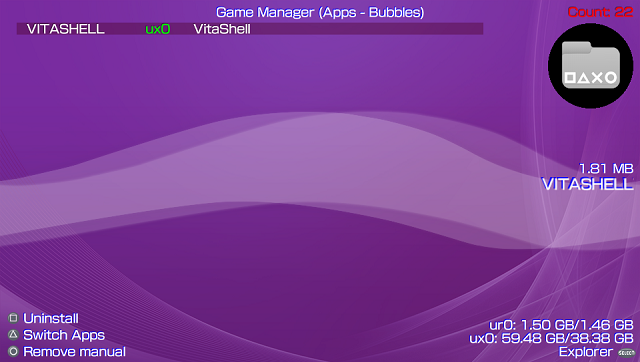
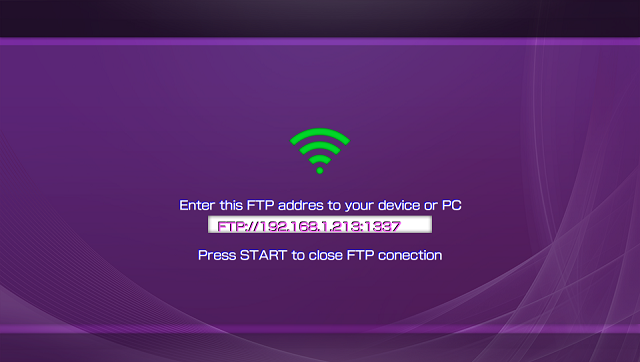
Changelog
3.01
- Fix Updater (Only...).
3.0
- Added uma0: partition support.
- Hability to move games/apps between uma0/ur0/ux0 partitions (The savedata issue still pops up when moving games to ur0/uma0).
- Video export function added (Thanks to The_Flow).
- USB function removed.
- Now you can toggle between partitions with L and R in the file explorer.
- The functions: Install Customthemes, AppManager Themes and Vpk Scan were moved Advanced section.
- Added 3 functions in the Options Submenu: Restart APM, Restart OS and Turn off.
- Reorganization of AppManager Themes, and new lines were added for translations of AppManager+.
- Whole lot of bugs corrected.
- Reorganized and cleaned up the code.
- NOTE: Please delete the folder AppManPlus from path ux0:data/ for the new version.
2.0
- Please update your lang.lua in ux0:/data/AppManPlus/lang.lua
- USB mode available by pressing START in the File Explorer.
- Use with caution, do not disconnect the ps vita when doing USB data transfer, and avoid letting the ps vita turn off cause of low battery.
- FTP mode has been moved to the Options Submenu (pressing triangle on the File Explorer).
- Vpk scanning option has been optimized, now, when you enter this option it will do a fast search on the next paths:
- "ux0:video/", "ux0:data/", "ux0:data/vpk/", "ux0:/vpk/", "ux0:/vpks/"
- "ur0:video/", "ur0:data/", "ur0:data/vpk/", "ur0:/vpk/", "ur0:/vpks/"
- If no vpks files are found, it will automatically do a full search on ux0: and ur0:.
- NOTE: The .mp4 files found will be renamed to .vpk, only if the .mp4 files really are .vpk.
- In the case of iso/cso files, the game will be moved to ux0:pspemu/ISO or ur0:pspemu/ISO depending on the iso/cso file origin.
- The CustomThemes option now only shows Custom Themes, because the Oficial Themes can not be uninstalled with this app.
- The option Install Game for installation of games from folder has been improved (this way you dont need double the space on the memory card).
Credits
- Xerpi for vita2d.
- Vitasdk.
- Team Molecule for Henkaku.
- Special thanks to Wz-jk for graphic design.
