More actions
No edit summary |
No edit summary |
||
| (3 intermediate revisions by the same user not shown) | |||
| Line 69: | Line 69: | ||
https://dlhb.gamebrew.org/gbahomebrews/yatlike4.png | https://dlhb.gamebrew.org/gbahomebrews/yatlike4.png | ||
https://dlhb.gamebrew.org/gbahomebrews/yatlike5.png | https://dlhb.gamebrew.org/gbahomebrews/yatlike5.png | ||
<!--BEGIN Online Emulator Section--> | |||
==Online emulator== | |||
{{EmulatorJS Main | |||
|width=480px | |||
|height=400px | |||
|EJS_backgroundBlur=false | |||
|EJS_backgroundImage= | |||
|EJS_core=gba | |||
|EJS_gameName=YatLike | |||
|EJS_gameUrl=https://dlhb.gamebrew.org/onlineemulators/gba/yatlike.7z | |||
}} | |||
{{GBA Control Settings}} | |||
<!--END Online Emulator Section--> | |||
==Known issues== | ==Known issues== | ||
In standard mode, the screen temporary freezes when the square shape appears (VisualBoyAdvance). | In standard mode, the screen temporary freezes when the square shape appears (VisualBoyAdvance). | ||
| Line 89: | Line 101: | ||
* A more motivating score than the simple number of rows completed (the more rows you make at once, the more it pays, and if you do both row+column, it pays even more). | * A more motivating score than the simple number of rows completed (the more rows you make at once, the more it pays, and if you do both row+column, it pays even more). | ||
== | ==External links== | ||
* Author's website - [https://web.archive.org/web/20140223143921/http://francois.pessaux.perso.sfr.fr/gba_creations.html http://francois.pessaux.perso.sfr.fr/] (archived) | * Author's website - [https://web.archive.org/web/20140223143921/http://francois.pessaux.perso.sfr.fr/gba_creations.html http://francois.pessaux.perso.sfr.fr/] (archived) | ||
* PlayerAdvance.org - http://www.playeradvance.org/forum/showthread.php?t=312 | * PlayerAdvance.org - http://www.playeradvance.org/forum/showthread.php?t=312 | ||
Latest revision as of 12:33, 19 August 2024
| YatLike | |
|---|---|
 | |
| General | |
| Author | François Pessaux (Didou) |
| Type | Puzzle |
| Version | 1.0 |
| License | Mixed |
| Last Updated | 2005/12/07 |
| Links | |
| Download | |
| Website | |
YatLike, also known as Yet Another Tetris LIKE, is a puzzle game similar to Tetris.
User guide
How to play
Unlike Tetris, the shapes no longer fall from the top but are assigned to you, and you must place them in the grid to form lines or columns to make them disappear.
The game ends when there is no more space on the grid (there is no end-detection so you have to select Abandon in the pause menu).
In the options menu, you may select whether you want lines and/or columns to be taken into account during any game mode selecting the 2 check-boxes in the start menu. Obviously, you are not allowed to disable both lines and columns.
Game modes
Quiet:
- Play as long as you can fit shapes on the board. No time constraint.
- When you cannot lay the shape down, you must abandon the game from the Pause menu.
Standard:
- Same style as Quiet, but you only have 5 seconds to place each shape.
- If you didn't place them in time, an unbreakable block will randomly appear on the board that will prevent you from making a line and column where this block appeared.
- The more you have such blocks, the least possibilities to make lines and/or columns you have.
Arcade:
- 1 minute is granted at the game startup. Time counts downs.
- When it gets down to 0, the game automatically ends.
- Each time you place a shape, you get 1 more second.
- Each time you make lines and/or columns, you get 4 seconds per lines/columns.
- Sometimes, randomly shapes may have strange properties (like erasing or inverting blocks blocks where you lay the shape, randomly destroying blocks in the board).
Chrono 1 mn:
- 1 minute is granted at the game startup and you have to make as many lines and/or columns during this time.
- You are allowed to throw a handled shape that does not fit your need using the B button.
Chrono 5 mn:
- Same than above, but with 5 minutes.
Chrono 10 mn:
- Same than above, but with 10 minutes.
Controls
Start/Select - Pause menu
D-Pad - Move the handled shape, Navigate (menus), Change highscores panel (highscores section)
L/R - Rotate the handled shape, Change highscores panel (highscores section)
A - Lay down the handled shape
B - Drop the currently handled shape and get another one (only in chrono modes)
Screenshots
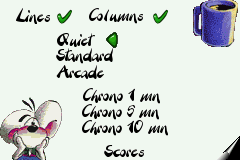
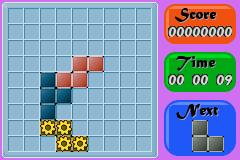
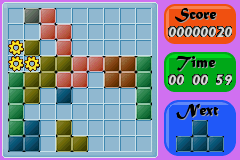
Online emulator
| Game Boy Advance | Keyboard |
|---|---|
Known issues
In standard mode, the screen temporary freezes when the square shape appears (VisualBoyAdvance).
Changelog
2005/11/30
- Display of highscores.
- Time to place a piece in Standard and Arcade modes reduced from 4 to 5 seconds.
- The cursor representing the held coin which indicates the level of time remaining before the penalty falls on your game.
2005/11/29
- Score screens for each of the game types.
- Marathon modes (constrained time).
- The possibility of taking into account during the game only rows or columns (or both of course as is the case by default).
- The pause which is now accessible by START and SELECT (it avoids searching for hours).
- The B button in marathon modes which allows you to throw the current piece.
- A time limit in arcade and standard mode which means that you have 4 seconds to place the held piece, otherwise an indestructible piece is positioned randomly on the screen.
- Saving highscores (even if the numbers are not yet displayed).
- A more motivating score than the simple number of rows completed (the more rows you make at once, the more it pays, and if you do both row+column, it pays even more).
External links
- Author's website - http://francois.pessaux.perso.sfr.fr/ (archived)
- PlayerAdvance.org - http://www.playeradvance.org/forum/showthread.php?t=312
